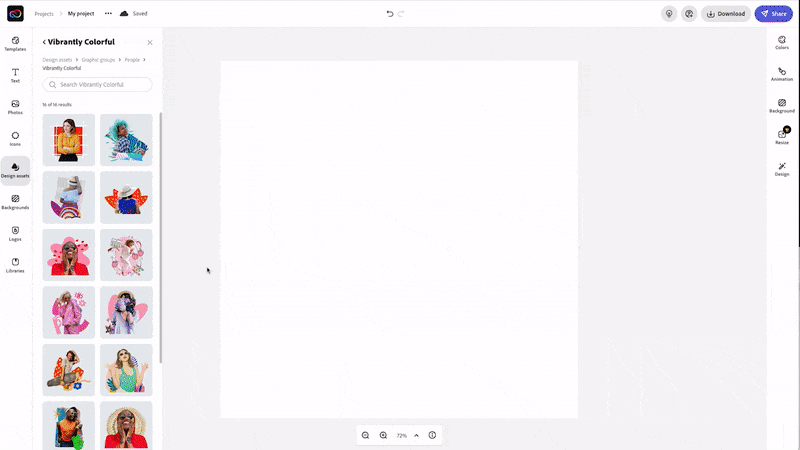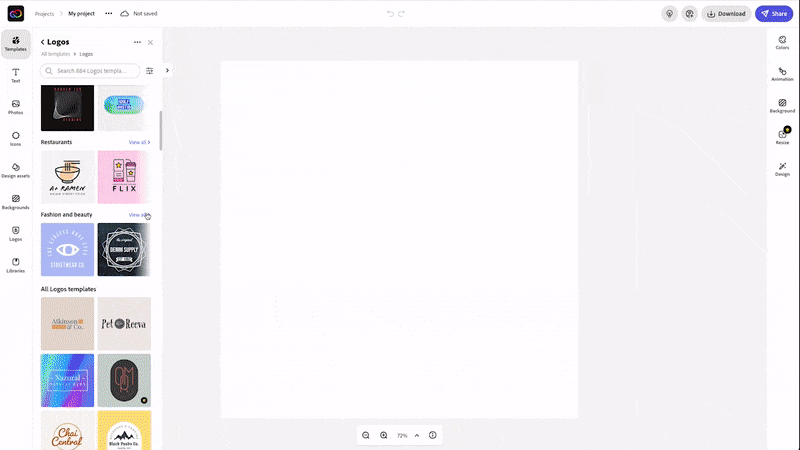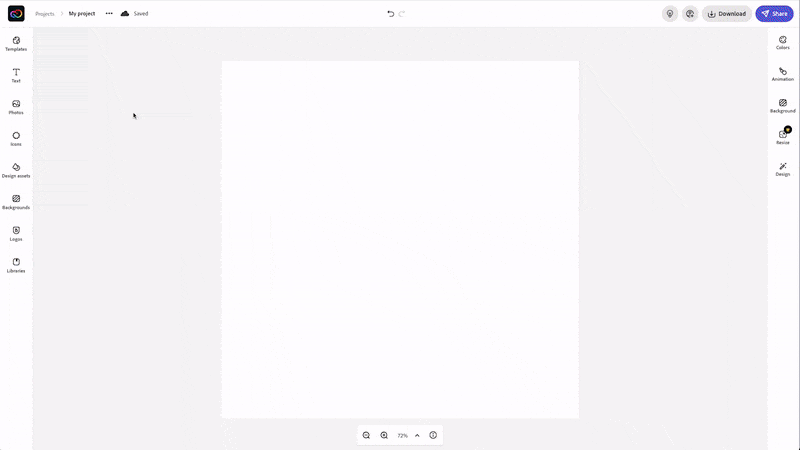Adobe today launched Creative Cloud Express, a mobile and web app that brings some of the best features of the company’s sprawling Creative Cloud Suite and Acrobat PDF tools into a single application to help users quickly create anything from social media posts to promotional posters and videos. Creative Cloud Express replaces Adobe Spark (see update below).
Using a template-first approach with built-in access to stock images and other assets, Creative Cloud Express is meant to be far more accessible than the individual Creative Cloud apps. The app will come in both a free version and a paid $9.99/month edition with additional capabilities and a library of more complex templates. Access to the new application will also be included in Adobe’s Creative Cloud All Apps and flagship single-app plans.
Besides the web app, a free app is now available in Apple’s app store, Google Play and the Microsoft Store.
The general idea behind Creative Cloud Express is to give non-professionals the tools they need to bring their vision to life. As Adobe’s Ashley Still noted, the company has seen a lot of growth from non-professional users in recent years. But while a lot of these users may initially think they want the precision and control of a full Creative Cloud app, the reality is that what they often really want is a fast and easy way to accomplish the same tasks.
“What we’re doing with Creative Cloud Express is we’re taking all the learnings from our breadth of web and mobile apps, as well as our core Creative Cloud technology — whether it’s Photoshop and imaging or video — and we’re bringing it into a unified offering called Creative Cloud Express,” Still said. “This is really for people who are focused on outcome and not process. They don’t want to start with a blank page, they want to start with an image from the 175 million-strong Adobe Stock library. They don’t want to create a font, they want to get access to one of our 20,000 amazing fonts from the Adobe Font library. They don’t want to go to multiple applications to create a flyer and then create a PDF so they can print it. They want to be able to do it all in one place.”
In practice, this means you get access to a vast library of templates to get started, but also tools to quickly remove the background from an image or apply Photoshop-style filters and effects to these images. Thanks to an integration with Creative Cloud Libraries, users will also be able to take assets from Photoshop and Illustrator that maybe a colleague created for them and then re-use them in the Creative Cloud Express app.
There are also tools to convert videos to GIFs, convert documents to PDFs and more. One interesting aspect here is the integration of Adobe Stock, which doesn’t feature a free plan but which is integrated (with some limitations) into the free version of Creative Cloud Express. Free users will get access to about 1 million images and other assets. Premium plan users will get access to 175 million Adobe Stock photos, 20,000 fonts and access to Photoshop Express and Premiere Rush.
“Less is more in Creative Cloud Express,” Still said. “You don’t need to be able to do everything in Photoshop. Like you don’t need neural filters, but you do need to be able to do a few simple things like remove a background or make simple edits to an image. With Acrobat, you don’t need to password-protect a PDF, you need to be able to create a PDF, edit a PDF. A lot of the simplicity comes with our own editing of what are the few most important things that that people need to achieve. What are their intentions?”
In some ways, Creative Cloud Express feels a bit like Spark, its tools for building social graphics, short videos and web sites, on steroids. Adobe wouldn’t say so, but if you think of this as Spark on steroids, I don’t think you’re very far off, as Creative Cloud Express shares a lot of the user interface design and overall philosophy. Indeed, if you went to adobe.com/express before the launch, it would redirect you to the Spark homepage.
Update: Creative Cloud Express replaces Adobe Spark, something the company failed to mention (to us and everybody else) in its press materials or pre-launch briefing. Why? I don’t know. I guess updating Spark didn’t have the same ring to it as launching a new application. We have asked the company for a statement.
As Still noted, the company isn’t seeing this as a replacement for applications like Spark, Photoshop Express or Premiere Rush, all of which are also meant to take some of Adobe’s core features and AI tools and make them more accessible.
The target audience is also a bit wider for Creative Cloud Express. Adobe wants it to become the go-to content creation tool for anybody from students to small business owners.
“Everyone has a story to tell and it’s our mission to empower everyone to express their ideas,” said Scott Belsky, chief product officer and executive vice president, Creative Cloud, Adobe. “In this unique time, where millions of people are building a personal and professional brand, we’re excited to launch Creative Cloud Express as a simple, template-based tool that unifies the creation, collaboration and sharing process so anyone can create with ease.”