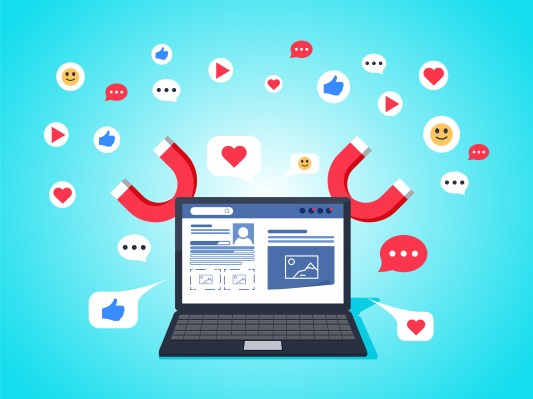Brands are often left to act like the person who searches for their keys under the streetlight simply because that is where the light is better. However, when brand marketers focus only on engaging with the customers they can more easily see — where online activity is visible — they risk overlooking the valuable opportunities hiding in darker spaces.
One of the most valuable of those dark web spaces is in the realm of what we call “microbrowsers” — the messaging apps like Slack, WhatsApp and WeChat. We call them microbrowsers because they display miniature previews of web pages inside private message discussions. These previews, also known as ‘unfurled links’, create your brand’s first impression and play a big role in whether or not the person on the receiving end will click through to buy, or read or engage.
Google Analytics lumps all microbrowser-generated web traffic into the ‘Direct’ bucket, which we often just ignore. This means we look for customers where we know how to create campaigns easily — on Facebook, Twitter and Instagram, and buying Google Ad Words.
And as more people rely more heavily on messaging apps for primary communication, these link previews from microbrowsers are becoming the leading segment of your direct traffic visitors. In Cloudinary’s 2019 State of Visual Media Report, which drew on data from more than 700 customers and 200 billion transactions, we found that 77% of link sharing in Slack occurs during working hours and that the vast majority of the click-throughs are reported as ‘direct’ traffic. The rise of microbrowsers gives us an opportunity to engage and attract customers through word of mouth discussions.

The good news is that the ‘leads’ that microbrowsers send to your brand site are usually highly qualified and close to the bottom of the traditional sales pipeline funnel. When consumers arrive on your site they are often ready and eager to buy (or read, view and listen to your content).
Whether it be for sneakers, tickets to a concert, a birthday gift idea, or an article to read — a trusted peer recommendation typically happens in that fleeting moment when the appetite to buy is right now. That isn’t just valuable, it’s the holy freaking grail!
Top tips for creating links that engage
The way to get the most value from microbrowser traffic is by helping along this peer influencing that happens in the dark. By creating compelling, informative links with images, video and text information specifically for microbrowsers, you increase the likelihood that peer-to-peer recommendations in groups convert into sales and reads.
What follows are some top tips to ensure that the links unfurling within microbrowsers have the greatest impact.
First, remember the golden rule: your audience is human. When creating content for microbrowsers, design it for humans, not machines.
People are instantly turned off by links with dense prose, SEO-optimized keywords, or jargony text. Use short, simple and descriptive summaries and be word and grammar perfect.
If your brand’s aim is to use links to help close sales, they might include ratings, price, availability and colors, for example. People also aren’t likely to click on the links that appear only as URLs or come with a low-quality thumbnail.
These naked links are not as likely to engage and can even be perceived as suspicious. And although the recommendations exchanged via links in microbrowsers are highly trusted, the quality of a link can make the difference between an immediate sale and a vague reaction of ‘I might look into that later when I have time’ (unlikely).
Here are seven more things you can do to ensure a better messaging experience:
1. Annotate everything throughout your HTML-markup with microdata — and on every page — not just the pages you market. Ensure that any link will have a title, description and an image and that they are short, concise and human-readable; NOT SEO optimized. Information should be aimed at consumers who are well-qualified vs ‘top-of-funnel’. For best results limit your title to 10 words and your description to 240 characters.
2. Always use Open Graph as markup — there is no consistent, standardized way what the user agents of the different platforms fetch from your site. It’s an increasing behavior of the microbrowsers that they are impersonating the Twitter bot and the Facebook bot to get at least some micro-content out of your site and be able to show something. As every platform behaves differently, my recommendation is to use Open Graph as you don’t know who is coming to your door and how they will consume your site.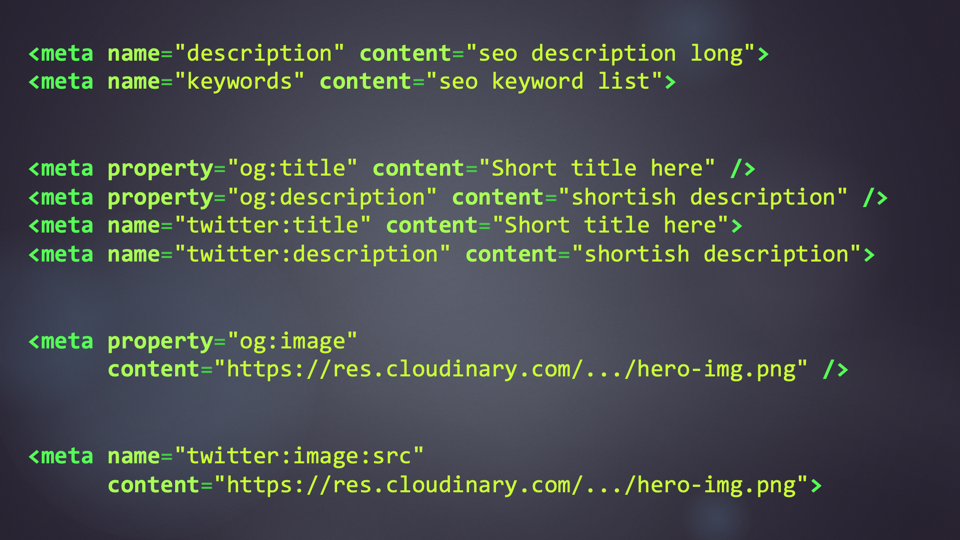
3. Select a specific unfurl image — likely not the ‘hero image’. Selecting the hero image is the most common mistake we see in brand marketing. With articles in particular, the hero image is often an abstract or contextless stock image that doesn’t provide a compelling teaser. Use this unique “microbrowser-image” to distinguish between page-views from browsers versus page-views from microbrowsers. Don’t forget to give the image file a unique name so that you can count how often it has been fetched. In this way, you can gain anonymous clues about how often your brand is discussed. By separating the hero image from the unfurled image you can also correlate to how many new users started from a microbrowser impression. This is a rare chance to make the black box a bit more transparent.
Note: unfurled images are not always a one to one human impression count. Often a platform will request this image once but it will be displayed to hundreds of users. Don’t be disheartened if the absolute numbers appear low; the actual impression count is much higher.
4. Prepare for all microbrowsers — there is no consistency when it comes to rendering your link. Every microbrowser will render your link differently. For example, Whatsapp will just use one image, the first specified image it will find; iMessage will also look for video tags and display them; most of the microbrowsers will use your favicon. You can create a hierarchy based on this information and be prepared to give the different microbrowsers what they are looking for. However, you will have to acknowledge that the links will be rendered differently and that you won’t be able to deliver the exact same user experience on the different microbrowsers.
5. Less is more — annotate just one favicon. Most of the microbrowsers will use your favicon. It is common to list 4-5 favicons, but this actually creates confusion when the user agents crawl your site and look for the content to fetch for link unfurling.
Next level: use short video ‘nano stories’ or animated GIFs for the few microbrowsers that currently display video (mainly iMessage). Video that demonstrates your unique selling points in action can move well-qualified consumers even faster towards your ultimate destination – whether it’s to buy something, read an article, donate to a cause or whatever. We have seen short video ‘nano stories’ and animated GIFs work particularly well, for example, when selling new innovations and technical products.
Note: Only videos in MP4 format will start autoplay, not adaptive video streams in HLS or DASH format. The latter requires that you click on them. When MP4 videos are auto-played, they are by default muted and looped. So ensure that the video makes sense when muted or alternatively add subtitles into it. Keep it short. As with everything in the web, size matters too. Ensure that the videos aren’t too big (720p max).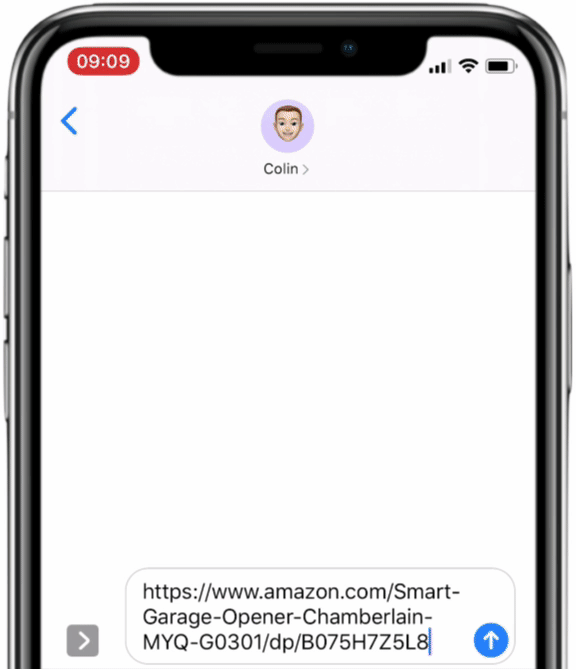
6. Performance still matters. Though microbrowsers don’t have performance issues that come with Javascript or having cookies, there are potential latency problems. Microbrowsers are not (yet) optimized as normal browsers. They are just trying to do one thing: go get the webpage, do a scan, fetch the annotated information and render it. However, this happens not in parallel, but sequentially. For iMessage to autoplay a video, first it fetches, downloads and discards the favicon, then does the same with the annotated images before it finally gets the video – all while the user is likely on cellular. This creates latency in the link unfurling. If it takes too long, it will just stop and leave the user with an empty icon – a lost engagement opportunity.
Note: Give the microbrowsers just enough because you want to ensure that something comes across, not leaving the user with nothing.
7. Automate image generation and enrichment – there’s so much you can do to improve the power of microbrowser URLs: you can dynamically generate images that reflect current inventory levels, show available colors, update prices in real-time, show how many people have read an article, show how long an article takes to read – and much more. However, this level of image management can take considerable time and effort and you might not stay committed. Fortunately, there are free and commercial image management tools and Digital Asset Management systems that can automate much of the repetitive, time consuming, and (let’s face it) boring aspects of this task.
Microbrowser conversations are private, but there are many things we can do to tip the scales in our favor. The recommendations that we’ve listed here are by no means a complete list, but are a great place to start.
We urge your brand to get started on this as soon as possible as the microbrowser ecosystem is continuing to expand and fragment concurrently. From Slack and WhatsApp, LinkedIn chat to Microsoft Teams to Reddit, each platform behaves slightly differently — and increasingly seeks to protect user privacy. Fortunately, we can honor user privacy and still help encourage new visitors to our products and brands.