Technology’s heavy hitters are in Chicago this week, showing off their latest ed-tech offerings at International Society for Technology in Education conference. For Google, that means some key updates to Classrooms, the free, browser-based educational software that’s currently used by “over 30 million students” globally, by its count.
The app is getting a number of tweaks, including, most notably, more control over quizzes. The Google Forms Quiz now features a “locked mode,” which prohibits students from surfing the web or opening apps until the answers are submitted — in other words, it stops them from cheating on the machine, while taking a test.
Interestingly, this is the first feature added to the app that’s exclusive to managed Chromebooks — i.e. those devices that are sold with the sole purpose of being used in the classroom. That marks a change for the app, which is otherwise open and platform agnostic, for any machine that can access the web. The reason here seems pretty straight-forward, of course — locking users out of other apps requires a lot more system control than more standardized features.
Also new is a Classwork page, which is designed to be a sort of go-to destination for both teachers and students, organizing questions and assignments in a single destination. Among other things, that information can now be organized by topic or unit, whereas everything was previously just categorized by date. The new People page, meanwhile. lets teachers add and remove fellow teachers, students and guardians, while other tweaks have been made to the Stream and system settings pages.
Microsoft also used the occasion to announce new lesson plans from partners like the BBC and an Aquatic DLC for Minecraft: Education Edition.
