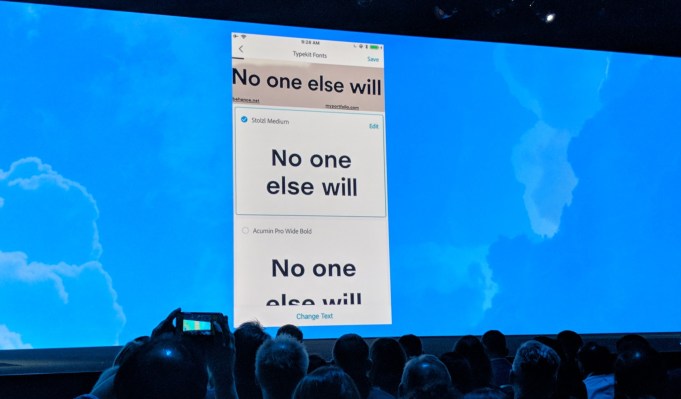Say you have a photo of a billboard or poster that you like and you want to find the font the designer used to bring its message across. Typically, that involves a lot of trial and error, but Adobe Typekit, the company’s subscription font service, is launching a new feature today that should make this process a breeze (and it’s also allowing developers to bring this same feature to their apps). With visual search in Typekit, you can now upload an image and the company’s Sensei AI platform will try to match it to an existing font in its library.
A month ago, Adobe launched this feature into early access and it’s now rolling it out widely. To use it, you simply upload your image to Typekit, mark the part of the image you want the system to scan for fonts and the service will do the rest.
[gallery ids="1556407,1556408"]
Adobe is also making this same feature available in Capture CC, its mobile app for automatically extracting color palettes and patterns from photos (and even automatically creating vector graphics from images) that its users can then use in the rest of the company’s Creative Cloud apps.
Adobe is also making this service available to developers. Indeed, this marks the first time developers get direct access to a Sensei-powered API. “We believe there is immense value in enabling customers to find, get, organize, and use fonts from Typekit without ever leaving the application they’re working in,” Adobe says in today’s announcement. “That’s why we’ve been hard at work on reimagining how we support the Typekit service into apps.”
[gallery ids="1556405,1556404,1556409"]