ESPN today rolled out a new version of its Apple TV app that introduces the ability to watch four live simultaneous streams which can be displayed on the screen at the same time. The feature takes advantage of Apple TV’s multicasting support – something that a few other apps have already introduced, including most recently, ABC News. MLB At Bat had also rolled out a split screen viewing mode last year; while Fox Sports and Canal in France offer something similar, too.
Multiple streams are ideal for live sports. They let viewers keep up with several games at once without having to switch back and forth. This is a problem that television sets first tried to solve back in the day with picture-in-picture viewing modes, but the Apple TV app offers a more modern solution.
The ESPN app itself offers a variety of different configurations for viewing the multiple streams. You can view all four in a grid pattern, where each square is the same size. Or you can click to make one window go fullscreen, while others jet off to the side. There’s also a 2-up mode, 3-up mode, and picture-in-picture mode.
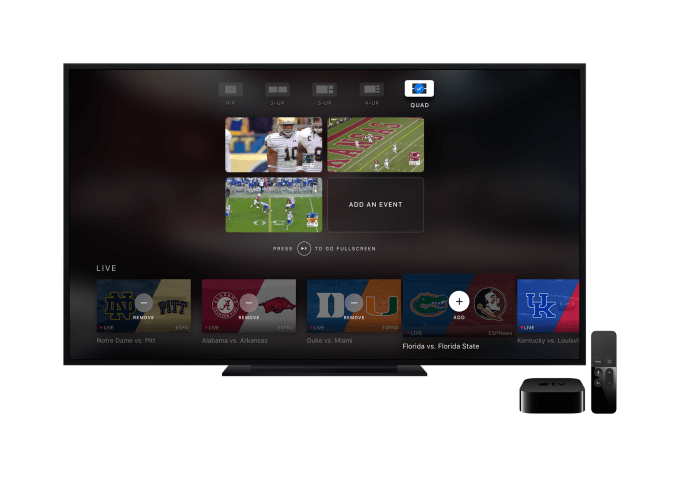
After adding the streams you want to track, you can change the layout around, flip between audio streams, and move back and forth between fullscreen and multicasting mode using gestures.
As for content, ESPN’s app lets you choose from over 30 live events streaming across ESPN networks, it says, as well as its digital-only streams, which you tap on to add to your grid.
There is one notable caveat to using the new app, though – you must have a pay TV subscription use it. The ESPN Apple TV app requires users authenticate with their pay TV provider’s credentials – meaning this is not a solution for cord cutters. That may change in the future, however, as Disney-owned ESPN has announced plans to introduce its own streaming service for sports next year.
[gallery ids="1527551,1527553,1527554,1527555,1527550,1527547,1527556"]
