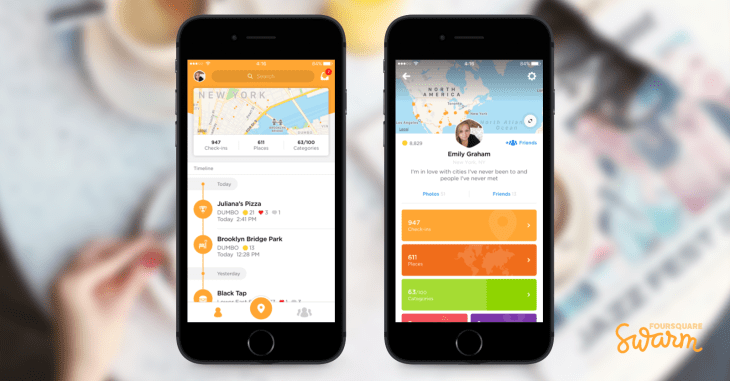Swarm has been through a lot of changes since it launched in May 2014.
The app, which originally debuted as a social utility to let people check-in to locations and meet up with their friends, has since shifted to a gamified location-sharing app. Today, the company is looking to revamp the app once again, with a new focus on lifelogging.
So much of our lives is now contained within searchable data. We store our memories in Instagram and Facebook, revisit our years-old micro-thoughts on Twitter, track our health with apps like Clue and FitBit, and the list goes on and on. Swarm, with the launch of version 5.0, wants to be the best at telling you about where you’ve been in the real world.
That starts with a brand new home page, simplifying the app considerably. The old Swarm launched you into a page with five tabs at the bottom and two tabs at the top, offering the ability to look at your own check-ins as well as the check-ins of your friends.
Now, the home screen has just three tabs: Me, Check-in, and My Friends.
“Historically, our biggest challenge has been to make things simpler as opposed to more complex,” said Foursquare cofounder and Executive Chairman Dennis Crowley. “It’s very easy to continue adding features, but we challenged ourselves to remove 70 percent of the complexity from the app so that users can understand it right away.”
Swarm 5.0 launches directly into the Profile (Me) tab, with an interactive map at the top showing you exactly where you’ve been. At a glance, I can see that I’ve been to 671 places across 77 categories, making up a total of 1,277 check-ins.
Below the map, you’ll find your own timeline of events, including who was there with you and how many coins you received. More importantly, however, the profile page offers a fantastic search tool. Users can search by friends they checked in with, city, category, or even the type of restaurant.
This should make it easier for users to remember where they’ve been no matter how much time has passed.
At the top of the Profile page is your profile picture. Clicking into it will take the user to their personal insight page, letting users check on their mayorships, their top categories, sticker progress, photos, and friends.
Speaking of, the Friends feed is also somewhat simplified, integrating the old “Games” tab into the friend timeline to show where you stand on the leaderboard. And, as expected, users can follow along chronologically with their friends check-ins from this page, which is also searchable.
Notifications on friend requests and incoming direct messages can also be found on the top right of the Friends page.
The check-in screen is the most familiar in the new Swarm 5.0. The app automatically decides where you are instead of sending you into a search page, with easy options to change location quickly.
[gallery ids="1524584,1524585,1524586,1524587"]
All the same accoutrements, like stickers, text, friend-tagging and photos, are all available in their usual spots. However, alongside the Twitter and Facebook share buttons, Swarm has now added an Off-The-Grid button for folks who want to check-in without broadcasting their location to their friends.
“We were seeing a lot of people ask ‘what the heck is this thing?’,” said Crowley. “Super users stuck with the app but we were losing a lot of new users in the meantime. This version of the app is designed so users can really understand the story behind it and hopefully fall in love with it.”
Swarm has seemingly come full circle from its origins within the old Foursquare, letting users log their locations in a searchable fashion. After ditching mayorships and leaderboards in the first iteration of Swarm, those things are now alive and well. After trying and failing to introduce a social utility that lets friends meet up in the real world, the core of Foursquare check-ins has remained.
In short: if it ain’t broke, don’t fix it.