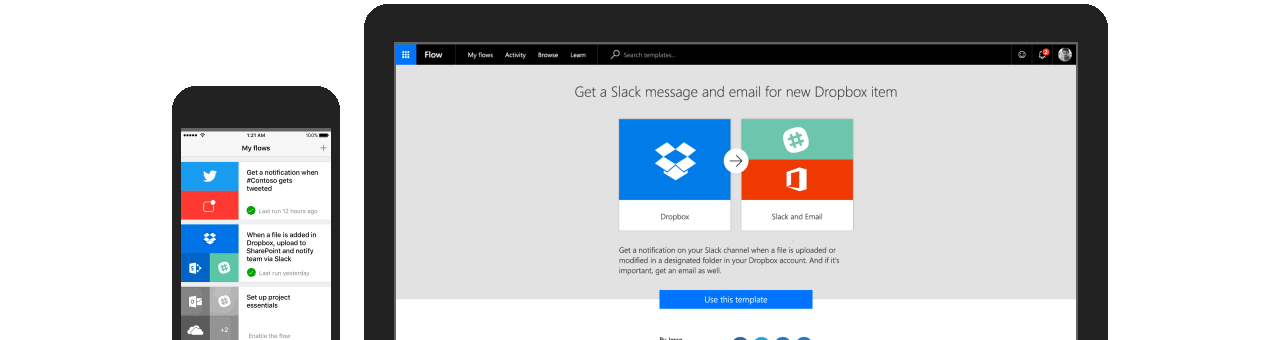Microsoft today is launching a couple of major updates to PowerApps, its low-code service for quickly building line-of-business applications, and Flow, its business-centric IFTTT competitor. While these are obviously two very different applications, the general idea to allow businesses to leverage the data that they already generate is similar across both projects.
Ryan Cunningham, Microsoft’s group program manager for PowerApps and Flow, told me that the company looks at these apps not just as standalone tools for building applications and workflows but as ways to help businesses make better use of the data they already generate in other Microsoft products or third-party tools. He also pointed out that while these services are still very new, the company is already seeing good traction with a wide variety of users. “We are proving the point that there is now a class of business applications that weren’t possible before in traditional custom app dynamics,” he told me. Current PowerApps users, for example, include Metro Bank, G&J Pepsi Bottlers and DriveTime.
Both services are getting a large number of new features today, but for PowerApps, the most interesting are probably the ability to cache and save data offline when no signal is available, as well as the ability to embed Power BI tiles and to embed apps both as rich forms in SharePoint Online and as apps in Microsoft Teams. Developers — and especially ISVs — can now also package their apps and move them between environments and users.
The updates for Flow also include deeper integrations with Microsoft products like SharePoint, Dynamics 365, Teams and OneDrive for Business. You can now, for example, trigger a workflow right from inside SharePoint document libraries and use the new Flow bot inside of teams to kick of flows, too.
What’s likely more important to developers, though, is that they can now easily turn Flows into Azure Logic Apps. Indeed, as Cunningham notes in our conversation, Flows are essentially Logic Apps with a prettier interface. For developers who want more precise control over their workflows, though, Logic Apps is the way to go as they can include custom code there, for example.
In addition, Microsoft’s partners can now also build their own connectors to allow Flow to support their own services. Adobe has already done that with the Creative Cloud connector and Microsoft expects that others will do the same.