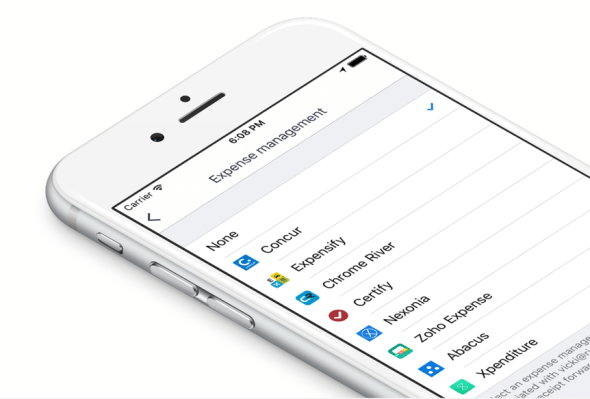Lyft now makes it easier for business travelers to expense the trips they take for work – rides taken under a Business Profile within the Lyft app can now be automatically forwarded to a number of expense management systems, including Expensify, Chrome River, Concur, Nexonia, Zoho, Abacus and Xpenditure.
The auto forwarding basically just takes a step out of the process, but it’s a big time savings on the side of the person doing the expenses. Ordinarily, you’d have to either comb your inbox or screenshot your ride history in the app (still easier than tracking down and photographing paper receipts). Now, however, it’ll send those to the system without you even having to think about it.
To get this working, you just need to have created a Business Profile in the Lyft app (in addition to your personal profile) and then you can select from the list of expense tracking service providers mentioned above. If your business profile email matches the email you use for your expense tracking system, you’re good to go (unless you’re using Concur, in which case you’ll have to login with those credentials).
The trip records forwarded to the expense management software are automatically converted to itemized receipts, taking all the manual work out of the process of filing them. It’s a pretty handy tool, and one that will likely help Lyft gain even more traction as a preferred ride hailing provider among corporate expense departments.