The Echo Show isn’t a great piece of hardware. It’s beefy and clunky, and kind of looks like something that fell off the back of a RadioShack truck in the late-80s. The display isn’t great (there’s a reason the company’s not talking specs) and sure, the speaker gets loud, but if you’re looking for music playback, there are thousands of better Bluetooth speakers on the market.
But none of this really matters. When it starts shipping on June 28, the Echo Show is going to be huge. So far I’ve been an Echo holdout. I’ve never seriously considered buying one, and I didn’t think the Show would be the product to win me over. I mean, think about it for a second — it’s just an Echo with a seven-inch display attached.
Not exactly revolutionary — and yet it makes all the difference in the world. From new features like movie playback and video calls, to the simple addition of visual search results, it’s easily the most capable and compelling Echo yet.
Immoveable object
Like the standard Echo before it, the Show is pretty uninteresting at first glance. It’s a wedge-shaped device with a middling seven-inch touchscreen tablet built-in, flanked by a webcam and a big, ugly speaker grille. It’s pretty bulky — not the sort of thing you want to move around from room to room. Mine’s been parked in the same place since Amazon sent it, sitting on the edge of my office desk, next to my modem.
But unlike the Echo before it, the Show demands interaction. The screen is always on, a subtle reminder that the device is there, just waiting to be played with — like a less creepy version of the twins from The Shining. By default, it cycles through screen savers — pretty stock images like grass and close up shots of peacocks. The time and the weather are up there too, along with some suggestions of questions you might like to ask it. If anything, it’s a little overeager.
After you’ll take it out of the box and pair it with your phone (still, strangely, a necessary part of the process), you’ll probably start by asking it some of those questions. “Alexa, what’s the atomic weight of carbon?” or “Alexa, tell me about Ron Howard?” (spoiler: 12.01 and directing the new Star Wars, respectively). From there, though, you’ll slowly start noticing the Echo creeping into other facets of your life.
Screen time
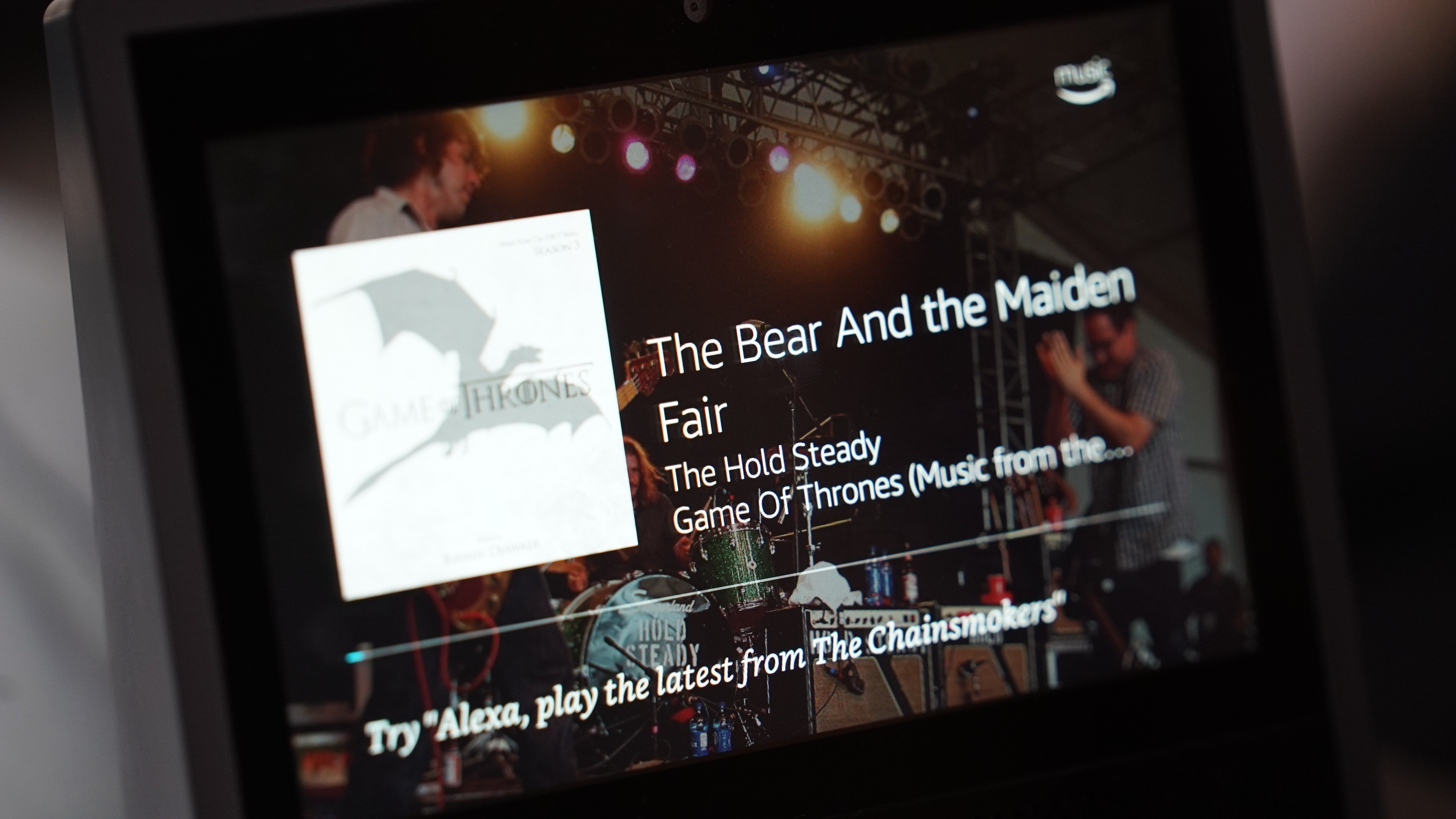
The Echo won me over one morning. It’s legitimately helpful in that scrum between waking up and getting to the train. It’s an alarm clock and a weather and traffic reporter all in one, and after Alexa gives you a an audible response, the information lingers on the display, letting you interact with it on the touchscreen. In the case of, say, the weather, you can keep swiping right to get more information for the rest of the week.
When I ask Alexa for the morning tech news, she plays me Anthony Ha guest hosting the Crunch Report while I’m brushing my teeth, thus encouraging tech news awareness and proper dental hygiene.
The addition of the screen also means Amazon can take advantage of even more of its services. By default, the system routes all TV and movie requests through its own offerings.That’s good news if you’re looking for something that’s on Amazon’s decently sized selection of Prime movies. But if Alexa can’t find the movie, she’ll suggest you buy it. Alexa was born for the up-sell.
Additional services like Netflix may be coming soon (the company did add default Spotify and Pandora playback last July, after all), but for now, you’re stuck with Prime and whatever you can cobble together on YouTube.
Call time

This could well be the killer app for many users. The seven-inch screen size is pretty restrictive if you want to, say, sit through an entire movie. But it’s just right for a quick call. The app will prompt you to enter your phone number during setup and will pull out a list of Echo owners from your contact list. If the contact has a Show, you get something along the lines of an Amazon Skype.
It’s a lot easier to use than Skype (though, to be fair, most things in this life are), but it’s currently limited to Show users, which means Amazon is going to sell a lot of these to family members looking for a simple way to keep in touch. There’s also an odd Drop-In option, which takes the whole picking-up-the-phone bit out of the equation, so select friends and family can communicate directly with little warning. I suppose there’s some value for users looking to periodically check in on loved ones, but the whole thing is too intrusive for my tastes.
Amazon’s recent security camera integration also deserves mention. A handful of home camera makers including, most notably, August Home and Nest, will work with the new device, so you can stick it next your couch and see and talk to whoever is at the front door. For selfish reasons, I’m hoping they’ll add that functionality to Canary some time in the near future.
Show, don’t tell

Like the rest of its Echo brethren, the Show is a simple device by default. That model certainly makes sense when attempting to communicate exclusively through voice with a cheap Bluetooth speaker. When you’ve got a display in front of you, on the other hand, it can be frustratingly restrictive.
For one thing, Amazon still prefers to default to voice control. That means you can’t just open up a web browser and starting search for content. It also means you can’t look for videos and such by touch typing. When it comes to finding additional content, the screen hasn’t really freed things up all that much.
This is both for the sake of keeping it simple and, let’s be honest, keeping you tied to Amazon’s services — the real money-maker on these hardware devices. This is the closed-loop system the company has always been shooting for with its FireOS devices.
Alexa also still has its limitations. The assistant has grown quite a bit over the past couple of years, but I still found myself frustrated with some requests. Sometimes Alexa misheard — and sometimes she just didn’t have that functionality programmed in. When she’s confused, she’ll either prompt you to try again or just give up on the question altogether, depending on how the day is going.
And then there’s the privacy question. All the previous devices have raised security concerns, thanks to those always-on microphones just sitting around waiting for their wake word. All of those issues are compounded when you add a camera into the mix. Fortunately, the company has added a big button on top of the device that keeps the Show on, while disabling the mic and camera, and turning on a hard-to-miss red light just below the display.
It’s a nice feature, but if I’m being completely honest, I just unplug the system when I’m not using it. You know, just in case.
Echoes, Echoes everywhere

Amazon’s world domination plans are continuing apace. Just the other week, the company was buying Whole Foods and launching a clothing service. And now it’s releasing the most capable Echo to date. Try as you might to resist the Seattle-based behemoth, the lure of asking a smart assistant to pick up your free-range kale and cage-free quinoa could well prove too strong to hold out forever.
At $230, the Show is a fair bit pricier than any other Echo. But the addition of the display feels like it increases the product’s usefulness ten-fold. It’s a lot more than just a surrogate for the smartphone app. The call functionality alone is going to sell a ton of these things to families. The Show will probably be a lot of users’ first Echo device, and they’ll likely supplement it with additional Dots to blanket their home with the smart assistant.
In turn, it will lock even more users into the company’s many services, like the not-so-subtle ad for Amazon Music Alexa tosses out each time a song or band isn’t available through the free Prime subscription.
I’m still not entirely sure I’m ready to add an Echo to my life. The question of usefulness vs. privacy continues to weigh pretty heavily on my own buying habits — but the Show is easily the most compelling Echo yet, and Amazon’s going to sell a boatload of the things.
