Apple’s new mobile operating system iOS 11, which ships to the public in September, will give users a better understanding over how apps are using their location data. One notable change, which will be immediately obvious, is a more prominent blue status bar that appears when an app is actively using your location while running in the background.
The change could impact apps that heavily rely on location data – whether that’s because of their use case, like Foursquare or Moves, or because they sneak access to location data for less reputable purposes, like reselling location data to vendors or displaying location-based ads without users knowing.
However, this change is not the only way that iOS 11 is cracking down on apps that overstep in terms of tracking location data.
Many apps prior to today only allowed users to pick between “Always” and “Never,” when it came to sharing their location data. Obviously, by selecting “Never,” certain apps that needed location to work would simply be unusable. With iOS 11, the third option – “While Using the App” – can be selected for any app, even if the developer didn’t make it available before.
The blue bar goes a step further to actually warn users when apps set to “Always” are actively tracking location.
In iOS 10, users would know if an app was using their location by way of a small arrow icon that appeared at the top right of the home screen. This arrow would be either hollow or solid, based on which location services were being used. Most services would result in the app displaying a solid arrow both on the homescreen and in iOS Settings.
However, Apple felt this former setup over-represented the privacy exposure associated with apps using location data in some apps. For example, an app receiving continuous background location would look the same – that is, it would display a solid arrow continuously – as another app that only received location data when the device was moved a significant distance or was being triggered by a geofence.
That didn’t seem fair, as one app was receiving far more location data than the other.
In iOS 11, Apple has changed how the arrow works.
Now, when an app requests location, a hollow arrow displays. And when the app actually receives location, that arrow becomes filled for a few seconds. This will better represent to users exactly when and how often an app is actually using location – and, in fact, may mean that many apps will display the solid arrow less often.
The more interesting change is with the blue status bar.
In iOS 10, if an app was set to use location “Only While Using the App”, and you pressed the Home button, a blue bar would appear. In iOS 11, the blue bar functionality has been expanded to those apps that are set to “Always,” too.
That means the blue status bar displays when those apps are using the continuous background location service – sort of like how the green bar shows up when a phone call is active, but you’ve exited from the Phone app to go to your home screen.
This dramatically increases the visibility of apps’ use of your location data, potentially highlighting troublesome apps to end users who may not have been aware of what permissions the app had been given.
In practice, this means you’re going to see this bar a lot more.
You can see it right after you leave Facebook, for example – the blue bar warns you for a couple of seconds that Facebook is actively using your location, even though you’ve returned to your homescreen.
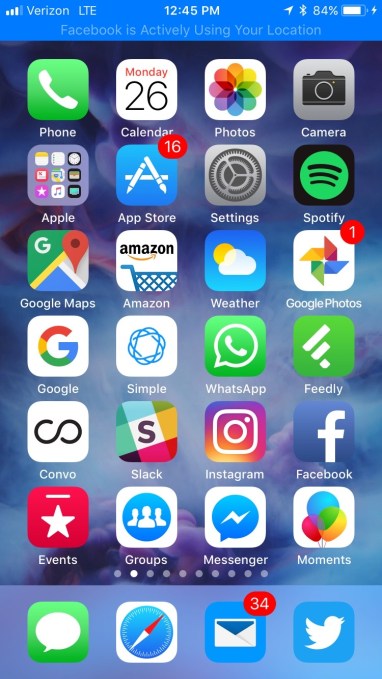
This change could also help you uncover sneaky tactics developers use – like if a game you were playing had location-based ads, for instance. You would know something was up because the blue bar would appear and flash, naming and shaming the app in the process.
It will also better highlight the trade-off between what the app offers you (e.g., nearby recommendations as with Foursquare, lost item tracking as with Tile, etc.), and the location data it needs. Users know that when GPS location is pulled too often, battery life can be affected. And they’ll make their choices about apps accordingly, now armed with this information.
“The apps that will be most significantly impacted are those that need to lurk in the background 24/7, even if the user has not run the app in the foreground for quite some time, and automatically wake up based on location,” notes Pete Tenereillo, CEO of location startup Pathsense. This largely includes family safety and family locator-type apps, smart home apps, insurance telematics apps, and those using location-based advertising, he says.
Beyond shaming apps that aren’t behaving properly, the change could also prompt users go into the iOS Settings to deny apps the ability to “Always” track location in favor of a more moderate setting, like “While in Use.”
This will put much more pressure on developers to explain exactly why their app needs the “Always” setting. And it will need to be a good one. (Beyond the location privacy aspect, the flashing blue bar is a bit annoying, too, we found.)
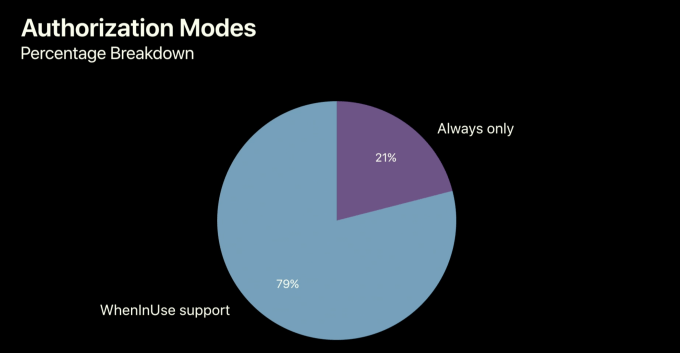
This is a big deal because a number of apps today are set to “Always” – likely without users’ knowledge. According to a slide shown at WWDC, 21 percent of location-using apps on iOS are set to “Always” today.
With the new, more obvious blue bar, that number may decrease as users become aware of what their apps are up to. But eventually, there could be an upside for developers, too.
“I think iOS 11 will over time encourage users to use these functions more, confident that if the app is doing something battery-killing (continuous monitoring), the blue bar will make that clear to them and they can disable it,” notes Carlos Ribas, creator of the app HoursTracker.
Nick Patrick, CEO of location platform Radar, agrees.
“Only ‘good actor’ apps that deliver real value to the end user apps get background location permissions. ‘Bad actor’ apps that do not deliver value to the end user, or that attempt to ‘beat the system,’ will not,” he says. “As trust increases, more end users will be willing to grant background location permissions. This will continue to open the door to a wave of new product experiences powered by background location.”
Update, 8/16/2017: Unfortunately, Apple has reversed its stance on this in a more recent iOS beta; we’re waiting to see if the feature returns. As of now, it’s a developer option.
