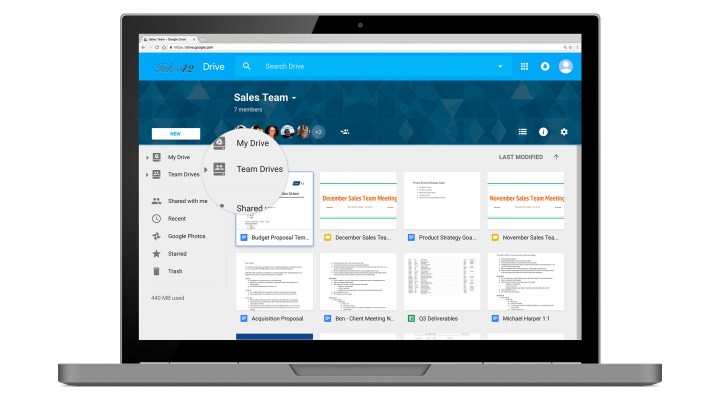Google today announced a number of major updates to Drive, its online file storage service, which all aim to make it more useful for the company’s business and enterprise users. In addition, the company announced that Drive now has 800 million daily active users, which probably makes it the largest online file storage service in the market today.
“You’re probably familiar with Google Drive as essentially a personal file storage solution,” Google VP of Engineering Prabhakar Raghavan said in an interview ahead of today’s announcement. “We took a look at that and said that a graphical user interface on top of the Unix ‘ls’ command is not that much of a value-add. So we asked: What does it take to really become a player in the enterprise.”
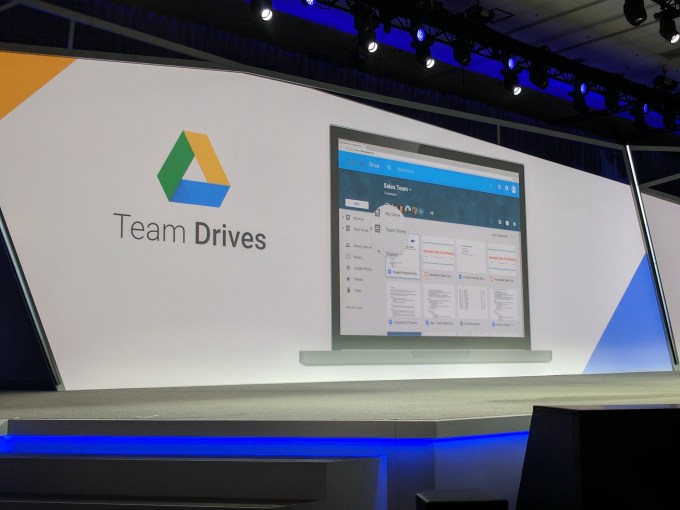 Maybe the most interesting news here is the launch of Drive File Stream. “If you have a Windows or Mac laptop, you should not have to worry about how much on-board hard-drive space you have, did you sync the right thing to the right service, all of that should be managed behind the scenes for you,” Raghavan said. File Stream will handle all of this for you.
Maybe the most interesting news here is the launch of Drive File Stream. “If you have a Windows or Mac laptop, you should not have to worry about how much on-board hard-drive space you have, did you sync the right thing to the right service, all of that should be managed behind the scenes for you,” Raghavan said. File Stream will handle all of this for you.
To better support the enterprise, though, Google is mostly focusing on making Drive a better service for teams. That means Team Drives, Google’s solution for enterprise file sharing that launched in preview last year, is now generally available, for example. During the preview, which lasted about six months, the team identified a number of issues, especially around permissions, that it needed to fix ahead of a general launch, and it’s now ready to open the project up to all businesses.
Also generally available now is Google Vault for Drive, which offers tools to support the archiving and data retention needs of large enterprises, especially in regulated industries. Raghavan tells me this was long overdue, but the team was waiting for the wider launch of Team Drives before moving Vault for Drive to GA, too.
With this update, Google is also bringing Quick Access from Android to iOS and the web. Quick Access uses the company’s machine learning smarts to learn from your usage patterns and interactions across its services to present you with the right files at the right time. “When you come to drive, you’re looking for a file. You know it’s there, but then you wonder if it was shared with you, if it’s a recent file, should I search for it, etc.,” Raghavan said. “We have enough machine learning power to look at your signals and serve up the file that we think you’re looking for.” This feature is now generally available in both regular Google Drive and Time Drive.