Comcast’s Xfinity TV application launched into beta today on Roku, offering both live and on-demand programming, including local broadcast stations as well as public access and government channels. It also lets customers watch their cloud DVR recordings. But make no mistake: this isn’t really an app for cord cutters for the time being. To use the app, most Comcast customers will have to subscribe to both Xfinity TV and Xfinity’s internet service, the company’s FAQ explains.
With the beta app’s launch, Comcast says a set-top box is still required.
“Due to technical limitations” the app can currently only be used on secondary TV outlets, and customers will need to have at least one Comcast set-top box in their home, the site states. (The box doesn’t have to be connected to the same TV that Roku is, though.) Customers will also need to have a Xfinity IP gateway, which all Xfinity Internet customers do.

But there is one notable exception to this rule.
The company notes that Xfinity Stream, its newer live TV service available to internet customers, will also work with the beta app on Roku, provided customers have a compatible IP gateway – meaning, Comcast’s internet service. Unfortunately, Stream is not available in all Comcast markets – it’s only live in Illinois, Indiana, Massachusetts, Michigan and New Hampshire at present.
In addition, there could be some fees for using a Roku, depending on your setup. If you treat it as your primary outlet, no fees apply (it’s included with the Xfinity TV subscription), and you receive a $2.50 credit. This is similar to how CableCARD devices work today. If, however, you use the Roku as an additional outlet beyond your primary cable box, then you still pay the additional outlet fee of $9.95, minus the $2.50 bring-your-own-equipment credit.
The launch on Roku comes nine months after Comcast first announced its third-party partnership program – the company’s plan to expand access to its TV service to more hardware platforms. The program was touted as a way to watch Xfinity cable TV without needing to lease a set-top box from Comcast. Some Samsung smart TVs were among the first to gain access to Comcast’s TV service through the initiative.
But for most Xfinity customers, this Roku launch doesn’t (yet) mean you can ditch your set-top box. It seems like there are still some kinks to work out on that front.
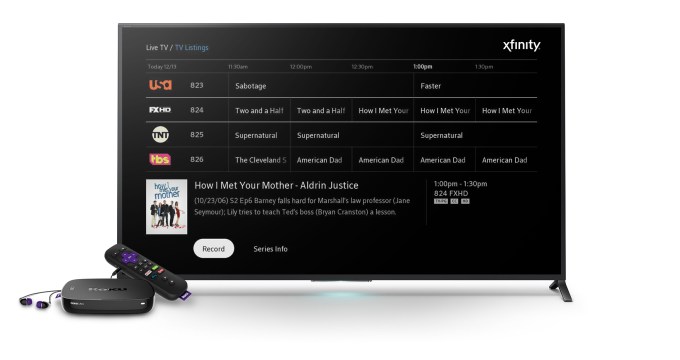
As for the app itself, Xfinity’s TV content is presented in an immersive guide with rich graphics, personalized recommendations, and details on the TV shows and movies offered. You can switch between sections like TV, Movies, News, Kids, Life, Music, Latino, and more, as well as browse curated selections of Featured programs, and other round-ups.
Because it’s a beta, there could be some glitches. It will also lack some features that will be available later, like the ability to rent or buy programming or play back previously purchased programs.
Comcast says that the app is being offered so users can offer feedback and developers can add final tweaks ahead of the app’s official launch later this year.
The TV app is also initially available only on more current Roku models that have been released in the last couple of years. This includes: the Roku Express, Roku Express+, Roku Streaming Stick (model 3600), Roku Premiere, Roku Premiere+, Roku Ultra, Roku 4 (model 4400), Roku 3 (model 4230 and 4200), and Roku 2 (model 4210).
Post updated from original with more detailed pricing information.
