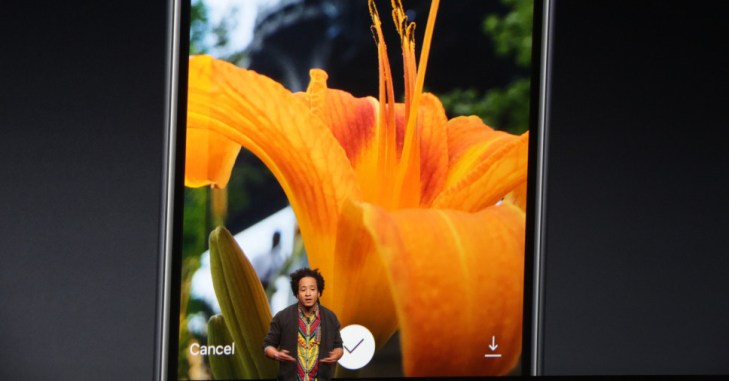Now you can post GIFs to Instagram Stories even if you didn’t shoot them in its standalone app Boomerang. Apple Live Photos can now be converted into Boomerangs.
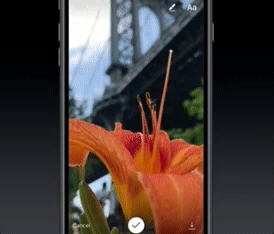 Meanwhile, new iPhone owners can share even more vividly, as Instagram on iPhone 7 and 7 Plus now supports wide color capture and display. Today Instagram co-founder Mike Krieger announced the new features have been almost full rolled out, and don’t require an app update.
Meanwhile, new iPhone owners can share even more vividly, as Instagram on iPhone 7 and 7 Plus now supports wide color capture and display. Today Instagram co-founder Mike Krieger announced the new features have been almost full rolled out, and don’t require an app update.
Instagram first announced a series of iPhone 7-specific features back in September at the device’s unveiling, including the wider colors and Live Photo conversion to Boomerang, as well as a special color filter, one-finger zoom on the 7 Plus, and instant access to the Instagram Stories camera with 3D touch.
The new colors may be tough to see, but they’re there. This GIF shows how Instagram’s iPhone 7 color filter can bring out the extra hues it now captures.
[Update 1/8/2016: Krieger has now published an Instagram engineering blog post explaining how the app makes wide color display and capture work. He also included a link to a “canary” image that signals whether you’re looking at a screen with wide color support. If you aren’t, you’ll just see a red square in the image below, but if you do have a wide color screen like the iPhone 7 or 7 Plus, you’ll see the Instagram logo in darker red in the square. Interestingly, it appears Twitter converts wide color images to standard sRGB but preserves some ‘relative’ color of how it’s supposed to appear, so if you upload this flat red image to Twitter, you’ll see the IG logo even on non-wide color screens.]

To turn a Live Photo into a Boomerang, first open the Instagram Stories camera, swipe up to upload something from your camera roll, and select one of your Live Photos shot in the last 24 hours. Then while previewing it before you post, give a forceful 3D Touch to the screen, you’ll see a little loading wheel, and then the Live Photo will appear as a back-and-forth Boomerang you can share in your Story.
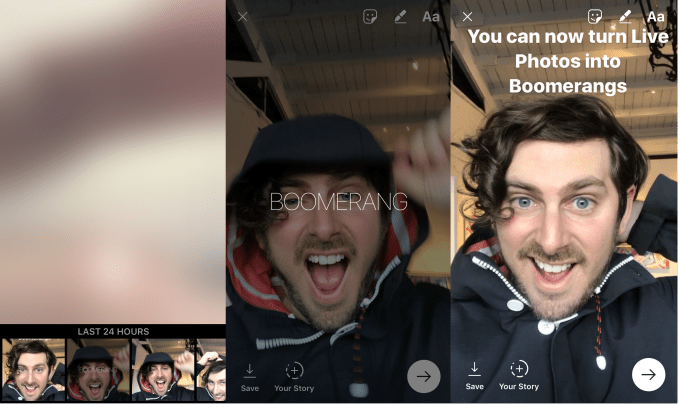
To turn a Live Photo into a Boomerang, open Instagram Stories, swipe up, select a Live Photo, 3D touch on the full-screen preview, and it will be converted into a Boomerang
With Instagram competing directly with Snapchat via Stories, Facebook’s photo app is trying to get every edge it can. While Snapchat specializes in goofy selfie lenses and illustrated geofilters for special places, Instagram has opted for a more artful and international approach, with different drawing brushes and location stickers that work for anywhere around the world.