In my opinion, one of FaceTime’s major flaws is the lack of group video chat.
Sure, apps like Skype, ooVoo and now Messenger let you do group video chats, but it’s just not as seamless as FaceTime. And while Houseparty has also recently entered the group video chat race, they are focused more on providing a shared space for all of your friends to pop in and out of a video chat.
Enter Fam. The app lets you create group video chats directly within iMessage.
Here’s how it works:
You download Fam from the iOS iMessage App Store. After being downloaded, Fam will show up alongside the rest of your iMessage apps.
When you open the app it takes over the keyboard area; there is only one button: “Create Group Video.” When pressed, it sends a link to your whole group iMessage, which when pressed starts a group video chat between your friends.
The video chat takes over the keyboard area, or can be expanded to full screen — but either way, the entire video chat lives inside iMessage and not a separate app.
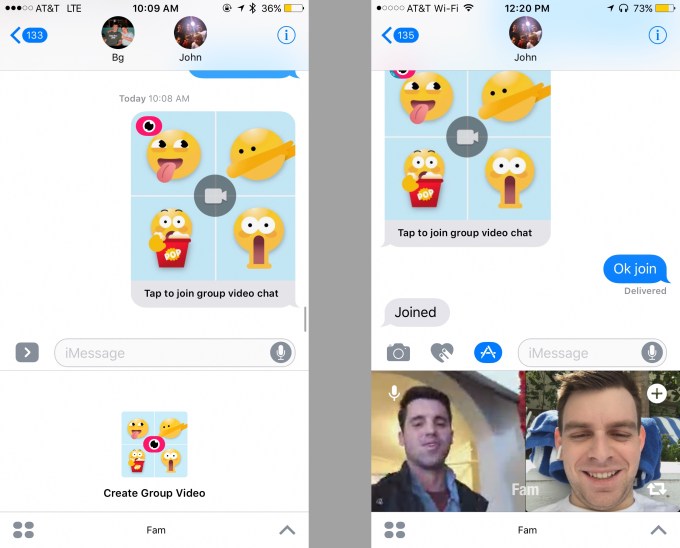
The first time a friend presses “join chat” they will have to download Fam, but each time after that it is essentially seamless.
The video quality is pretty good — even when using cellular data. You also can use it for just a two-person chat, but for that you’re probably better off using FaceTime so you can pause it and navigate to other apps.
Of course, the app isn’t perfect — you can’t navigate anywhere else on your screen or the chat will end — unlike FaceTime, which lets you use any other app while talking. And there are no notifications when someone joins the group chat — which gets frustrating when you’re trying to get a group of people all to be in the chat at once.
But overall, Fam is great for what it is — a super simple way to do group video chats from directly within iMessage. I’d even argue that it’s the only iMessage app I actually use on a regular basis.
You can download Fam from the iMessage App Store, or from this link.
