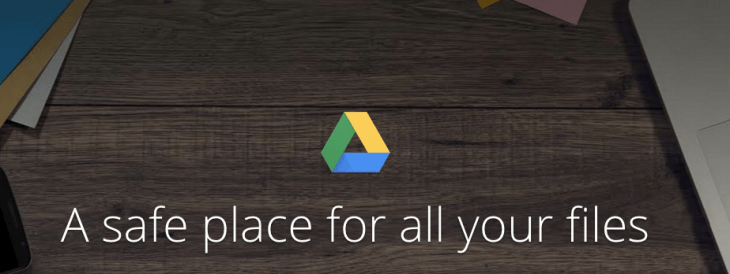The search box in Google Drive is getting an upgrade that will make it function more like Google Search, Google announced this morning. The improvements include a new autocorrect feature which will help by suggesting corrections to misspelled search terms, as well as support for natural language processing. That means you can now search for files on Drive using language that’s more like the way you speak in real life.
This latter addition seems to bring to mind our increasing use of voice-powered queries when interacting with web services and apps, and could be the precursor to broader voice support in Google Drive planned for a later date. For the time being, however, it could come in handy when using voice-to-text input in lieu of typing.
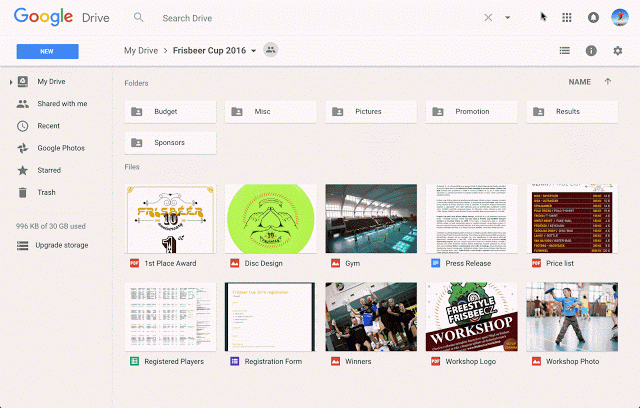
With natural language processing (NLP), you’ll also soon be able to search Google Drive by saying things like “find my budget spreadsheet from last December” or “show me presentations from Anissa,” explains Google, offering examples of how to use the new query method. The feature will improve over time, too, so the results will become more accurate with more frequent use, the company notes.
Along with these bigger changes, Google Docs is receiving a couple of tweaks, as well, based on user feedback requests. For starters, you’ll be able to split a document into multiple columns by choosing the new “Columns” option from the “Format” menu. And Google Docs will now automatically save a copy of the non-Google file you open, convert and edit in Docs, Sheets and Slides in its original format. This will be available from “Revision History” menu.
These features along with the improved search interface are rolling out starting today to all users worldwide, so if you don’t see them yet, you should fairly soon.