I’ve lived through a lot of live blogs in my life, mostly by the skin of my teeth, desperately watching as my battery ticks down, hoping desperately that the company is nearing the finish line.
Of course, the fact that both my personal work computers sometimes feel like they’re on their last legs doesn’t help much, but the fact remains: There are few things in this life as anxious-making as watching a piece of hardware die right in front of you when you need it the most. I’ve played around with battery extenders in the past, but when it comes to keeping a laptop alive, there’s not a lot of middle ground between big, bulky power banks and ones too small to keep anything beyond a smartphone alive for an extended period.
Omnicharge promises some middle ground — and judging from the company’s Indiegogo campaign, which is a ridiculous 2,401 percent funded as of the writing of this, the internet community doesn’t need all that much convincing of the product’s viability. And for my part, I certainly had a “where have you been my whole life” moment when a demo unit arrived in the mail.

The brick is small enough to be held in one hand or tossed in a backpack with little notice. Hell, you can probably fit the thing in your pants pocket, presuming you don’t dress like a member of a mid-00s indie rock band or American Apparel employee. It’s 0.83 pounds for the smaller of the two and 1.3 for the larger — so portable, but probably not something you want on your person all day, every day.
I should note that the unit the company sent was the smaller of the two chargers — at 13,600mAh (versus 20,400). To put that into some perspective, the iPhone 6s Plus has a 2,750mAh battery. This, clearly, is a lot more than that. The Omnicharge sports three outputs — two USB and one three-prong AC/DC outlet.
On the front is a small OLED display that offers a bunch of key contextual information, including:
- Input and output status/watt rate
- Battery percent and time remaining
- Unit temperature
All handy info that you can turn on and off while the system is in use. It’s also nice to be able to see how the system’s status impacts the amount of time left; the minute my computer fell asleep, the number jumped up by several hours. To the right of the display are buttons that turn the flow to the USB and AV/DC outlets on and off individually.
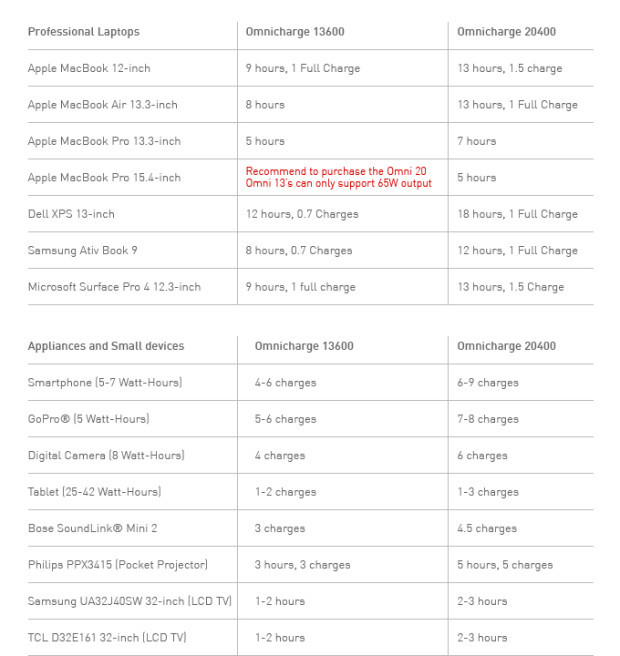
There’s a lot happening under the hood, but the main thing you really need to know is that the unit works. There are some suggested lifespans above. I used the system with my 15-inch MacBook Pro (against doctor’s orders) and got a couple of extra hours at full charge. I’ll be bringing my 13-inch work MacBook Air to IFA with me in a couple of weeks, and the Omnicharge will definitely be coming along for the ride.
It starts at $99 on the company’s Indiegogo page.
