The original was a gamble. It was big and strange and sported, of all things, a stylus — that forgotten (and at the time, gauche) piece of productivity hardware that had seemingly died out with the physical keyboard.
It was also, to the surprise of many, a titanic hit. A gambit that quickly became one of the most instantly recognizable devices in the mobile space, moving 50 million units in its first two years.While not quite a flagship (an honor that goes to its more mainstream sibling, the Galaxy S), Samsung’s Note line is undoubtedly one of the most iconic handsets around, with a strong enough following to redefine the way in which the industry at large approaches screen size. That first generation’s 5.3-inch display transformed the word “phablet” from similar tech portmanteau to a mainstream product category.
Over several generations, the screen size has, predictably, crept up, first to 5.3, then 5.5 and then 5.7, with a fairly healthy hardware overhaul happening roughly every year. Announced last month at a handful of simulcast international events, the latest Note marks, among other things, a return of the handset back to the larger Galaxy fold, a point the company really drove home by altogether skipping the Galaxy Note 6, in favor of the 7 — an attempt to unify the handset with the Galaxy S7 and S7 Edge, as one, big spacey septuagenarian family.
It’s fitting, really. In many ways, the new handset feels like a culmination of both lines, the place at which the Note’s form factor and Galaxy S’s design language and top-level specs converge — along with a number of key new additions. The Note 7 is truly an everything-and-the-kitchen-sink device, aimed at being everything to everyone, from selfie-taking social networkers to serious business people. And once again, it does so with aplomb.
The screen size has been maintained since the previous generation and the footprint has actually managed to shrink notably. But the Note is, once again, all about going big.
It’s easy enough to imagine slotting into the Galaxy line as some bigger, stylus-packing sibling, without bringing any sort of meaningful innovation to the table. But as the company’s garish, multi-country August launch event happily reminded us, the Note has never been about half-measures. Even with the standard battery of pre-launch leaks, the company still managed to offer some surprises, like iris-scanning unlocking and a bigger battery.
Of course, when you go big on everything, the list invariably includes cost. And with starting price tags hovering around $800+, it’s safe to say that the Note 7 isn’t designed with everyone in mind.
At a glance
- 5.7-inch 2560 x 1440 display
- 64GB storage (expandable via microSD), 4GB RAM
- 2.15GHz, 1.6GHz, Quad-Core processor
- Carrier-dependent pricing
Pros
- Beautiful edge-to-edge curved display
- Improved battery
- Bonus security features
Cons
- Expensive
Noteworthy looks

The Note 7 is a looker, plain and simple. As per the streamlined naming conventions, the new phone marries the phablet’s form factor with the Galaxy line’s good looks. The most radical aesthetic departure this time out is the adoption of the curved display from the Galaxy Edge side of the family. The result is an edge to edge display, making the side bezels virtually non-existent in the process. It’s a nice effect on the smaller devices that really pops on the 5.7-inch display, along with bringing the standard slate of bonus screen real estate features like Panel menu and Feed notifications. Mostly, however, it’s just really nice to look at when coupled with an already big and beautiful screen.
The rear of the device has been curved to match, which creates a nice bit of symmetry. More importantly, it helps with the company’s on-going mission for the line: creating a large-screen device that doesn’t feel unwieldy. And indeed, in spite of having a big ole screen, the Galaxy Note 7 doesn’t actually feel gigantic in the hand. In fact, I’m able to wrap my fingers around the device with ease. It’ll also fit pretty comfortably into your pants pockets, assuming that you don’t have the things painted on.

Not only is the rear shaped like the front, it’s also constructed from the same material — Corning’s new Gorilla Glass 5, which the company claims can withstand a fall of 1.6 meters 80 percent of the time. I’ll be honest, I didn’t really have the guts to risk it this time out. It also, somewhat annoyingly, makes the back a major fingerprint magnet. Mine’s all smudged up after a little bit of use. Good thing I’m the kind of weirdo who usually has a shammy on me at all times.
The dual-tapered design makes for a pair of fairly narrow sides, which house volume buttons on the left and power on the right. There’s a small gap between the front glass and side band on the unit Samsung sent me, trapping some stray lint in between. A little unsightly, but nothing a little compressed air shouldn’t be able to clean up.

At the top is a slot that houses both the SIM and microSD cards on a single tray. On the bottom you’ll find the USB-C port, S Pen slot and headphone jack — the latter of which elicited a winking reference at the press conference to other companies (Motorola and, most likely, Apple) that are dropping the port in search of an ever-thinner phone.
It’s a nice culmination of the somewhat disparate lines into a solid design language that is uniquely Samsung in a world of lookalike handsets and iPhone wannabes. I do wish the company had sent along one of the Coral Blue versions. The new color is a real head-turner, though the black one’s not so bad, either.
Just don’t call it a stylus

Of course, the Note line is about more than just a giant screen. The other big differentiator is that little S Pen. Since the beginning, the company has made it clear that it doesn’t want you calling the thing a “stylus.” Fair enough. Samsung’s built-in peripheral certainly does more than your traditional plastic version.
This time out, the company has continued to shrink the tip, down from 1.6 mm to 0.7, roughly the size of a ballpoint pen. More importantly, it’s been rejiggered so users won’t absentmindedly put it in backward, which caused quite the kerfuffle on the previous version of the device.
The S Pen has also learned some key new tricks. Top of the list is the ability to write onscreen without waking the phone up. Pull the stylus out and start writing to leave white text notes on a black background that can be pinned to the Always On display for quick reference, if you enable the feature in settings and brace yourself for the battery hit that comes with it.

For the more social media-minded, the killer app here may well be the ability to create quick animated GIFs. It’s a pretty simple process — just fire up a video, fast-forward to the point you want to start recording and then pull out the S Pen and click the button and it will generate a six-second GIF file that can be shared through all the standard means. It’s not any easier than, say, creating something with Giphy’s online tool, but it’s a quick way to share short versions of the videos you shoot with the Note.
Scroll Capture lets you quickly save a long story or large image and Glance pulls a small preview of one app on top of the other in the corner, making it easier to toggle between the two with the still relatively limited real estate. Hovering over with the S Pen offers up magnifications of portions of the screen and can also be used to translate pieces of text — even in images — into different languages.

Oh, like the phone itself, the S Pen is water and dust resistant. In fact, it’s actually possible to write on the wet screen, in case you desperately need to jot down some deep thoughts in the shower or during a downpour.
A/V club

Fancy new curves aside, the screen’s in a bit of a holding pattern. But really, that’s not much of an issue. Once again, the 5.7-inch delivers a 2560 x 1440 QHD resolution that comes in at 518PPI. It’s big, it’s bright, it’s beautiful. The colors really pop and video looks great. The curved display also does a number on those viewing angles.
The biggest change on this from previous generations on this front is the addition of HDR video, which promises improved light and dark balances for compatible services, like Amazon Prime.
As with a number of high-end smartphones, the speakers still feel like an afterthought, relegated to a small grille wedged on the bottom between the USB-C port and stylus. Samsung is no doubt counting on people to listen via headphones or synced to an external speaker. As such, the speakers aren’t great for much more than short bursts like YouTube videos, which is a bit of a bummer for an $800+ piece of hardware.
The camera hasn’t been dramatically improved this time out, but there are some key additions, including faster autofocus and improved low-light shooting, rounding out an already extremely solid camera offering.
Guts and glory
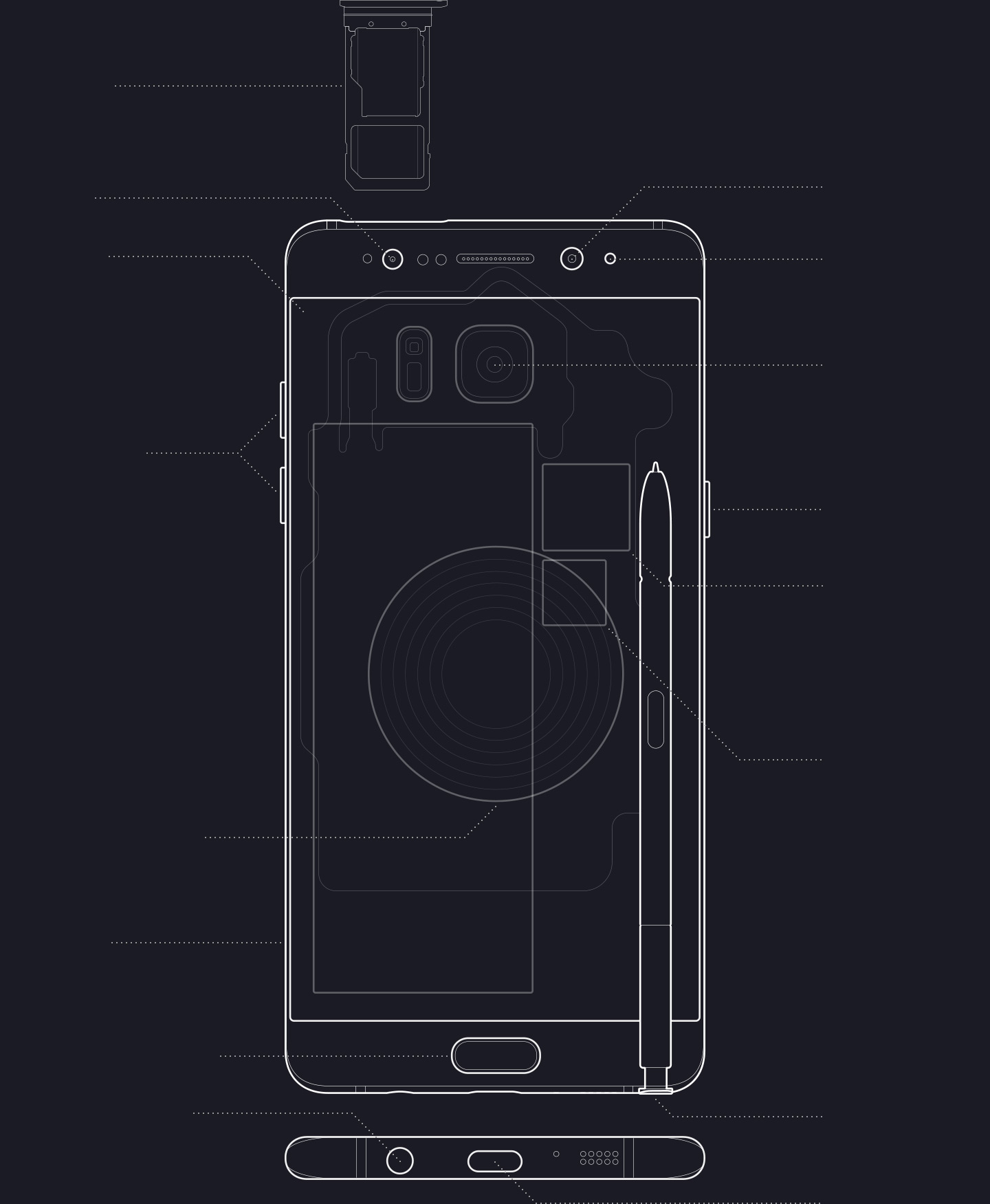
The Note’s internals have been upgraded to match the Galaxy S7, because the family that processes together, something, something. Here that means the Samsung Exynos 8890 (four 2.3GHz cores, four 1.6GHz cores), a decent but not huge bump over the Note 5’s Samsung Exynos 7420 (four 2.1GHz cores, four 1.5GHz cores). That’s also helped along by a decent step up from 3- to 4GB of RAM.
You likely won’t notice a humongous step up in performance, but the upgrade will certainly help out with the myriad new tasks Samsung adds onto its ecosystem, from S Health to multimedia offerings like the Oculus team-up, Gear VR.

The most notable upgrade from a spec perspective is the addition of a 3500mAh battery, a solid upgrade from the Note 5’s 3000. Naturally, wireless charging is still on-board, if you upgrade to a charging pad. And it’ll charge up fast courtesy of the wireless pad or the new reversible USB-C port.
Storage-wise, the company has reduced the options down to one (here in the U.S., at least). The baseline has been doubled to 64GB this time out. That’s likely plenty for most users, but just in case, you can expand things up to 256GB courtesy of the microSD slot up top this time out, which should be more than enough to get most of us through a long plane ride, entertainment-wise.
Lock down

Granted, Samsung hasn’t staked its reputation on security the same way, say, BlackBerry has, but the subject has clearly been of increasing concern as hacks and mobile malware continue their ascendance. Knox is once again present to keep files secure and is joined by a few additional privacy measures, most notably the iris scanner, which joins fingerprint sensing, pattern, password and PIN in the list of ways to unlock the phone.
For most users, iris scanning is a novelty, but it’s a cool one. With a tap from the lock screen, the phone will start looking for a pair of eyes. Once lined up, it unlocks almost instantly, recognizing the unique patterns in the user’s eye. In fact, we had some trouble shooting video of the process because it works so fast.
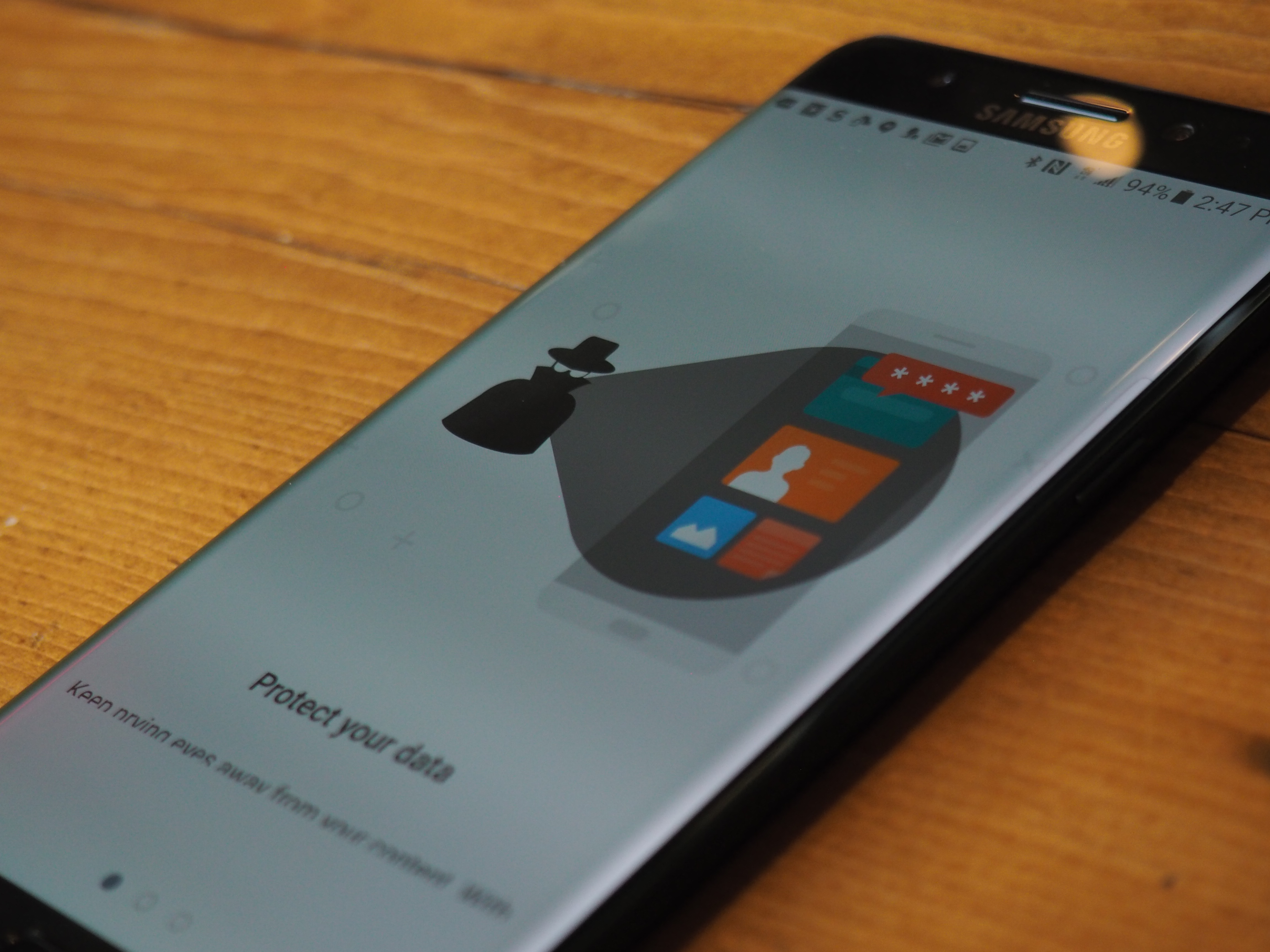
Also new is the addition of a Knox-protected secure folder, which requires another security login even after the phone has already been unlocked. It likely won’t be a daily feature for most users, but could certainly come in handy for those who share devices with family members, for…whatever you might want to keep inside.
Taking Note

So there’s, um, one more important piece of business to discuss here. In fact, there’s probably a reason Samsung didn’t really want to discuss pricing at the Note 7 launch event. The price is dependent on where you buy it (along with what they’ve opted to bundle with it), but no matter what, the phone’s gonna cost you.
The starting price at AT&T is $879 — or $29.34 a month, if contracts are your thing. At T-Mobile, it’s $849 — or $69 up front and $32.50 a month. Again, contracts. Whatever the case, the downside of pulling out all the stops is that you certainly pay for what you get here. If you want the biggest, brightest, shiniest handset around, it’ll cost you.
But, budget depending, it may be worth the price. The Note 7 does an admirable job combining some of the best features of the Note and Galaxy S lines, while sprinkling even more features on top. In the case of some features like iris scanning, it may feel like overkill, but taken as a whole, there’s little doubt that the new Note has a heck of a lot to offer.
