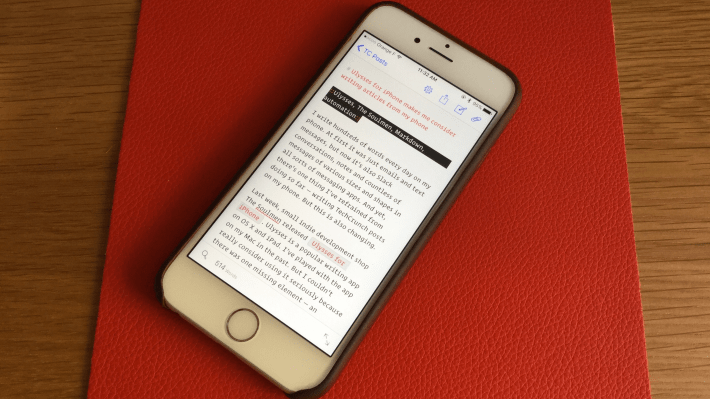This might sound like inside baseball, but I’ve been using Ulysses for all my writing for a few months now. It’s a rock-solid, well-designed writing app for iOS and macOS. And now, the app lets you publish on any WordPress website with a native export screen, among other things.
Ulysses is a Markdown text editor that gets out of the way so you can focus on your writing. But when you need to structure your text, add notes, tags and photos, it becomes a powerful writing studio. Most importantly, Ulysses is the exact same app on iOS and macOS, proving that you can make professional apps for the iPhone and the iPad. The company behind it won an Apple Design Award at WWDC. It costs $45 on the Mac and $25 on iOS.
Back in March, I wrote about my setup when it comes to writing TechCrunch posts. I’ve been able to write and publish on my iPhone, iPad and Mac. I can pick up any of these devices and write a complete post. And of course, I can start a post on my phone, and finish it on my Mac later. This flexibility has been key to my writing.
And yet, publishing a post to our CMS (WordPress) wasn’t easy. I had to put together a Ruby script on my Mac and play around with automation app Workflow on my iOS devices. But few writers want to find out how they can take advantage of the WordPress API.
That’s why Ulysses supports native WordPress publishing. Now, in addition to Medium, you can export any post to a WordPress blog. There are many options for WordPress experts. You can choose to publish now, schedule a post for later or upload it as a draft in WordPress. You can tweak the categories, tags and URL slug. You can even set an excerpt and feature image from Ulysses. Finally, you can choose between exporting in Markdown and HTML, as WordPress supports both.
These features aren’t just available on macOS. They’re also all available in the iOS app. And if you know how complicated it is to publish something on a WordPress site from your iPhone or iPad, you understand why this update is important.
I’ve been using the native exporter for a few weeks, and it works well. And the less time I spend in the WordPress backend, the better I feel.
[gallery ids="1364172,1364173,1364174,1364177"]