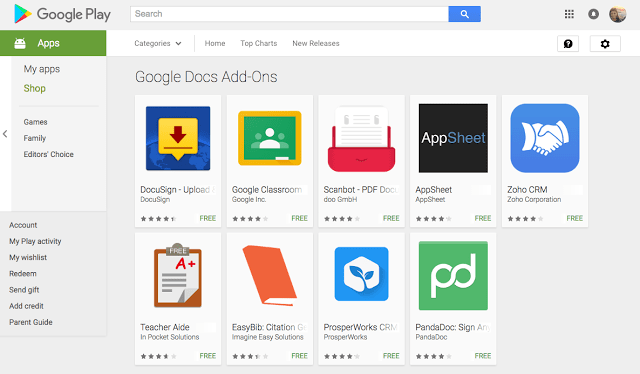Google announced today Android add-ons for Docs and Sheets, an easier way to use third-party services when working with Google’s office programs on your mobile device. These Android add-ons available within downloadable applications available on the Google Play store, as well as within both Google Docs and Sheets. The add-ons let you do things like pull in CRM data into your spreadsheet, or get a contract ready for e-signing, among other things, explains Google.
The company worked with several partners on the initial set of add-ons. For example, DocuSign‘s add-on will allow you to trigger or complete a signing process in Docs or Sheets. ProsperWorks lets you pull CRM data into Google Sheets. AppSheet lets you create mobile apps from data in Sheets, and Scanbot lets you scan business documents using OCR then insert their content into Docs as editable text.
Other partners include PandaDoc, ZohoCRM, Teacher Aide, and EasyBib.
Plus, Google has introduced its own add-on for Classroom, its educational platform.
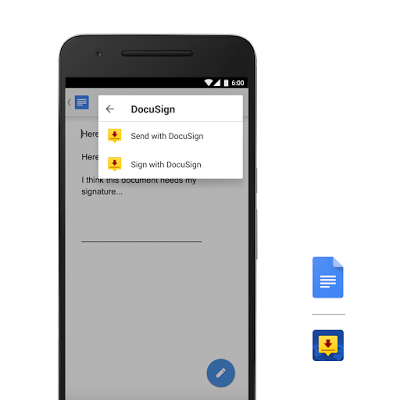
In addition to Google Play, the add-ons can also be accessing from add-ons menus in both Google Docs and Sheets on mobile, the company notes.
Add-ons have been common to office desktop software programs for years, as well as online productivity software. Google also has an extensive list of third-party plugins that work with Google Apps and Google Drive. However, this mobile-first approach from Google addresses the fact that many more people are using their office programs not just via the web, but on their phones, too.
The collection of supported Android Add-ons is available here in Google Play. It will likely expand over time as more partners come on board.