Hulu’s revamped “Watchlist,” the section on its service that helps users track their favorite shows, is now exiting beta and being rolled out to all users, the company announced this morning. Along with the launch, Hulu is also introducing several new features based on what it learned during the testing period, including suggested actions, alerts for new shows, and a new list for managing the clips you want to view, among other things.
The Watchlist was first introduced as an opt-in beta last year, with the goal of consolidating three other features on Hulu into one: the Queue, Favorites, and Shows You Watch trays. Before, each of these offered a different window into users’ viewing habits and lists, but it wasn’t ideal to have separate sections.
Instead, the new Watchlist served as a place to track all the content you cared about, but in a more personalized way. You could still follow shows manually, if you liked, similar to how Netflix’s “My List” option works. But the list would also update when you began watching programs, without requiring your input. Most importantly, it would organize shows based on your viewing behavior – meaning, those you watched most frequently would appear at the top of the list.
Until today, however, using the Watchlist was available only to those who opted in to test the feature. Now that’s changing.
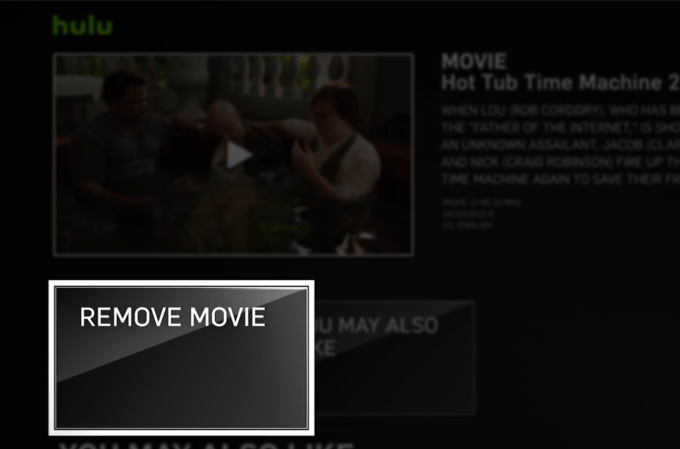
The new Watchlist will continue to automatically add shows you start watching, as before, but it now addresses one of the bigger problems with this feature – you can actually “remove” shows from your Watchlist, too. This has been an issue for me, personally, when testing the feature, as others who logged into my Hulu added programs I’d rather not have appearing into my section. (I mean, I swear it was the babysitter who watched that dumb reality program, not me. Promise!)
You can also still add programs and movies manually by clicking the “+” button on PCs or iOS devices or by using the “add to Watchlist” button on gaming consoles, connected TVs, set-top boxes, and Android devices. Hulu will continue to organize this list for you as before, based on your viewing habits. And it will allow you to resume shows and movies where you left off.
The updated Watchlist will now flag when there are new episodes, plus it will suggest an action per show and per viewer, the company explains. This is different from the beta.
For example, if you’re binging your way through a favorite series with several prior seasons, Hulu will suggest you watch the “next” episode. But once you get caught up to current, it will begin suggesting you watch the “latest” episode instead. If you add a show to your Watchlist with the intention of viewing it, but haven’t yet started to, then Hulu will suggest you “Start Watching” the program. Obviously, this is how such a feature should work.
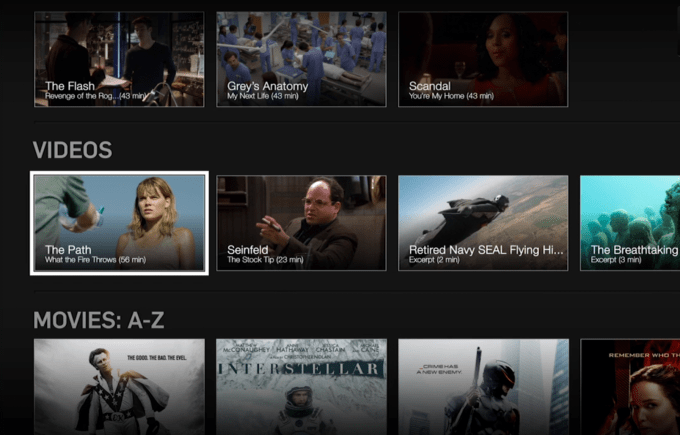
Finally, Hulu’s Watchlist is now organized by categories, including TV, Movies, Videos, and Expiring Soon. Before, everything was lumped together, which could be confusing – especially if you watch a lot of clips. With the public launch, clips get their own section (Videos), ordered by when you added them, so they’re ready for when you want some brief distractions.
This section will also house individual episodes, when you add just one episode as opposed to the full show.
The Expiring Soon section, meanwhile, will let you know if there’s anything expiring in the next two weeks. This is helpful for helping you decide what to watch, as much of Hulu’s content – like most online streaming services – is not part of a permanent collection.
Hulu says the updated Watchlist will gradually roll out to all viewers over the next couple of weeks. In other word, if you don’t see it yet, you likely will soon.
