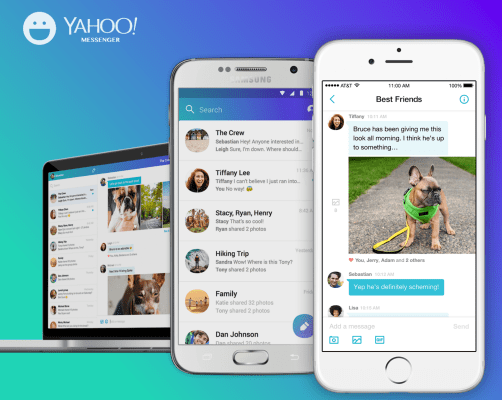Yahoo Messenger might be the best messaging app no one will use. The company just released a completely revamped version of its messaging platform, focused on mobile, group messaging and image sharing. In other words, Yahoo Messenger looks like Facebook Messenger, or WeChat, or WhatsApp, or Viber, or Line… You get the point, do we need yet another messaging app?
Yahoo isn’t a newcomer in the messaging space. The company first launched Yahoo Messenger in 1998 as an alternative to AIM. It was a desktop instant messaging app. But now, it’s a brand new world when it comes to messaging, and Yahoo has rebooted Yahoo Messenger.
The new Yahoo Messenger is first an iOS and Android app. It lets you chat with your friends and create group conversations. Gone is the availability status, quirky screen names and other old metaphors. Now, Yahoo Messenger lets you chat with your friends just like you would in any other modern messaging app.
But it’s not just about text as you can send pictures for example. The app lets you shoot something with your phone or pick photos already in your camera roll. Just like competitors, Yahoo Messenger compresses the photos to reduce load times for everyone. But contrarily to its competitors, Yahoo Messenger also lets you download original full size photos if you want to save them in your camera roll.
Very few people will notice the difference, but it’s the kind of details that make Yahoo stand out — Yahoo is the company behind Flickr after all. The app also combines photos into nice, easy-to-browse in-line photo albums so it doesn’t bury the rest of the conversation.
When it comes to other messaging capabilities, Yahoo emphasizes three key features. You can unsend messages if you regret sending them. The company will wipe the message from its servers and delete it from your recipient’s phone. If you do it quickly enough, chances are your recipient won’t even notice that you sent a message.
Second, you can like messages. Facebook uses extra-large thumbs up to show that you got the message while Yahoo lets you discreetly like messages — in both cases, these features replace “ok” messages or its lazy cousin “k”. Yahoo’s take makes more sense when you are in a group conversation as multiple persons can like a photo or a message.
Finally, you can send GIFs directly from the app. Instead of relying on stickers or emoji, Yahoo is betting on GIFs. And it makes sense given that Yahoo also owns one of the most popular GIF database in the world, Tumblr. When you press the GIF button, the app lets you search Tumblr by keyword and browse available GIFs. Overall, it looks like Facebook Messenger’s new GIF button that lets you search Giphy and Riffsy.
Like WeChat, WhatsApp and Facebook Messenger, there is a desktop version at messenger.yahoo.com. It lets you sign in, get all your previous conversations and send messages from your laptop. You’ll also find Yahoo Messenger in Yahoo Mail, like Hangouts conversations in Gmail.
So there you have it, Yahoo just released a full-fledged mobile messaging platform. It’s well-designed, works particularly well for group conversations and photo sharing. It was a much-needed redesign, and it’s a good one.
But who is going to use it? Competing with WeChat, WhatsApp, Line and more is no small feat and Yahoo knows this. When you first launch the app, Yahoo lets you log in with your phone number and scans your address book to find other Yahoo Messenger contacts. This WhatsApp-like approach shows that Yahoo is willing to create a new social graph from scratch, based on your phone number and not your Yahoo ID.
It all comes down to network effects. If people around you start using Yahoo Messenger for a group conversation, you might end up creating group conversations yourself.
[gallery ids="1246405,1246406,1246407,1246408,1246410"]