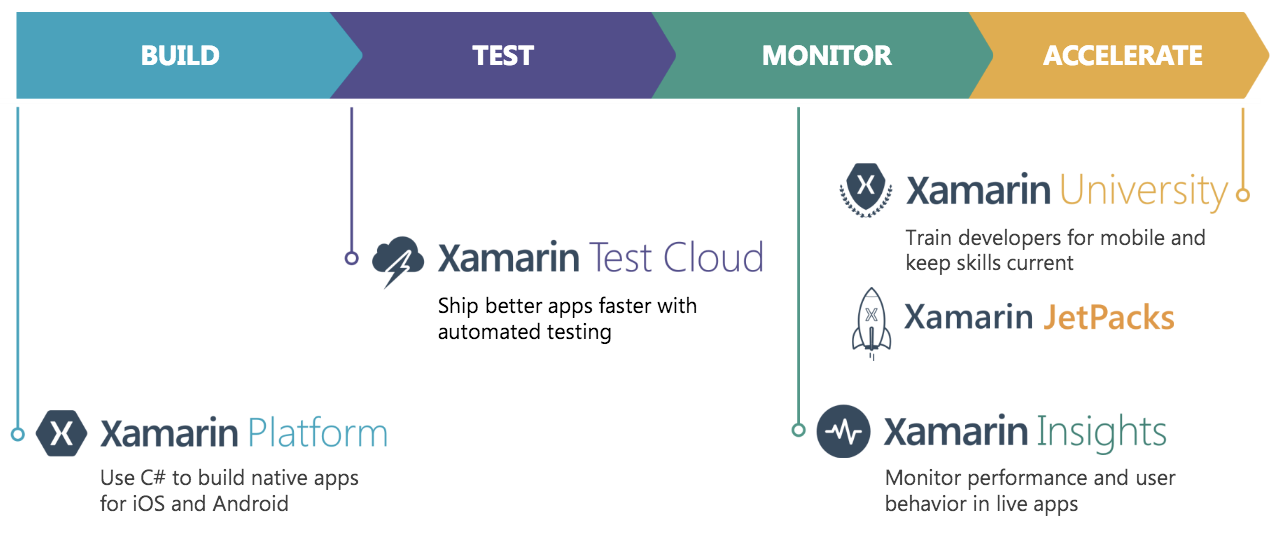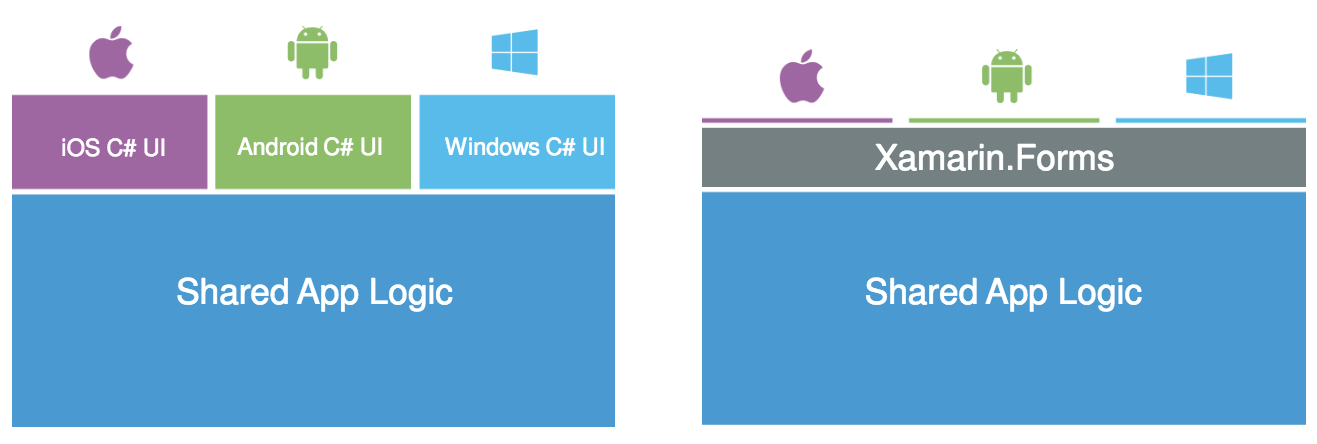Xamarin, the C#-centric cross-platform mobile app development platform, is launching version 4 of its service today. With this update, the company is launching a number of new features across its portfolio of tools, which now range from frameworks and emulators to a mobile app testing service and analytics.
As Xamarin’s VP of product Keith Ballinger told me, there are a lot of new features in the release, but the overall theme here is to simplify the service and to provide developers with a more integrated experience across Xamarin’s growing number of tools and services.
This, for example, means Xamarin Studio and Visual Studio users can now call up tests on the Xamarin Test Cloud right from their IDEs. Similarly, the code for implementing the Xamarin Insights app monitoring service for tracking down performance issues (and crashes) is now automatically integrated into project templates. With this update, the company is also making Insights generally available.
To make life easier for developers, Xamarin now also allows you to connect Windows machines to a Mac using the Xamarin Mac Agent and then build their iOS apps right from Visual Studio. To kick this off, all they have to do is turn on their Mac and set up a remote login.
To make its Test Cloud, which allows developers to run tests on a library of over 2,000 different physical phones and tablets, more accessible, Xamarin now offers a new pricing option that starts at $99 per month (when billed annually). In addition, the team has developed a new service that allows developers to record their interactions with the app to easily create test scripts. Normally, you’d have to write these scripts in a text editor by hand, but the new Test Recorder, which is now in preview, essentially gives you a graphical interface for writing them.
With this release, Xamarin Forms is also hitting its 2.0 release. Forms is Xamarin’s framework for cross-platform user interface development and, among other things, it now features support for iOS 9 and Android Marshmallow.
There are obviously a slew of other new features in this release, too, but the overall theme is clear: simplify the development experience and make life easier for developers who want to use all of Xamarin’s offerings. In a way, that has always been Xamarin’s motto, of course, but as the company expanded beyond its core platform and IDE, the experience also inevitably became a bit more scattered.