Google is ready to take over your living room. The company has announced version 2 of its Chromecast product, along with a new Chromecast Audio, which turns any speaker with an AUX in into an Internet-connected device. I got to spend some time with these little devices and they are powerhouses.
The Chromecast originally launched in 2013 to bring a Chrome browser experience to your TV. It was an inexpensive way to fling content onto your TV, essentially turning a dumb one into a smart one. The thesis on the product has been to “Get what you want with the Internet as your corpus,” Micah Collins, senior product manager of Chromecast, told me. While this thesis hasn’t changed, the device and its capabilities have. Dramatically.
TVs aren’t the only living-room devices Google wants to reach. With the new Chromecast Audio, the company wants to throw some smarts to your speakers. Think Sonos. Or, rather, Google.
Along with the new physical devices, a new Chromecast app has dropped to let you find all of the content that you might not have known you could watch on your TV before. No remote or game controller needed. Just your phone and some Wi-Fi.
Chromecast 2.0
The first thing you might notice about the new Chromecast, which sold 20 million devices in its original incarnation, is that it’s available in two new colors: orange and yellow (coral and lemonade).
You’ll also notice that it’s round in order to accommodate some of its new guts, which is something we saw in leaked photos earlier this month. Since it’s no longer a stick, it’s easier to plug into your TV, and the HDMI cable is built-in this time, which was no small feat I’m told.
And the price? The price. Compare the Chromecast to some of its competitors:
Amazon Fire TV: $99
New Apple TV: $139 or $199
XBox One: $349
Chromecast: $35
Yeah.

The ambient photos on your TV can now be driven by Google Photos, Getty Images, Facebook photos, 500 PX and Pixlr giving you a fully customized experience. I’m not sure what photos are shown now, but they’re usually of some desert that doesn’t really speak specifically to me.
On the inside is where everything has changed. Collins said:
What we were able to do was build a product that is extremely focused on delivering that quality and performance from the cloud. Build the construct where apps could communicate with it. Apps wherever users are. There is a way to reach all users through SDKs. That was the foundation. For 2 years we’ve bene building that out.
Your phone drives this bad boy, as it’s the interface that everyone understands the most, Collins says. In Apple’s world, you have to learn an entirely new interface and deal with different versions of your favorite apps built just for the TV.
Plus, all of the amazing things in hardware design are happening in mobile devices, so why rely on yet another piece of hardware that probably won’t keep up with the latest Apple or Android OS and device? The goal is to get the next 80 million Chromecast users going, Collins and team say.
We’re going to see a lot of gorgeous, rich rendered games released with the Chromecast in mind.
To capture the best quality in interactions and content, the built-in HDMI cable and three different Wi-Fi antennas it has is the secret sauce. Google calls it an “adaptive antenna system” and it automatically picks the best one for any given moment algorithmically. The key is to get the content from you and stream it to Chromecast as quickly and as seamlessly as possible.
And yes. Games.
Google is announcing a special version of Angry Birds called “GO” for the Chromecast. It’ll be out later this year. I sat through a demo of it and it was ridiculously fast from phone to TV. There was no latency or bugginess, and I wanted to take the phone out of Collins’ hand and have a go.
Since the Chromecast leverages the GPU of the phone, we’re going to see a lot of gorgeous, rich rendered games released with the Chromecast in mind.
Other games on the way are Angry Birds Friends, WGT Golf, Monopoly Here and Now, Mini Motors WRT and Driver Speedboat Paradise.
Your phone is your controller, as it should be.
Chromecast Audio
The codename for this project was Hendrix. Makes sense. This device, which also costs $35, will turn your existing dumb speakers into Internet-connected smart ones. Think of how Sonos works (more on them later). I can’t wait to try out the newly announced Spotify integration.
Collins said that the need for this device came out of the fact that everyone he talked to has some sort of speaker in their house, be it one on a nightstand, surround sound speakers hooked up to the TV or any speaker with an AUX in.

“Casting” to dumb speakers is the same thing that the Chromecast does for TVs. The Chromecast Audio has high-quality capabilities, 2 watt RMS and optional optical digital out in its hybrid port. The thing is pretty rad.
All you have to do is hook it up and use the Chromecast app to fling your music directly to the speaker. No TV needed, no other special hook-ups necessary. There’s no recompression of audio. Once you hand over the source of content to the Chromecast Audio device, you’re free to use your phone for other stuff. Your speaker, with newly found smarts, will do what it was meant to do — play music.

Goodbye, Jambox and others; as Collins pointed out correctly, “Bluethooth adapters suck.” They do. Ever listen to music playing out of a Jambox and hear a call or iMessage coming through? Yeah, the experience blows. The cost of the Chromecast Audio makes picking up a few of them a no-brainer.
By the end of the year, the Chromecast app will have multi-room support for both Chromecast and Chromecast Audio.
Chromecast App
With these new devices comes a shiny new interface through your phone. Yes, the Chromecast app for iOS and Android has gotten love, too.
When you sit down in front of your TV, most of us like to flip channels. Even though most of my viewing (other than sports) is done through DVR, I still like to flip through the channels before I go to bed: I check CNN for any news, check ESPN for scores, etc.
The new Chromecast app feeds on the need to switch around quickly and seamlessly like we’re used to with cable. I mean, unless it’s Comcast and then it’s 50/50 on whether you’ll actually see the channel you want. I digress.
“We want to bring surfing back with the tricks that Google has learned, utilizing fast search results and latencies on the web,” Collins told me. “We’re taking that experience and know-how and bringing it the cast model.”
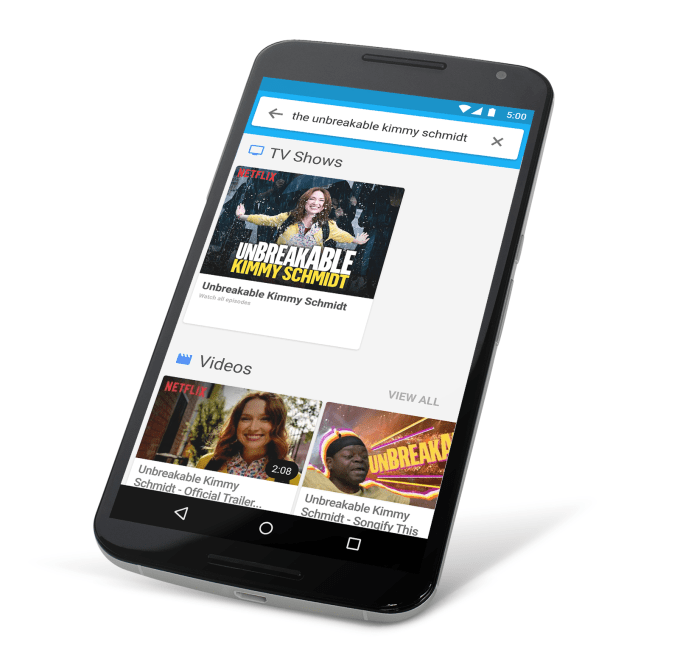
Discovery is a lot easier on the app than it was in the past. And it has to be, since there is way more content that you can now cast. What the app does is scan your device for apps that use the Chromecast SDK and then deeplink to the content that you can interact with. Hulu, Netflix and more. Simply search for, say, “3rd Rock” and all of the apps that has content matching that show will come up. You’ll also get supporting information about whatever you’re looking for, which is a staple of Google’s products.
It’s about damn time that Google got search for TV right, which it couldn’t do with its own line of smart TVs or any integration with other manufacturers in the past. It has sucked. The new Chromecast scenario solves all of that and leverages the goods Google has to offer.
Google has also revamped the “what you might like” area of the Chromecast app, for those of us who have zero idea of what we want to watch. I tend to either have something in mind or not watch anything at all, because discovery is so painful and my brain is drained by the end of the day.
For developers, they can integrate a new feature called “Fastplay.” This queues up what is basically a background tab of Chrome and tries to predict what you might want to see or do, sending that information to your Chromecast. For example, if you’ve watched three episodes of the first season of “Seinfeld,” episode four might queue up. If you tap it, wham, it starts fast. Developers can, of course, tweak this experience to what makes sense for their app, but you get the idea.
Death of Smart TVs and Sonos?
As I watched the demo of these devices, the first thing I thought of is “Sonos and smart TVs are dead.” I mean, who would want to buy one now? The experience on them is extremely janky, jam-packed with interfaces that never update. I mean, I’ve spoken to teams that work solely on creating content and “apps” for smart TVs and they tell me it’s a waste of time since buyers never even use them.
Plus, it’s just really hard to pack the CPU power to do cool things into a TV. When we’re talking about audio, the same goes for Sonos. You’re pushed into using their interface, which isn’t the best. The speaker quality is great, but if you already have your own, why bother?
Amazon, Apple and Microsoft?
Relying on the developer ecosystem to make great apps is where Apple and Google make their money on hardware. Making those tools easier to use is something Google has gotten very good at. If companies start finding it easy to reimagine their applications for a television screen, things are going to get really interesting. Will they do it for both Apple and Google platforms? Sure. But ease of use and openness is the key to quick success. That’s why something like Ouya sounded so great at first. For games, getting something out the door and onto an XBox is still not as easy as it could be.
But at the end of the day, it all comes back to the phone. By not making people jump through hoops to try out a new gadget, Google leads the pack by default. As Collins told me regarding smart TVs and introducing new interfaces: “Those interfaces are bad. The touch interface is an advancement of humanity. It’s got this physical metaphor that just works. A two year old is launching apps before flipping pages in a book.”
Oh, and Collins also made it very clear:
“People don’t need more controllers.”

