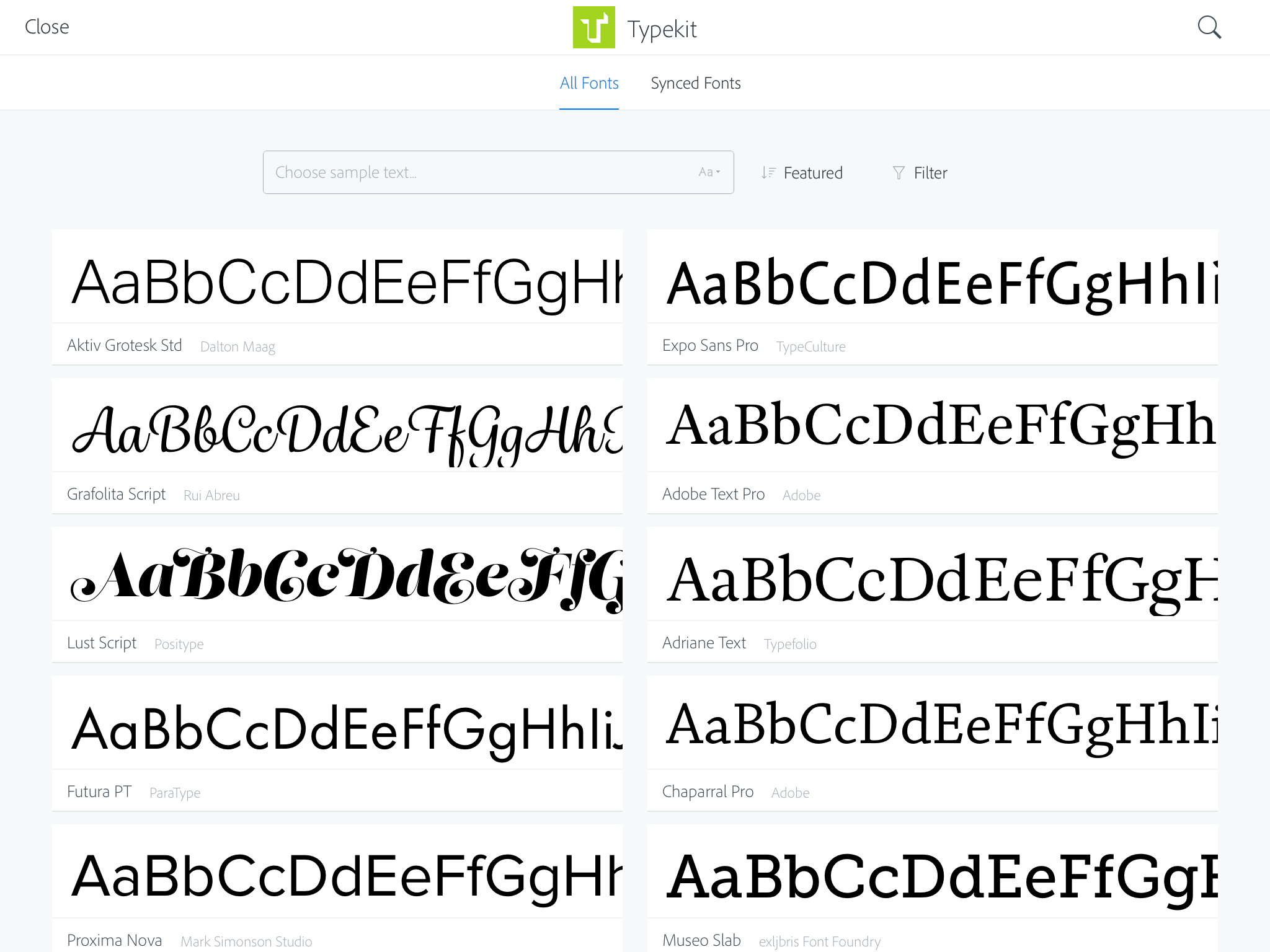Adobe is adding another product to its growing family of tightly integrated mobile apps today. Comp CC, which is now available for the iPad, makes it easier for designers to take their design ideas for new websites, mobile apps and print from the back of a napkin (or in this case the iPad) to production.
As Adobe principal product manager Will Eisley told me last week, the company believes that creatives now look at mobile as an extension of their creative workflow. But most designers still start their design process with pen and paper and then have to recreate all of their initial work on the desktop. With Comp CC, designers can start the design process on mobile, use their existing assets in the Adobe cloud to take the design beyond basic wireframes and then continue that process on the desktop in Photoshop, Illustrator and InDesign.
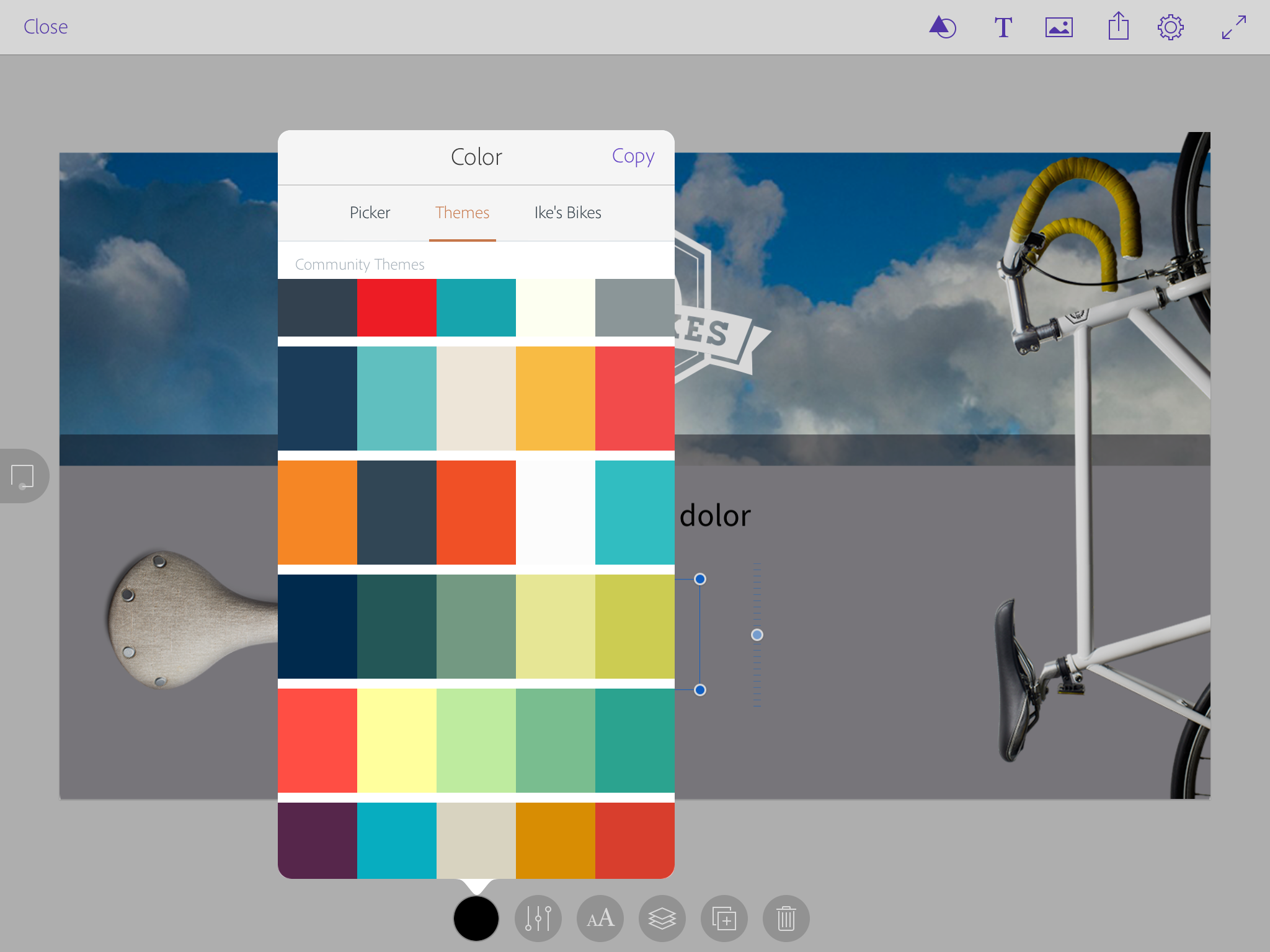
There is obviously no point in taking a basic hand-drawn wireframe and then convert that to digital. So Adobe has created a set of gestures that the app automatically translates into specific layout elements.
Say you want a rounded rectangle on your page. You simply draw a rectangle with a little circle around the bottom right corner and the app will translate that into an editable rectangle for you. Plan to add a text somewhere on the page? Draw a few lines with a dot at the end and you’re good to go. Want to erase it again? Simply draw a squiggly line over it and it goes away.
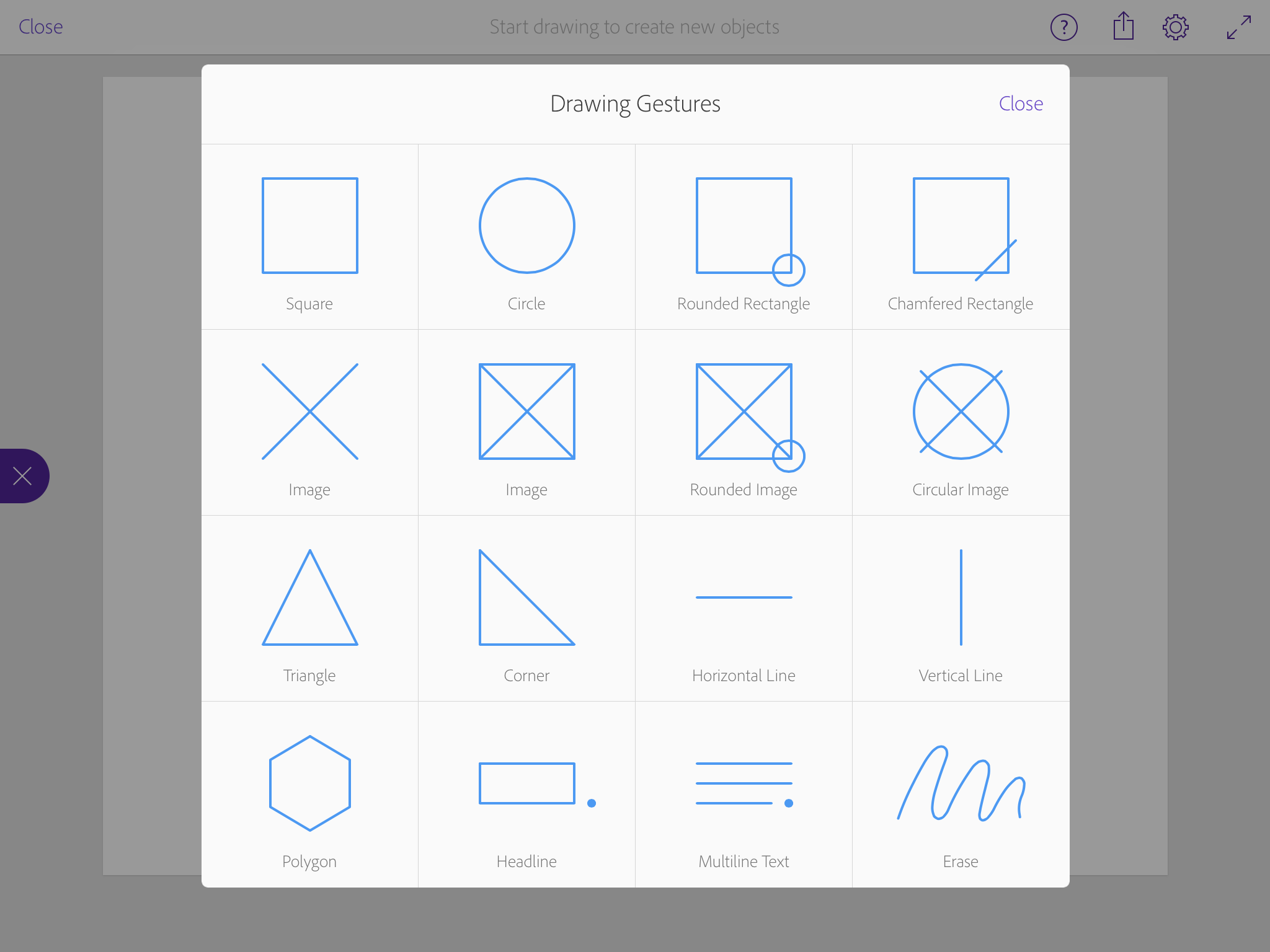
Once you have the basics down, the app then lets you switch between this drawing mode and an editing mode that makes it easier to move these frames, shapes and text placeholders around the page. In addition, the edit mode gives you access to your existing assets in the Adobe Creative Cloud Libraries, which can come from other Adobe mobile apps or the desktop apps. So besides drawing these basic layouts, you can immediately see what the final product will look like. This includes images and shapes, but also color themes you create in Color CC, for example.
Comp CC is also the first Adobe mobile app that is integrated with TypeKit, so all of your regular fonts are available in the app, too.
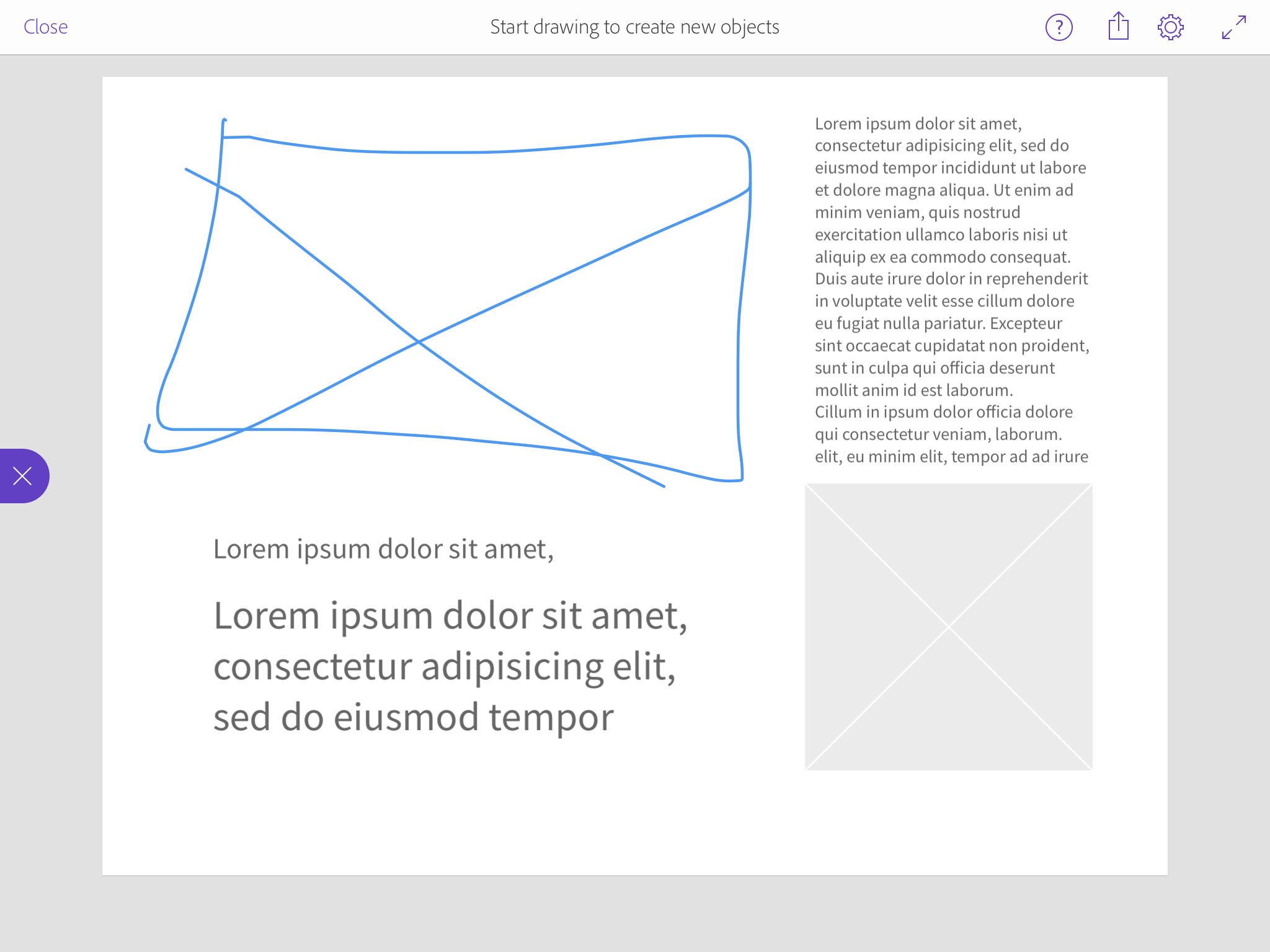
Eisley stressed that the idea behind Comp CC is not to create an InDesign or Illustrator for iPad. Instead, the team wanted to ensure that the standard tools designers use in the first stage of their workflow are available. The team didn’t want to see how much of Photoshop and InDesign they could squeeze in, he told me, but instead focus on the basic things you want to specify when you ideate.
There is also no two-way flow between the mobile app and the desktop apps. Once a design is packaged up on mobile and sent to desktop, you can continue to work on it on the iPad, but you can’t send the edited file from the desktop back to mobile to continue working on it.
Adobe started this project around the end of 2013 when the team talked to Khoi Vinh, the former Design Director at the New York Times, about the challenges he sees with the early part of the design workflow. Once the team identified the problem, Adobe set him up with a prototype and quickly landed on what Eisley called a “quick and dirty prototype.” Then, Adobe user-tested this first idea over the course of the summer. Later in 2014, it showed a first prototype of this app — then still called Project Layup — at its MAX conference.