On-demand music streaming services like Beats and Spotify continue to grow, but terrestrial radio also remains a popular way to listen to music on mobile via top-ranked apps like iHeartRadio (#8 in free Music apps on iTunes) and TuneIn Radio (#13). Now, newcomer SwipeRadio has launched its own minimalistic take on radio apps with a music app that lets users quickly access their favorite stations via swipe gestures.
When first launched, SwipeRadio asks to access your location in order to show you popular stations in your local area. You can then tap on any of these to immediately start listening and add the station to your favorites. From then on, you simply tap the screen to start or stop the station’s live stream, or you can flip through your favorite stations by swiping to the right or left on your phone’s screen.
Swiping down brings you back to the full station list and search box so you can find others to add to the app. The app also supports AirPlay, the ability to suppress station announcements, and the ability to tweet at the station’s Twitter account.
An in-app purchase of $2.99 removes ads and offers more colors so you further customize the backgrounds to your stations, allowing you to sort them by mood, genre or however else you want to categorize them. (Around half a dozen colors are available for free in the app, however.) By assigning each station a different color, you could easily find the one you want without having to pay close attention – something that’s great if you’re using the app while running or working out at the gym, for example.
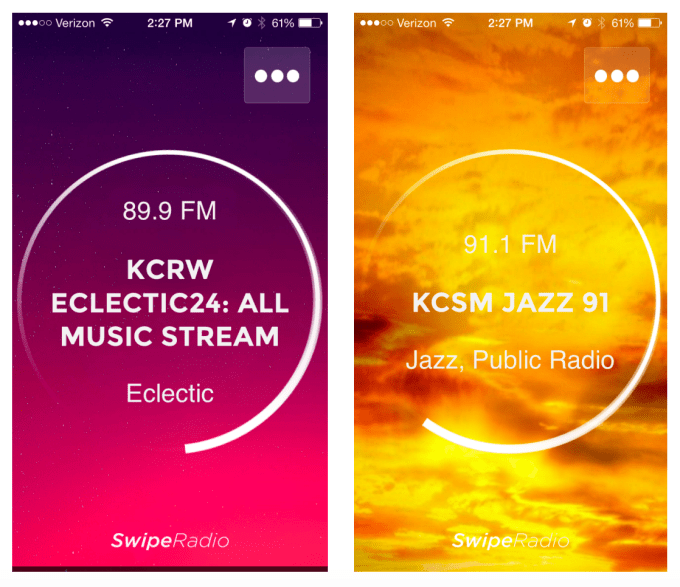
On the other hand, SwipeRadio lacks the kind of features you would find in other radio apps, including things like artist or tour news, social updates from friends, personalized station recommendations, curated stations based on mood or activity, ways to sort through the station selection by genre, and more. But in SwipeRadio’s case, it’s positioning this as a deliberate choice – it’s offering users a basic experience that requires no user account and no password, so listeners can instead just quickly get to their music.
That being said, the app’s list of stations was somewhat chaotic – stations were only identified by their call letters, name and dial position, so it can be hard to find those which didn’t reference their genre (e.g. “mix,” “jazz,” etc.) in their station name. In addition, AM and FM stations were mixed together in the list and the stations weren’t shown in any apparent order, making it even harder to find your favorites. This is especially true if you’re only an occasional radio listener, and don’t remember off the top of your head which stations you like in your local area.
Still, once you could put together a list of favorites stations, actually using the app to listen to your favorite stations was fast and easy.
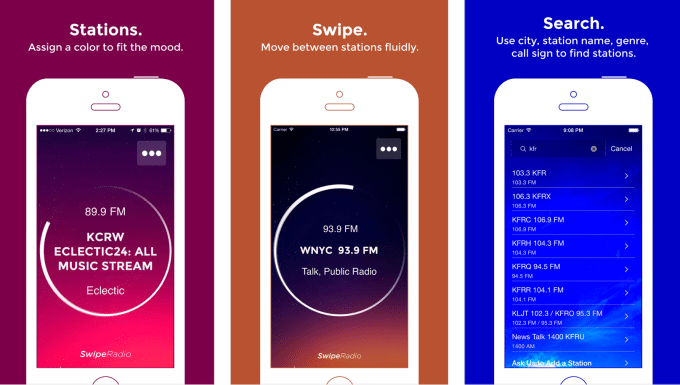
SwipeRadio is meant more to be a demo of the company’s radio station API technology rather than a serious attempt at taking down top competitors like iHeartRadio or TuneIn, it seems. Explains co-founder Noam Gordon, the team over the past three years has created its own database of over 50,000 AM and FM stations via API.Radio, which now powers the SwipeRadio app. The same API is used for Dial.Radio on Telefonica Firefox phones, designed in partnership with Mozilla and featured on its app store.
Gordon says the idea for SwipeRadio grew out of users’ frustrations with apps like TuneIn Radio. With the newer versions, the apps are trying to compete more with music-on-demand offerings like Spotify, and have made it more cumbersome to find the stations you’ve favorited. Plus, many of these apps now require you login via social accounts in order to post to networks like Facebook and Twitter, he says. (SwipeRadio offers you an option to post to Twitter when you add new stations, but it’s not required. And it doesn’t require any login in order to start using the app.)
“The radio app trend is to…show on all their social,” Gordon says. “[Users] ask why do they have to sign in just to use the app? They don’t want to ‘connect,’ they just want to listen.”
With SwipeRadio, he says, the goal is to offer an app focused more on usability and user privacy.
SwipeRadio is a free download on iTunes.
