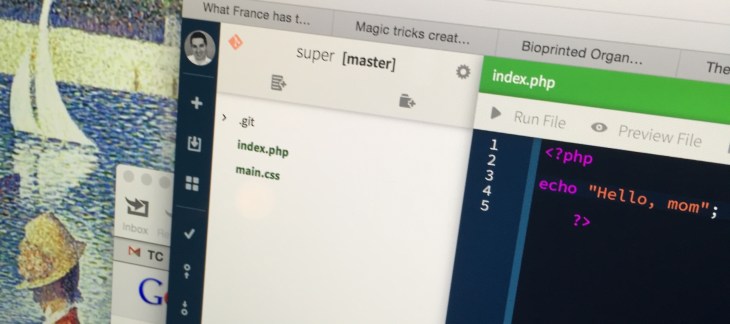Editing code isn’t that hard. A terminal, a little Vim, a little PHP, some beer, and maybe a few Google searches and you’re off and running. But what if you want to work on a project without compromising your personal server or don’t really have an environment for coding? SourceLair is one answer.
The freemium service lets you build projects right in your browser. It supports Python, Ruby, HTML5, JavaScript, PHP, and C++ and offers a Linux shell right in the browser. You can run things immediately (here is my hot project) and it supports Git and Mercurial.
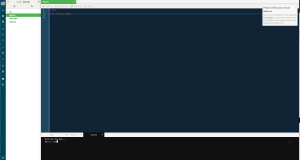
The founders all went to the University of Athens and they’ve worked on a number of larger projects including dev positions at Warp.ly, ARM, and Niobium Labs. They’ve closed a $250,000 round with the National Bank of Greece and they have 1,000 users right now.
“SourceLair does not attempt to port existing solutions for creating software into the browser. SourceLair augments the existing development experience by integrating services like GitHub, JIRA, Heroku etc. into the main tool we use for coding, the IDE,” said Paris Kasidiaris, co-founder. “SourceLair started as an assignment inside the university. We loved writing code but we hated the fact that we had to install a huge bunch of software on our desktops, laptops etc. to get it working, so we thought that it would be awesome if we didn’t have to do all of these anymore and all we had to do is log into a website and get started in seconds.”
Does it work? Sure. I was able to get an IDE up and running in a minute or two and it ran without a hitch. You can create one project for free and $8 per month gets you 10 private projects. You have access to a full file system and you can store script in folders. Is it better than running your own Digital Ocean or AWS instance? Probably not, but for quick, one-off projects, it might make a lot of sense.
In my own experience it takes about an hour of apt-gets and downloads to set up a working IDE for a new platform. Anything that can help programming novices like me get to a command prompt and a public demo page is A++ in my book.