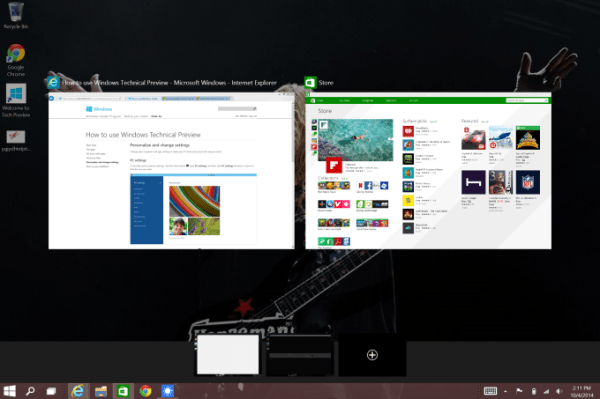As expected, Microsoft released a new build of Windows 10’s technical preview today for users who are in the “Fast” update cycle for the company’s next operating system.
The build contains a few changes that users requested, including new animations for minimizing applications, and the ability to change what buttons appears on the Start bar.
On the new feature front, three-finger gesture support has been included that is similar to what OS X currently offers. Here’s Microsoft’s Gabe Aus descriptions of what now works:
-
3 finger up -> Task View
-
3 finger down -> Show Desktop
-
3 finger flick to left or right -> switches to previous app (go back 1)
-
3 finger move left or right -> Alt-Tab (Task View) pops up and you can select the app you want (remove fingers to select)
-
3 finger tap -> Search
My Windows 10 machine is at my house so I can’t test them out at the moment, but I can say that they are a welcome addition. An issue: What if you don’t like your touchpad, or your touchpad is small — as with the current line of Surface keyboards — how useful will the above be? That’s merely to point out that touchpads on Windows machines have traditionally been lacking.
How about something like this, Microsoft? I’d probably buy one.
Also included in the build are improvements to Internet Explorer, native MKV support, user interface changes, and tweaks for OneDrive:
Starting with this build, OneDrive will use selective sync. This means you choose what you want synced to your PC and it will be. What you see is really there and you don’t need to worry about downloading it. You can choose to have all of your OneDrive files synced to your PC, or just the ones you select.
Again, I’ll need more time with the code, but the changes sound reasonable on paper.
The updates come from its own ideas, as well as those sourced from community feedback. User comment is being incorporated into the product, so keep it coming.