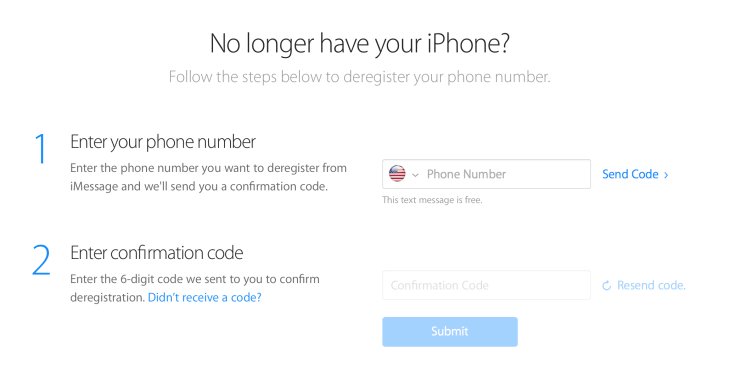Apple has added a new tool to its website for removing phone numbers from iMessage registration, even if you no longer have the iPhone in question and can’t toggle iMessage off in settings. The website lets you simply enter a phone number, where Apple will send you a code via text message, which you then enter into a field on the same site to confirm your desire to remove your number from iMessage.
The system will help users who’ve switched platforms to Android devices make sure that their phone number is no longer registered to iMessage. That should solve the issue of users who part ways with their iPhones missing messages which still make their way to iMessage, but don’t end up on any target device. It’s a problem many people who’d switched over to Android without fully deactivating iMessage often reported, and was even the cause of a lawsuit Apple faced from users encountering said issue, and Apple promised a software fix back in May.
Apple’s new website also includes instructions for deregistering your phone number before you divest yourself of your iPhone, which involves simply navigating to Setting > Messages and then toggling iMessage to the off position. The new web-based tool for those who’ve already migrated and are facing frustration at lost or missing messages should be a big help however, and also comes in handy for users who might switch between platforms, say when travelling, or developing and testing mobile software.
If you’re in the predicament of no longer having an iPhone but needing to remove your number from the iMessage servers, go head and navigate to this page and follow the two step process for an easy resolution.