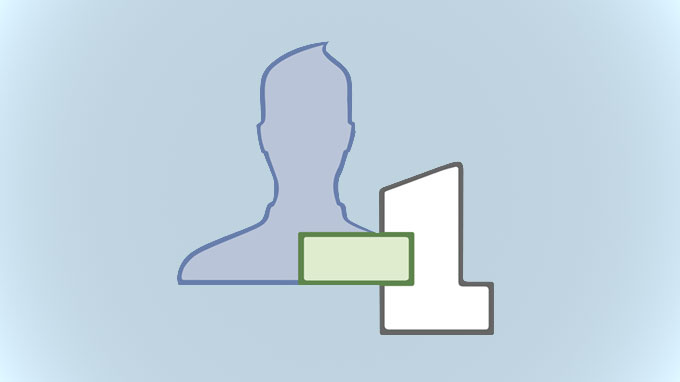Face it. You’ve accepted friend requests from some weirdos and over-sharers. Luckily, today Facebook’s launched a News Feed Settings tool that shows the friends and Pages taking up the most space in your Feed, and lets you quickly unfollow them without unfriending. There’s also a new flow for hiding specific posts from your Feed that lets you tell Facebook whether it’s the author, or a person, Page, or app mentioned that you want to see less of, and then unfollow them if necessary.
Both Facebook and Twitter have spent years trying to grow our social graphs with suggestions of who to follow, even if it dilutes our feeds. Yet feeds full of boring or annoying posts are amongst the top complaints about social networks. Finally, Facebook is combatting this irrelevant information overload, even if that means helping you silence brands that paid for your Likes.
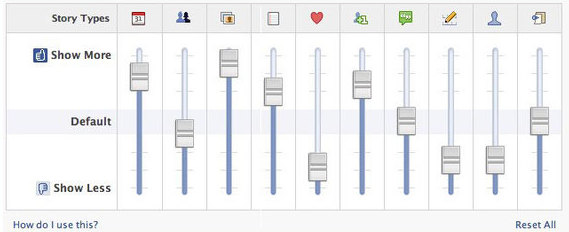
Facebook’s News Feed Settings, Circa 2009
![4 - Settings[4]](https://techcrunch.com/wp-content/uploads/2014/11/4-settings4.png?w=326) Once upon a time, about 5 years ago, Facebook had a set of powerful sliders you could use to tune the presence of different types of posts in the feed like photos, links, or relationship changes. Some hardcore users like me loved them, but “the challenge with the sliders is it’s hard to know when they’re working” Facebook News Feed PM Greg Marra tells me. “One of the things we don’t want is to have this control space be a chore.” He says striking a balance between powerful settings that can be complicated and simple settings with less control is “the hardest part”. That’s one thing Facebook learned from backlash against its confusing privacy settings.
Once upon a time, about 5 years ago, Facebook had a set of powerful sliders you could use to tune the presence of different types of posts in the feed like photos, links, or relationship changes. Some hardcore users like me loved them, but “the challenge with the sliders is it’s hard to know when they’re working” Facebook News Feed PM Greg Marra tells me. “One of the things we don’t want is to have this control space be a chore.” He says striking a balance between powerful settings that can be complicated and simple settings with less control is “the hardest part”. That’s one thing Facebook learned from backlash against its confusing privacy settings.
So after the sliders, and 2012’s controls on individual profiles to see more or less of certain people or their types of posts, Facebook settled on a dead-simple unfollow button. It lets you stay friends with people without having to see them in your Feed. You never know when a friendship might come in handy, like if you’re traveling or looking for a job. Severing connections doesn’t help you much. But muting those people can be critical to keeping News Feed interesting.
With the addition of the News Feed Settings bookmark on the desktop home page and a “Manage News Feed” option in the iOS and Android app settings menu, you can see a ranked list of the chattiest friends, Pages, and Groups you might want to unfollow, plus a list of things you’ve already unfollowed in case it was by accident or you want them back in the feed. Marra tells me this should come in handy as his girlfriend once mistakenly unfollowed him. Sure, Greg. “Mistakenly”.
Before now, Facebook’s Feed setting merely showed an alphabetical list of those you’d unfollowed, and didn’t help you send anyone else to the negative zone.
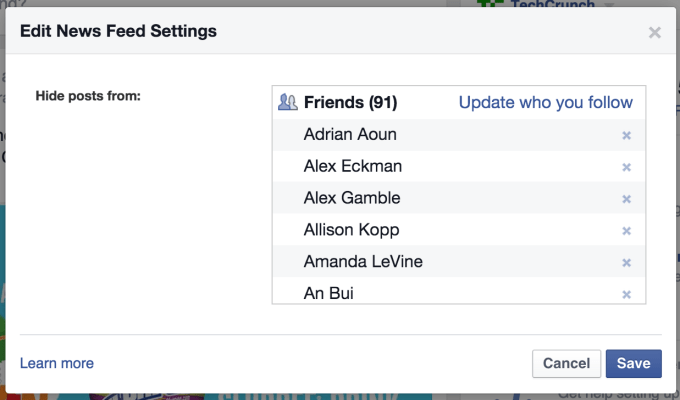
Facebook’s low-utility News Feed Settings up until today
It’s also much quicker to stick people in that Unfollowed list. When you see an annoying post in the Feed, you can tap the drop-down arrow in the top right to hide it, which tells Facebook to show you fewer posts like that in the future. But now you can go the extra step of saying it was the person who posted, or something they posted about you want to see less of. Then if you really want to banish them from the feed, Facebook shows the unfollow button. And if they’re really being a jerk, you can report them for abuse.

So now it’s time to get catty and weed out the baby photo-sharers, braggarts, drama kings and queens, and link-share addicts. One group that might hate these new settings, though, is Page admins. Never before has Facebook made it so easy to remove the brands, bands, celebrities, and websites you’ve Liked over the years. Those left might get more engagement, but Pages that share too much or are too self-promotional could get swept under the rug to the detriment of their business.
But as Facebook CEO Mark Zuckerberg said in his public Q&A yesterday:
“There’s this inherent conflict in the system, though. Are we trying to optimize News Feed to give each person, all of you guys, the best experience when you’re reading? Or are we trying to help businesses just reach as many people as possible? And in every decision that we make, we optimize for the first, for making it so that for the people that we serve that use Facebook and are reading News Feed get the very best experience that they can.”
Facebook isn’t designed to put businesses first, or even put all your friends first so you see all their posts. It’s centered around each individual. Because if Facebook prioritizes anything else, people stop visiting, and nobody gets any attention to their posts. As long as the end user is happy, at least someone will get the attention 1.35 billion people pour into News Feed.