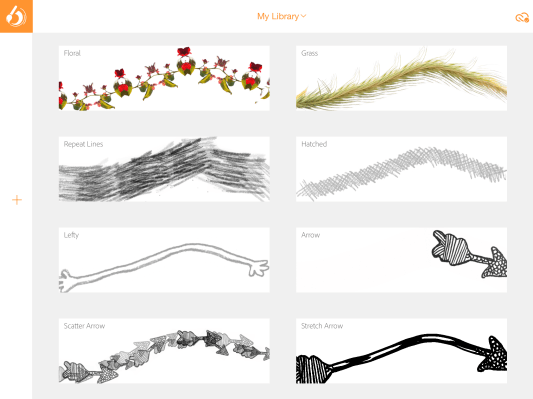Adobe has ramped up its mobile efforts in a big way today at its annual Adobe Max conference, with seven new mobile apps unveiled (though two are repurposed versions of older software). The new collection in some ways represents the same kind of unbundling of individual features as apps we’ve seen from companies like Facebook, with tools specific to different kinds of artists and projects broken out across multiple, distinct piece of mobile software.
Adobe’s new lineup includes apps in the Photoshop and Lightroom family, a new collection of Illustrator mobile software, a brand new Premiere app for using on the iPhone or iPad, and a new family of three apps that work across many of its CC apps to “capture” images, colors and design elements from the real world.
The new Photoshop Sketch (based on Adobe Sketch) app allows for drawing directly on mobile devices using special new built-in brushes, and can ship content back and forth between Photoshop CC and Illustrator CC. Media mash-up editor Photoshop Mix gets an update to work with the iPhone as well as the iPad, and Lightroom Mobile adds comment capabilities for better collaboration, as well as GPS tagging between mobile and desktop.
Illustrator’s new mobile lineup includes Illustrator Draw (which is a repurposed Adobe Ideas), providing a vector drawing experience with full support for Adobe’s Ink and Slide hardware stylus and ruler on the go. There’s also Illustrator Line, which is a precision drawing app that adds distribution options for sharing shapes while they’re working, and Illustrator CC export with fully intact vector path preservation. Draw is more of a mobile artist’s canvas, while Line is almost like a precision drafting tool.
[gallery ids="1066147,1066148"]
Adobe Premiere Clip is Adobe’s first foray into mobile video editing, and can capture video shot on iPhone and iPad for easy editing on the go. Premiere Clip is a lot like Apple’s iMovie application in terms of function, but offers features aimed at the professional creative set, and full workflow integration with Adobe Premiere Pro CC on the desktop so that projects can be begun on mobile and completed with a comprehensive, fully professional editing suite. The iPhone is actually making its way into a lot more professional projects as a genuine shooting option, and this will help encourage that trend.
The new Adobe collection of what it calls “capture” apps offer tools that can bring in real-world elements to create different kinds of digital drawing and painting tools. Brush is an iPad and iPhone app that can capture anything you see in a photograph to build a custom brush, which can then be used in Photoshop CC, Illustrator CC or the Illustrator Sketch mobile app.
[gallery ids="1066152,1066153,1066154"]
Shape CC can convert any high-contrast photo to vector art instantly, letting you snap fonts, patterns or even your dog and turn it into a scalable vector element that’s available for use immediately in Illustrator CC and Adobe Illustrator Line via your Creative Cloud Library.
[gallery ids="1066149,1066150,1066151"]
Adobe Color CC is a rebranding of Kuler, the app Adobe introduced that lets you capture colors from the real world via the iPhone’s camera. It packs the same features with a less confusing name, and allows users to create entire color palettes from images and then share them directly to other Adobe CC apps, like Photoshop and Illustrator, for use in creative projects.
All the apps are available now and free to everyone, with access to their desktop workflow and resource sharing features provided to every Creative Cloud plan subscriber as part of their plans. Since Adobe has also made its Creative SDK available to third-party developers, it’s also possible that the features these provide could find their way to more apps via the Creative Cloud library.
Adobe’s mobile focus these past few years has been impressive. The company went from offering just a few, very feature-poor versions of its main titles to developing smart, mobile-specific editions of top software like Photoshop and Illustrator. Today’s launch includes a smart evolution of some of its previous experiments, like Kuler and Ideas, and a more comprehensive overall vision of how mobile apps will work with the CC suite as a whole, regardless of what platform you happen to have available.