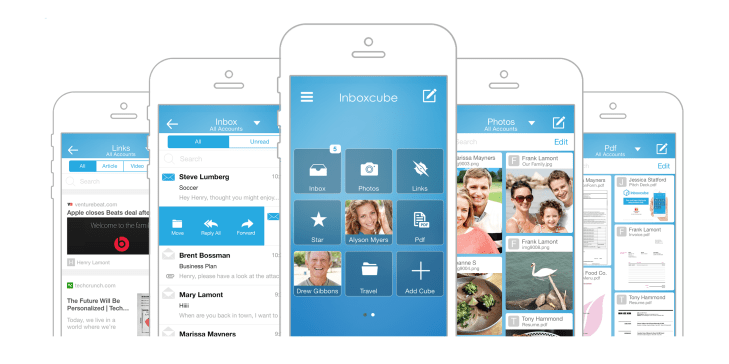A number of startups lately have taken on the somewhat hefty challenge of rethinking email for the mobile-first era. But many of these are centered around task management and triage, like Dropbox-acquired Mailbox, for example. A newer company called InboxCube instead is focused on putting the content inside emails first, allowing you to visually search through and access different “cubes” of mail, like those containing photos, documents, spreadsheets, videos, links, and more.
The Toronto-based startup was founded in early 2013 by a team of University of Waterloo grads, Kalpesh Rathod (CEO), Mitesh Kapadia (COO), Miren Rathod (CPO), and Dipul Khatri (CTO) with backgrounds in computer science, mobile, CRM systems, and yes, even email attachment management. (Khatri sold his NEO Email Organizer for Outlook back in 2006).
InboxCube, explains Kapadia, grew out of an idea they had for building an application that would allow users to find all the content they were sharing across multiple networks. But then, they realized, email is already everyone’s main online presence.
“We already have an established network via email with all our people for the last 15 to 20 years,” he says. “We have all this amazing content in there with all the things we’ve done, the photos, meetings – everything I’ve done in my life is probably in my inbox.”
 Last December, the company launched an early version of the application to test their hypothesis that others would also respond to a visually organized inbox, and have been iterating on feedback ever since. Now, the team has launched a significant upgrade, technically version 2.2, but more of a finalized product than what they had offered before.
Last December, the company launched an early version of the application to test their hypothesis that others would also respond to a visually organized inbox, and have been iterating on feedback ever since. Now, the team has launched a significant upgrade, technically version 2.2, but more of a finalized product than what they had offered before.
The older app, Kapadia admitted, was buggy and crashed, and there were a lot of edge cases that had not yet been addressed. In addition, it only offered three tabs – email, contacts, and attachments – the latter allowing you to visualize all the files in your email, but not much more.
How It Works
In the new release, however, InboxCube lets you add the sorts of “cubes” (represented by square icons on the app’s homescreen), that matter to you. For instance, you may want to create a folder only for photos or PDFs, or you can designate a particular email folder as a “cube,” like your starred emails. InboxCube also lets you view the articles and videos from links others share with you as its own cube. And you can make a cube for a favorite contact.
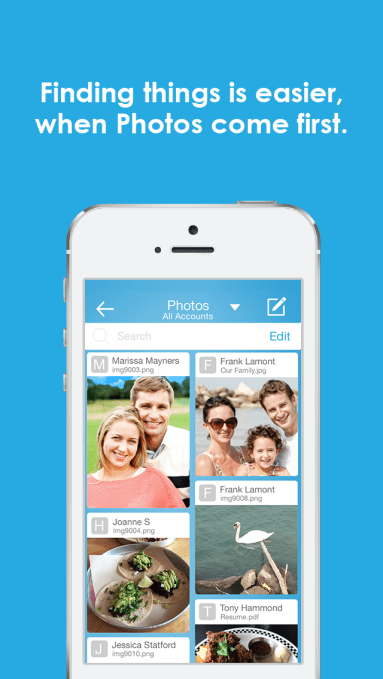 Meanwhile, the app can continue to work as your main email client, too, if you choose. Here, it offers a familiar, gesture-driven interface, where you swipe in between emails, swipe left to delete or archive, or swipe right to reply or forward.
Meanwhile, the app can continue to work as your main email client, too, if you choose. Here, it offers a familiar, gesture-driven interface, where you swipe in between emails, swipe left to delete or archive, or swipe right to reply or forward.
The team admits that it may not be ready to be everyone’s primary email client just yet, but that is their long-term goal. A couple of months ago, the app only had a couple of hundred-plus daily users, but since they rolled out the upgrade and redesign, they’ve grown that number to 1,400 daily actives (and 7,000 monthly actives.)
InboxCube today appeals to those who work with a lot of attachments, including designers and other creative types, real estate and mortgage industry professionals, educators and their students, salespeople and others.
Do People Want This?
The idea of visualizing the content in your inbox, or even adding a social layer (which is something the team also has in mind) has been tried before many times by a number of startups, ranging from old-school Gmail add-ons like Xoopit from the Web 2.0 days, to overly ambitious email platforms like the quickly bankrupted Fluent.
 Asked why InboxCube will succeed where others in the past may have not, the founders say they believe their technical background in this space will help give them an edge, as well as their focus on putting the content first.
Asked why InboxCube will succeed where others in the past may have not, the founders say they believe their technical background in this space will help give them an edge, as well as their focus on putting the content first.
In practice, however, I found that the app performed better with inboxes of a smaller size – my iCloud inbox, for instance, set up in seconds, while the setup of my massive Gmail inbox seemed to go indefinitely.
In addition, the app was slow to download the content it hoped to visualize – at least during the initial “cube” setup. That could make it difficult for those craving speedy search to choose InboxCube, when other third-party clients get you off the ground much faster.
Now a small team of five, the company is preparing to raise a seed round to continue the app’s development, which may include cubes focused on task management and, eventually, recommended content that would be like the visual counterpart to Gmail’s ads but centered around things like shopping, dinner reservations, package tracking and more.
InboxCube is a free download on iTunes.