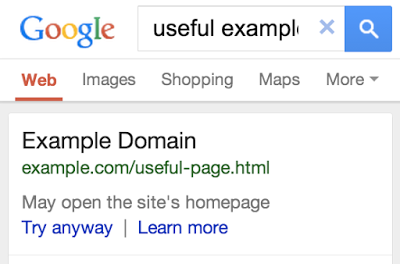
We’ve all been there. You take out your phone to Google something. You click the first result. It starts loading the page you wanted… aaaand bam! You’re kicked to the homepage of the site.
More often than not, this is because the site you were trying to visit implemented its “mobile-friendly” version in a dumb way. Rather than adapting responsively or forwarding you to the proper page, the server is just loading the mobile theme, dumping you on the homepage, and calling it a day.
There’s no easy fix for this on Google’s end — but starting today, they’re trying to chip away at the problem.
They’re doing this in two ways:
- If Google detects that you’re on a phone and that the search result you’re about to click has a habit of redirecting mobile users, it’ll toss up a warning saying as much. To visit the likely-broken link, you’ll have to click a “Try anyway” button. It’s not a fix, but at least you’ll know ahead of time that the problem isn’t on your end
- If you use Google’s webmaster tools on your domain, Google will send you a message when it detects a page (or more likely, your entire site) is busted on mobile.
Is it a perfect solution? Nah — but it’s not really within Google’s technical bounds to do anything more (like, say attempt to override the theme on sites it knows are broken. You’d have to do that yourself, browser-side — but even that doesn’t always work.) The best it can do is toss up warnings (to both the user and the site’s admins) and hope the decrease in traffic and increase in user complaints are enough to get things fixed.