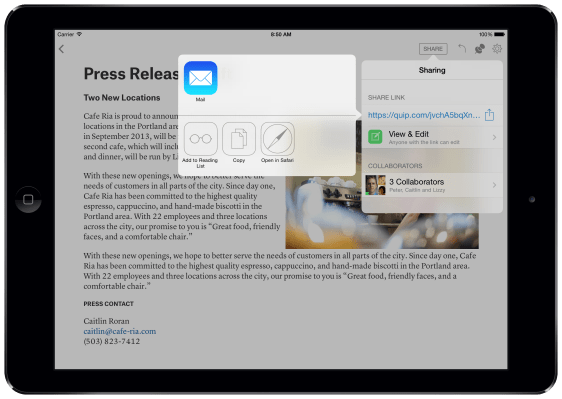Quip, the mobile-friendly word processing app co-founded by the ex-CTO of Facebook Bret Taylor and ex-Googler Kevin Gibbs, has picked up some 5,000 companies as users since it launched last August, with the list of customers ranging from tech early adopters like Taylor’s alma mater Facebook (where there are “thousands” of users, Taylor tells me), New Relic and Taser through to more prosaic enterprises like Colorado Hazard Control — a promising sign of traction outside of the SV bubble.
Today, Quip is unveiling its first major update, adding a host of new features to its iOS, Android and web apps in its bid to become the go-to app for those who want a mobile friendly place to create documents and share them with others — features that include the abilty to create URLs for every document to share and view them more easily, easier ways to search on mobile devices, and better integration with — yes — Microsoft Word.
It follows a series of other additions that the app has seen over the last several months that include adding a Facebook-like “Like” button, imports from other word processing apps, and international expansion.
The new URL links effectively let users create a way to share a document either with a user of the native apps or via a web browser. This means that you do not need to have the app to view the document, or even to edit it if you are on a desktop. (Mobile, Taylor says, is different, because , although you need to have it if you want to make any edits. Taylor says that’s because some mobile browsers have technical limitations. “Android browsers are widely varying in quality so we didn’t think they could provide a consistent experience,” he says.

One of the keys to how Quip has designed its shared documents is that they put publishing into the foreground. “Read only basically hides the app,” says Taylor, “so that it looks like a pristine document, with beautiful typography. You can write and publish it to the world with the push of a button.”
This is clearly not just an aesthetic move but a bid to see just how far Quip might progress as an app. Right now, Taylor says that at companies like Facebook, Quip is used to share checklists and come up with agendas for meetings — “replacing the white boards that are in the center of all the workspaces,” he says. But now, the new look of the shared documents is an attempt to send out a different, and possibly more public kind of message.
“You can write and publish your document to the world with the push of a button,” he says. “I don’t know how that will be used broadly but with the growth of social networks like Facebook and Twitter people are choosing to publish in different places and using social networks as a distribution channel. We’re one of the few apps with a nice mobile editing experience to help do that.”
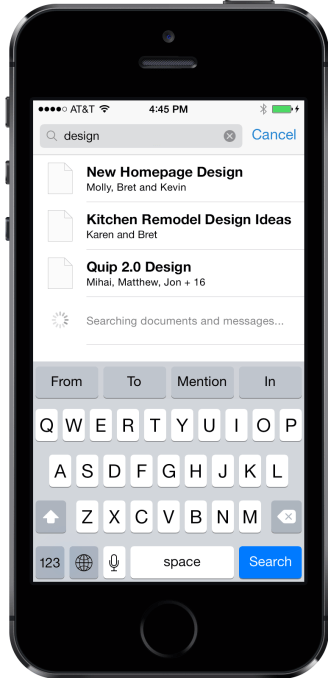 The search engine, meanwhile, will give users the ability to search within documents, as well as provide more buttons to users to automate the kinds of searches they may want to do — creating buttons for so-called “search operators” like “from:”. The impetus here were the limitations of the keyboards on most mobile handsets, he says. “We felt on mobile search if you have ever tried to do an advanced search, you have to go through to different keyboards to get colons, for example. So we wanted to build a search engine that was inspired by gmail but make it work better on mobile.” On top of that the searches now autocomplete by most-frequently tagged contacts when you start to type them.
The search engine, meanwhile, will give users the ability to search within documents, as well as provide more buttons to users to automate the kinds of searches they may want to do — creating buttons for so-called “search operators” like “from:”. The impetus here were the limitations of the keyboards on most mobile handsets, he says. “We felt on mobile search if you have ever tried to do an advanced search, you have to go through to different keyboards to get colons, for example. So we wanted to build a search engine that was inspired by gmail but make it work better on mobile.” On top of that the searches now autocomplete by most-frequently tagged contacts when you start to type them.
Interestingly, for a startup that is intent on disrupting established practices, Quip stops short of certain innovations. While it makes use of the voice recognition features already built into devices for purposes of composing, this is not a part of the wider app. “I’m a contrarian with voice recognition,” he says. “I don’t think it will be the primary way to interact because of crowded urban areas. You just can’t talk around other people in the same way. I think voice is important in the car but I think that in a lot of the places where we are getting work done, voice is just not the best interface.” He does acknowledge that “a lot of R&D in this area” could change that. More immediately, he says, “figuring out what the right keyboard will be for tablets is is something that I am most excited about.”
Taylor tells me that Quip’s bigger competitors in the space are two of the services that are largely in use today — the document reader and writer and Google Apps, and Microsoft Word. For those that need or want to work on mobile devices, though, his new app has some significant advantages, he says. “Microsoft Office is exceptional for individual users and working offline on the desktop version,” he says. “But Word is not good for collaboration, with most document sharing happening as attachments to email. Most just go straight to email and skip Word altogether.”
And as for Google Apps (Taylor is also an ex-Googler, like Gibbs), he says it’s also from another era, albeit a slightly later one. “Most of Google Apps was born in the era of the web browser, and it’s made an awkward transition to mobile.” Taylor’s awkward list includes clunky collaboration features, and its offline support, which requires a user to mark documents for offline use before you, say, get on an airplane.
Of course, these two are not the only pieces of software in the very crowded market of document creation. Evernote, coming from a starting point of taking personal notes, also offers collaboration and sharing features; and more web-based platforms like WordPress are also potential candidates for those who want to create and share writing or other documents. And there are many more. In short, it’s a crowded market for Quip.
This is where Quip’s other approach to growth comes in: adoption and engagement. Taylor calls low engagement “the elephant in the room” whenever you talk to enterprises and their IT landscape. “They have a graveyard of unused collaboration tools, like the Wiki that no one updates,” he says. The idea here is that Quip is borrowing a page from the consumerization playbook: making the product as beautiful and as easy to use as a consumer app will make it more used. He says that so far, with the 5,000 companies that have picked up Quip, this has been bearing out.
Taylor would not say exactly how many users in total are on Quip among those 5,000 companies, or how much it is making today in revenues. But it is enough that Quip is not looking to raise any more money at the moment on top of the $15 million Series A led by Benchmark that it picked up before launch.
“We are earning revenue from our customers and we are not looking to raise money,” he says. “And we are not giving out revenue numbers because we don’t want that kind of scrutiny right now.” Typically, companies pay $12/user/month and sign up for either a six-month or 12-month contract, based on actual users, not company size.