Beijing-headquartered PapayaMobile is known best as a social gaming network and the operators of mobile ad network AppFlood, but today, it’s going in a new direction with the release of a mobile calendaring application. The idea with the newly launched Kiwi Calendar is not just to help you organize and track your meetings and activities, but to actually help you fill out your day with suggested events, movie recommendations, concerts and more.
This is the only consumer app from PapayaMobile on iTunes, and though the company may claim it’s nothing more than a side project made real, it’s an interesting development.
According to co-founder Si Shen, Kiwi Calendar was first built as an office calendar used internally, before the team realized that it might have the potential to become a standalone application made available to the general public.
“There are plenty of ‘smart’ calendars out there today that shave off a few minutes with setting up meetings, or direct you to your client’s office. That’s great and all for office productivity, but, frankly speaking, we’re looking toward the next generation of apps that we believe will provide value beyond simple digital comforts,” Shen says. “Regular calendar users tend to track their daily activities in a calendar, and by using this information, Kiwi can analyze routines and interests to better help users balance work with life or get them out the door with friends.”
The app, which is available now in the U.S. and Canada, is targeted at those looking for the elusive “work/life” balance, Shen adds. For now, it syncs with Google Calendar, lets you add your Facebook and LinkedIn contacts, message event guests, and more. And it’s available on the web, too.
But most importantly, Kiwi recommends events, movies and concerts, with more activities slated to be added to the app over time. The long-term plan would be to charge event promoters or activity organizers to promote their local events in the app’s recommendation pages.
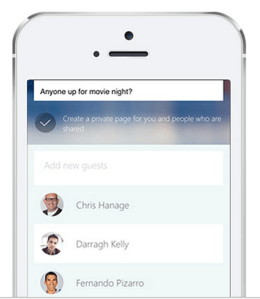 Kiwi Calendar’s design, however, is just okay. You can see they made an effort to emulate iOS 7’s “flat” look, with modern touches like circular profile icons and “hamburger” menus, for example. But the recommendations themselves are hard to read, with too-light fonts crowded into small spaces, event images that are cut off or squashed and then don’t appear at all on the event’s detail page. And for some reason, the app defaulted to “San Francisco” as the default location, forcing you to tap the button to have it reposition the map and the resulting recommendations for wherever you actually live.
Kiwi Calendar’s design, however, is just okay. You can see they made an effort to emulate iOS 7’s “flat” look, with modern touches like circular profile icons and “hamburger” menus, for example. But the recommendations themselves are hard to read, with too-light fonts crowded into small spaces, event images that are cut off or squashed and then don’t appear at all on the event’s detail page. And for some reason, the app defaulted to “San Francisco” as the default location, forcing you to tap the button to have it reposition the map and the resulting recommendations for wherever you actually live.
The problem with Kiwi Calendar is not with its overall idea of a smart calendar that recommends events, but rather that its competitors in this calendaring space are just so well-built. Fantastical, for example, isn’t just one of the best mobile calendaring applications, it’s one of the better iOS applications. And other “smart” calendars like Sunrise, Tempo, and Any.do’s Cal, are also well-liked and well-made.
That being said, it will be interesting to see where Kiwi takes its calendaring app over time, and whether its bigger bet that the best place to find event recommendations is not on, say, Facebook or some other standalone events app, but right in your daily planner.
Kiwi Calendar is free on iTunes.
