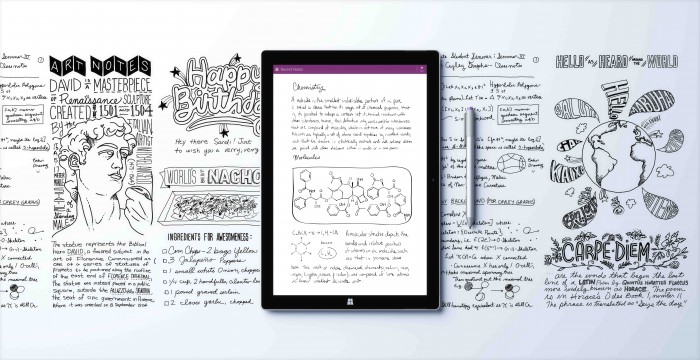Microsoft announced its third-generation Surface device today, and the Intel Core-powered line of tablet/notebook hybrids mainly tries to tackle the same problem as its predecessors: How do we build a device that negates the need for a choice between tablet and notebook? Microsoft clearly thinks they’ve blurred the line much better this time around, but I suspect that the beast they’ve built is still mostly a niche gadget, designed for the specific audience of me.
The Bits I Like
The Surface Pro 2 is one of my favorite devices. Period. It’s unique in a few important ways, and the same reasons I liked last year’s Windows tablet are the reasons I’m interested in the new one – it can do things no other hardware in my kit can manage. Those things revolved around two hardware features that have actually been the subject of scorn from opposing camps: The stylus and the integrated kickstand.
The Kickstand means I can use it as a go-anywhere Plex client tied to my home media center collection, without wires, without accessories, and without even having to devise some kind of propping apparatus using pillows, hangars or whatever else I might have at hand. I laughed along with everyone else when the kickstand was revealed at the initial Surface press event, but for a mobile screen that can step in whenever you need a display where you don’t have one installed permanently, it’s 100% utilitarian, and that’s a big plus.
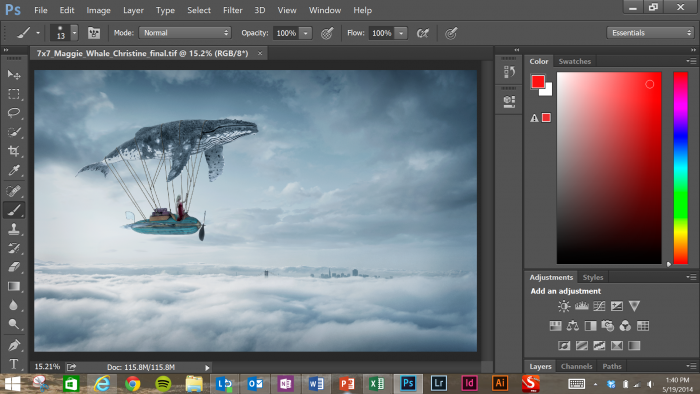
As for the stylus, I confess to being a longtime fan of Wacom’s drawing tablets and devices, and to being a lifelong doodler and amateur digital artist. I also learn best through taking handwritten notes, as do many liberal arts majors out there I’m sure, and for both these uses, a stylus on a full-fledged Windows device trumps any other possible alternatives, hands-down. Microsoft is using N-trig as its stylus and touch tech supplier on the Surface Pro 3 instead of Wacom, and while I trust the latter and haven’t had much experience with N-trig, based on early demos they’ve still done an excellent job with digital graphics and handwriting capabilities.
Why Others Don’t Care
Microsoft’s big changes with this generation involve improving portability, screen size and so-called “lapability” (ability to use it in your lap). These are actually all great changes for my favorite parts as listed above: a more portable device with more active screen space is much better as a portable display, and as a digital clipboard and sketchbook, for obvious reasons. The screen size makes for a bigger canvas, and the improved kickstand means you can use it at many angles for digital art and creativity.
The only problem is that these advantages are mainly felt for the crowd that’s already willing to put up with the quirks of owning a Surface to get the fringe benefits. They make using the device slightly more like using a standard notebook, but they still don’t replicate them entirely. Put another way: The Lapability factor of a Surface 3 may be 7 compared to Surface 2’s 4, but it’s still a far cry from the laptop’s perfect 10 in that category.
Microsoft has also made the Surface more tablet-like in terms of size and weight, but again, these are mainly advantages for people who want a full-power PC that can do a few very specific creative things very well, with the size benefits of more portable hardware. Surface 3 doesn’t eliminate choice from the tablet/PC question, it actually adds a third category of qualification. ‘Do you want a tablet or a PC?’ is joined by ‘Or a third thing that makes it easier to use Photoshop with a stylus?’
Different Compromises Are Still Compromises
That brings us to the subject of compromises – Microsoft made a big deal about the Surface Pro 3 eliminating buyer dilemmas, but in fact it still has a whole host of oddities that make it fall short in one respect or another to either tablets or notebooks.

Compared to tablets, for instance, the Surface Pro 3 is a whole new language to learn. Panos Panay talked about tablets disparagingly as consumption devices on stage at the Surface unveiling today, but that misses the point that consumers like it that way; tablets aren’t necessarily in competition with notebooks, but instead face off against the book, the magazine, specific uses of the smartphone and other idle leisure time gadgets, and the Surface Pro 3 still isn’t quite as ‘snackable’ as tablets, to use Panay’s own terminology.
As for notebooks, this still isn’t a device you can sit down and type with in your lap, regardless of the handy hinge they’ve added to the Type Cover. In terms of physical design, it’s a tablet with an attached keyboard and no amount of marketing can skew it otherwise. Plus, the keyboard is still $130 extra on a device that costs a minimum of $799 to start.
Building The Perfect Airship
There are many different types of conveyance out there. Some people prefer cars, some bikes, some motorcycles and some boats. Very, very few prefer airships as a refined mode of travel. It offers a lot of advantages: A relaxing, leisurely pace; minimal pollution; low-altitude flight for sightseeing, etc. The Surface line of devices does, and always has, had a lot to recommend it, too, but it’s still an airship, and I’m still a rare airship enthusiast in a world mostly happy with their current means of conveyance.