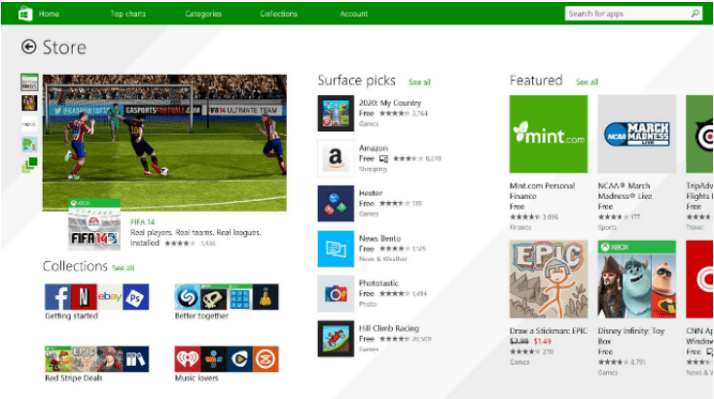Microsoft wants its Windows Store to be the main gateway for buying apps on its platform, but the store was always hard to navigate, and the quality of the apps in it is often dismal. Today, Microsoft is launching an update to the store that tries to fix some of these issues. In addition, it introduces a couple of novel features made possible by Microsoft’s platform unification strategy.
To improve app discovery, Microsoft is also now highlighting manually curated sets of app collections on the landing page for the store. Given that Microsoft has long been criticized for having a large number of low-quality apps in the store, this is clearly a way for the company to highlight some of the better applications. This isn’t the first time Microsoft has offered these collections, but until now, they were hidden behind a number of links, swipes and right clicks; now they’re front and center when users open the store.
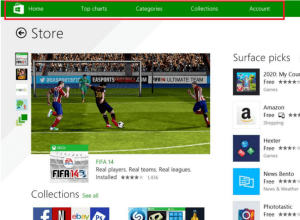 Today’s update is also very much in line with the overall changes to Windows in the 8.1 Update the company launched earlier this year. To help desktop users, the Store now features persistent navigation with links to top charts, categories and collections at the top of the screen. Previously, you either needed to use a touch gesture or a right-click to see these options, which meant they often went undiscovered by users. Just like the rest of the Windows 8.1 Update, this is an admittance that there are still desktop users out there and that the original design decisions of Windows 8 confused those users.
Today’s update is also very much in line with the overall changes to Windows in the 8.1 Update the company launched earlier this year. To help desktop users, the Store now features persistent navigation with links to top charts, categories and collections at the top of the screen. Previously, you either needed to use a touch gesture or a right-click to see these options, which meant they often went undiscovered by users. Just like the rest of the Windows 8.1 Update, this is an admittance that there are still desktop users out there and that the original design decisions of Windows 8 confused those users.
Given how strange this pricing scheme is, we asked Microsoft for clarification, and a spokesperson did confirm that this is indeed what’s happening. “Developers can charge different prices for the linked apps in each store; however, once the user has purchased one, they own the other, and can download it from the other store for free.”
Starting today, developers will also be able to link their Windows 8.1 and Windows Phone 8.1 apps and sell them as a bundle for a single price. Users who buy these linked apps can install them on all of their Windows devices, and in-app purchases will also sync between machines.
Microsoft’s own Halo: Spartan Assault, for example, is one of the first apps to support this new pricing scheme, but any developer who offers a mobile and desktop version of an app can make use of this feature.
It’s important to note that this feature isn’t just available for the recently announced universal apps that use a single codebase for both the mobile and desktop platform. Developers can link any Windows 8/8.1 and Windows Phone 8.1 app in the Dev Center to create these “bundles.”
One interesting — and very odd — thing to note: Developers can set different prices on mobile and desktop, but once you’ve installed one, you also own the other. This means there is really no incentive for developers to set different prices for a phone and desktop version of their app, as users who may buy a more expensive version will just be upset when they realize the mobile app was cheaper and would’ve scored them the desktop app, too.
Why Microsoft decided on this policy is unclear to me, but if developers end up using this split pricing scheme, it will surely lead to confusion and frustration.
In addition to these changes, Microsoft is now highlighting featured apps and apps that are on sale more clearly.