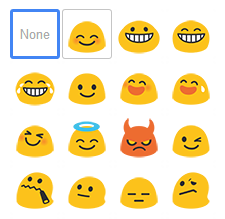 Google is updating Hangouts in Gmail today. It’s not a major new release, but the update brings back the green “availability” bubbles that Google did away with when it replaced Google Talk in Gmail with Hangouts. Instead of the bubbles, Hangouts in Gmail would show a very subtle green line underneath a user’s profile picture when they were available for chat.
Google is updating Hangouts in Gmail today. It’s not a major new release, but the update brings back the green “availability” bubbles that Google did away with when it replaced Google Talk in Gmail with Hangouts. Instead of the bubbles, Hangouts in Gmail would show a very subtle green line underneath a user’s profile picture when they were available for chat.
Because Google considers Hangouts to be a universal chat tool that users can use across devices, it pretty much did away with traditional presence indicators because the company assumes that you are always online anyway — either on the web or on a mobile device. This approach is markedly different from how other IM tools like Skype work, and it looks like Google decided to bring back the old status indicators because many users were simply confused by them.
Unlike in other IM apps, however, you can’t manually toggle your availability between available/unavailable (or invisible).
As part of today’s update, Google is also giving its users the ability to show what mood they’re in by choosing between 80 emoji that others will then see in their status lists. This feature is a bit hidden in the Hangouts settings menu, so chances are people will select a mood once and then forget about it.
The other new feature in this update is an improved search tool that makes it easier to select multiple users for group chats and video calls from Hangouts in Gmail.
[gallery columns="1" ids="1001368,1001369"]