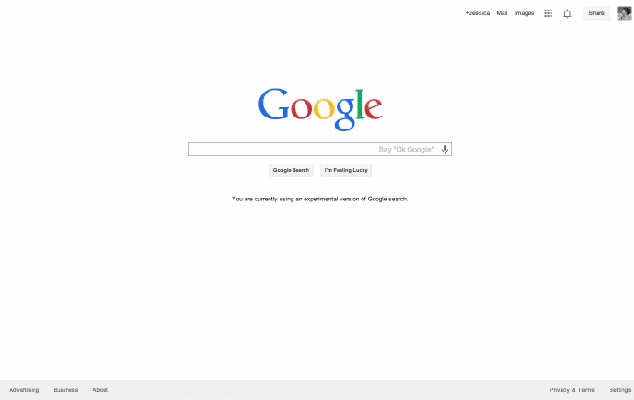There can be little doubt that Google is pushing voice as one of its preferred input methods and with today’s launch of the latest Chrome beta for Windows, Mac and Linux, it’s building voice search right into the browser. Just say “Ok Google” and the browser will start listening to your searches.
To trigger this, you have to open a new Chrome tab or be on the Google.com homepage and for now, it’s only going to work in English. Chrome OS support will follow soon.
Besides searches, you can also use this feature to set Google Now reminders and alarms, trigger local searches and get directions. For the most part, this is the same functionality Android users can get through the “Ok Google” voice search on KitKat devices.
Until now, Chrome users had to use Google’s Voice Search Hotword extension to enable the same functionality and if you are on the stable channel, you can still install this to see how this will work once it’s included there, too.
The built-in voice search is clearly the highlight of the release, but Google also added a couple of developer features here that users will notice over time. Developers can now specify which image to display based on the resolution the device is capable of. That way, you won’t have to download a huge image to your smartphone while your high-res laptop gets the high-res image, too. Google and other browser vendors have been pushing for this solution to offering responsive images, though there are also a number of other solutions available.
With this update, Chrome now also supports the Web Audio API JavaScript API for processing and synthesizing audio in web apps out of the box (which was probably needed to make “Ok Google” work, too).
As part of this update, Google also removed a couple of “infrequently used web platform features.” You can find a full list of all the changes here.