Today, Twitter’s Vine has announced full web profiles for all of its users, something it has lacked until this point. It has also introduced a new TV Mode that lets you watch videos in full screen on your computer.
You can view videos, browse users’ back catalogue and interact with them on the web. This includes viewing your home feed, liking, commenting and sharing videos.
The profiles are roughly similar to those offered by other social services like Instagram, and should offer easier browsing of multiple Vines on the web. Previously, you could look at one video at a time but there was no way to jump from that video directly to a user’s other work on the web — but you could on the mobile app. This strikes us as a move made to support Vine creators — the segment of the app’s users that have made a craft out of the six-second clips.
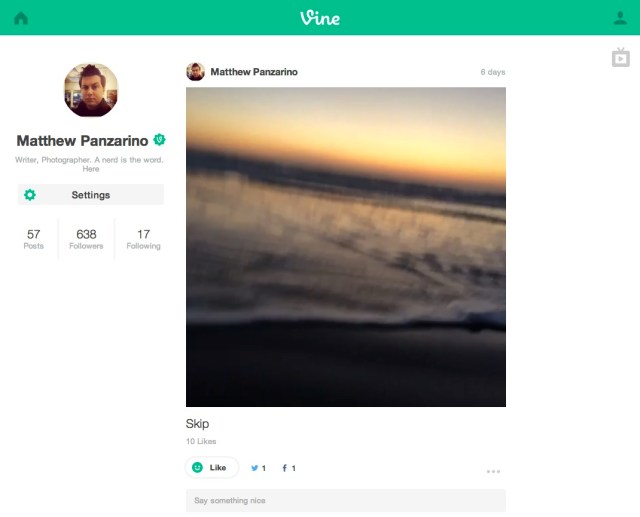
Vine had announced plans to create web profiles late last year, and offered reservations for custom URLs ahead of the launch. They’re now rolling out to all users.
This is not a full version of Vine for the web, as you can’t record videos with your webcam, but it does offer an easier way to give people access to all of your published Vines.
The new TV Mode is quite enjoyable, though it plays through your videos one after another, rather than looping. Given that loops are one of the core creative tools of Vine, I’d love to see a toggle that let you loop a video until you were done watching it. But there are ‘back and forward’ buttons and keyboard arrows work for this as well.
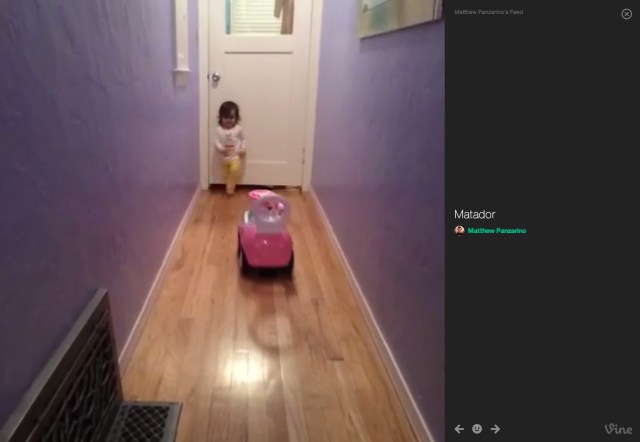
Obviously Vine profiles on the web have been in the works for a while, but the TV Mode feels a lot like a (well done) reading of the user attraction to compilations of Vines on YouTube and other video sites. People obviously want to watch a bunch of Vines in a row, and this offers a way to do that. I wouldn’t be surprised to see a rise in accounts created specifically to curate ‘best of’ compilations using the ‘re-Vine feature, for instance.
One way to encourage this could be to add a feature in the future that let users create ‘lists’ or collections of Vines separate from their home timeline. This could let them craft ‘compilation’ videos out of Vines in specific orders and around specific themes.
For now, you have a Vine web profile to gander, so go…do that.
