One of the popular use cases for Dropbox, which just this month hit 200 million users, is photo storage. In addition to saving photos from your desktop to Dropbox by way of drag-and-drop, the company also added automatic photo uploads to its mobile application back in 2012. Today, a new service called Printhug lets you do something useful with your expanding Dropbox photo collection – by simply dropping photos into a select folder, Printhug will automatically print and ship photos to any address of your choosing.
Printhug is the first product to publicly launch out of Israeli startup Token Labs, which was founded this March by Nir Buschi, who previously spent three-and-a-half years as VP of Business Development at Wibiya (acquired by Conduit), and Shachar Tal, formerly the CTO at Equitick and Gamescale.
However, the service was not the first product the team had actually built. “We stumbled across the need of a simple photo printing solution while working on the other products,” explains Buschi.
Token Labs’ other photo products are still in private beta, he says, and are more social in nature. He declined to provide further details about these products, but says that it’s possible that Printhug could connect with one of the company’s other offerings in the future.
“The more we researched and spoke to people about it, we understood there were many barriers to printing photos. It’s a time-consuming task, uploading, downloading, driving, waiting in line – it’s a hassle,” says Buschi. “Many people do not have the time for that, and for that reason they just don’t print even though photo prints have a special and personal touch to them.”
So the team decided they wanted to come up with a way to offer a simpler solution. Like Dropbox itself, using Printhug isn’t much difficult than dragging and dropping items into a folder. To get started, you authorize the application, which creates a “Printhug” folder within your Dropbox “Apps” folder to which you add the photos you want to have printed. This allows Printhug to work on any platform where Dropbox works – web, mobile, tablets, or desktop.
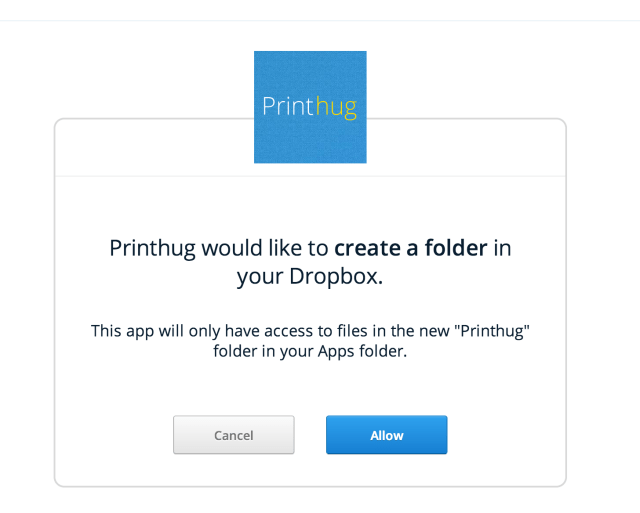
Printhug watches that folder in real time and then automatically sends an email invoice after you finish shuffling around your photos. You receive the invoice, pay online, and then the photos ship out in the standard 4×6 format. The company is working with a handful of printing partners in Israel and the U.S., and is working to make connections in Europe, too. The photos are $0.39 each, and the shipping cost is a flat $3.00 worldwide for now, at least.
In addition, Printhug includes a few hacks for sending photos to new addresses, requesting more copies, or soon, specifying different sizes, too. In the case of the former, you can create a sub-folder in the Printhug folder, throw in a text file or doc with a different address or addresses from the one you set up in your Printhug account, and the service will automatically ship photos to those addresses instead. As for requesting more copies or different print sizes, you can again use a new folder, or edit a file name to include the request. For example, you could make a folder called “8 Copies” or rename a file “5x7_photoname.jpg” or “8copies_photoname.jpg” as a way of communicating your request.
Doing this makes using the Printhug service a bit more hands-on than maybe originally intended, but it is a straightforward enough method which would work fine for the occasional one-off request.
A number of companies have tried to go into the photo-print business, competing with giants like Shutterfly, launching as standalone web and mobile applications, or offering prints in conjunction with a variety of photo products like photo gifts and books. But Printhug’s support for working right within Dropbox could be a draw for those who aren’t interested in adopting an entirely new product, and just want to stick with something they already know.
The company is currently based just outside of Tel Aviv and is a bootstrapped team of just the two founders. You can try out Printhug for yourself here.
