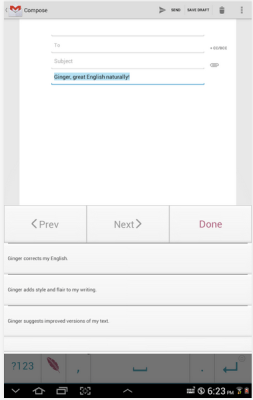If you’re already worried that journalists are writing for robots, it’s time to press the panic button: here’s an algorithm that can apparently rewrite journalists. Israeli natural language processing (NLP) technology startup Ginger Software, which makes a cross-app proofreading keyboard for Android, has added a new feature to its software that rewords entire sentences. It’s claiming this “contextual rephrasing tool” sets it apart from the NLP competition in both the mobile and desktop space.
Ginger Software, which was founded in 2008 and has raised $20 million in venture capital, was previously focused on providing proofreading tools for Microsoft Office and browsers but says it is increasingly shifting its focus to mobile.
The new keyboard feature, called Sentence Rephraser, draws on Ginger’s NLP platform to rejig sentences to ensure they are grammatically correct, eschew errors and misused words, and use appropriate idioms and local expressions. Or so they claim. To avoid ironing out (all) individual writing quirks — and churning out identikit robo-writing — the software is also apparently designed to adapt to the user’s own way of speaking over time, adopting the proper names he/she uses and even taking on board some of their slang to ensure that at least some of the writer’s voice shines through.
“Sentence Rephraser analyzes text sentence by sentence to identify more linguistically stylized, enhanced ways of getting the original message across,” says CEO and founder Yael Karov. “Enhancement here means that Sentence Rephraser adds synonyms, idioms and missing words to enrich the text, thereby adding more depth to the original message and optimizing communication.”
How does the rephraser feature work exactly? Ginger’s NLP platform draws on an index of more than 1.5 trillion sentences to identify phrases that “have similar context” to the user’s original text, explains Karov. “It then presents the most prevalent phrases to the user as options for rewriting the text.”
The new feature is fully integrated with Ginger’s previous Grammar Checker tool, and can be used in either a live ‘as you type’ mode, for on the fly enhancements, or via a review mode once users have finished composing their text — if he or she wants to feel a little more in control of their own writing.
Isn’t this feature at risk of being a bit annoying — a la Microsoft’s old Clippy Word assistant, which was perpetually noticing you were writing a letter and trying to reword it? Not so, says Karov, stressing that the keyboard’s UX has been designed to prioritise preserving the user’s “natural workflow”.
“Although Ginger identifies corrections and enhanced phrasing while users are actually typing, execution is without auto-correction so that users can focus on their writing,” she says. “Specifically with the rephrase functionality, users are alerted to enhanced suggestions only when the ‘Rephrase’ button becomes highlighted (which happens live, as the user is typing).
“Suggestions are presented only after users opt to receive them by tapping the highlighted ‘Rephrase’ button. This enables users to access the tool only when it is convenient to them, when they are interested in receiving suggestions for enhanced phrasing.”
In other words, it’s not as in-your-face as Clippy, which can only a good thing. If algorithms are going to be rewriting humans, at very least they can do so courteously — without rubbing it in our faces.
Ginger reckons the Rephraser feature will appeal to “anyone who writes English on their mobile device” — non-native English speakers are an obvious target but equally she believes it can be a useful tool for anyone who wants to speed up the business of typing on a touchscreen. In other words, write like a stroppy teenager and let the keyboard convert your street slang to the Queen’s English.
Except… language is a fantastically complex beast. Which is a good thing for those of us who earn a living by (re)arranging words. So with that in mind I decided a quick test was in order. How well did the Sentence Rephraser fare at rewording sentences? Not very well, in truth. Accepting its suggestions on your English assignment would also likely have you pulled in by the teacher for plagiarism.
For example, when I wrote the phrase “quickly come to” it stepped in and suggested the following trio of increasingly bizarre alternative phrases — all of which are a huge leap on from the original sentence (intended to be something colloquial like ‘quickly come to the meeting — it’s starting now’):
- It will quickly come to pass
- The truth will quickly come to light
- You will quickly come to another rotary
In matching a few inputted keywords to its sentence database Ginger’s algorithm is taking a big logic leap by anticipating where the sentence is actually going, and also generating some very formal-sounding suggestions — which can also steer the sentence logic way off course. In the above example it was nowhere near my intended sense. And while formality might be fine in certain contexts, it feels hopelessly tone-deaf in the mobile context of sending a quick SMS or Facebook Message. I mean rotary? Really?
After that episode, the keyboard stopped offering any enhancement suggestions — so it was either malfunctioning, or couldn’t come up with any plausible alternatives to the text I was inputting. It would appear that humans who make a living wrangling words aren’t about to be put out of business by Ginger’s Sentence Rephraser. Not yet anyway. But then, when it comes to good writing/writing good, even an algorithm has to start somewhere — so presumably this feature is only going to get better.
Version 3.0 of Ginger’s keyboard software for Android can be downloaded from Google Play store here.