Today at TechCrunch Disrupt SF, a young, teacher-led education technology startup called Skaffl announced the impending launch of an iPad app that aims to help teachers make better use of technology in the classroom. Its first product, “Braket” allows teachers to plan lessons, manage document workflow in the classroom and streamline communication with students and parents.
While it’s easy to celebrate how quickly technology is moving into classroom and expanding learning opportunities for both teachers and students — likeit’s also adding to the workload and stress teachers already experience on a daily basis. “It’s a double-edged sword,” says former high school teacher Rita Chesterton, with the most relevant example being the rapid adoption of iPads among K-12 schools.
While tablets increase the accessibility of learning content and make the educational process more engaging, she says, teachers have also found that even simple tasks — like distributing and collecting assignments — has become more complex. Chesterton and her three co-founders created Skaffl to develop mobile apps for K-12 classrooms to help teachers simplify the critical tasks they perform every day, from lesson planning to assessments.
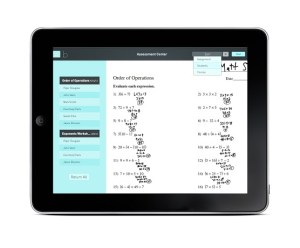 The key, Chesterton tells us, is that the app has been designed to reduce the amount of work required to upload .pdfs or .docs and distribute those written assignments to students, while allowing students to complete assignments and annotate the documents directly before submitting them.
The key, Chesterton tells us, is that the app has been designed to reduce the amount of work required to upload .pdfs or .docs and distribute those written assignments to students, while allowing students to complete assignments and annotate the documents directly before submitting them.
Teachers can then assess student work and return grades right from the app without having to open other apps, documents or tools during the process. While many Learning Management Systems (LMSes) provide similar functionality, the majority of adoption has taken place within higher education, with K-12 schools often balking at the price tag that comes with implementation.
Skaffl’s founders have a unique perspective on how schools are adopting educational technology and what tools teachers are actually using (and finding useful) in the classroom today, particularly Chesterton, who has spent the past five years helping schools integrate new technologies into their classrooms. Today, she serves as an “Instructional Technologist” in a K-12 district outside of Philadelphia, while her co-founder and COO, Mike Hanssen also happens to be the district’s tech director and brings 18 years of EdTech experience to Skaffl.
 Somewhat surprisingly, the CEO explains that, despite the growing list of quality tools available to K-12 teachers, they haven’t yet seen anything that solves the workflow problem. While Google’s cloud-based software has begun to show up in K-12 classrooms around the country, she says, its tools are “great for collaboration” but lose some of their value when it comes to organization or simplifying workflow. Edmodo, too, has also become a popular platform among K-12, especially young students, the Skaffl CEO says, thanks to its being free. But it’s predominantly being used by students as a communication tool.
Somewhat surprisingly, the CEO explains that, despite the growing list of quality tools available to K-12 teachers, they haven’t yet seen anything that solves the workflow problem. While Google’s cloud-based software has begun to show up in K-12 classrooms around the country, she says, its tools are “great for collaboration” but lose some of their value when it comes to organization or simplifying workflow. Edmodo, too, has also become a popular platform among K-12, especially young students, the Skaffl CEO says, thanks to its being free. But it’s predominantly being used by students as a communication tool.
With Braket, the four-person team is putting all of its focus on simplifying the teacher workflow. As a result, the app lacks the bells and whistles one might find in some consumer-facing educational apps, but each feature is designed with teacher stress in mind. For example, the app allows teachers to work offline, and classwork stays cached on the device, so that they can grade assignments on the train or at a soccer game after school.
Skaffl is also working on a patent for a feature that enables students to flip back and forth between their notes and the assignments their teachers hand out in class. Chesterton says that, after watching students work in class over the years, she noticed that students have a tough time flipping between their notes, notes that teachers leave on lessons and the assignments they’re working on. So, the app comes with a built-in editor, which allows them to take notes in the app and save them for later, while making it easy to switch back and forth.
 As to how they plan to monetize, the Skaffl CEO says that, while the app is free, the team plans on implementing a freemium model so that teachers can use all the basic features free of cost, while adding premium features as they go — like LMS integration, for example. Going forward, Skaffl also plans to add a recurring subscription model that will be sold to school districts.
As to how they plan to monetize, the Skaffl CEO says that, while the app is free, the team plans on implementing a freemium model so that teachers can use all the basic features free of cost, while adding premium features as they go — like LMS integration, for example. Going forward, Skaffl also plans to add a recurring subscription model that will be sold to school districts.
Above all, Chesterton says, “each additional piece of functionality will be created with an understanding of what teachers need” and will focus on removing the barriers that stand in the way of adopting technology in the classroom.
Q&A With Judges
Jessica Livingston: Have you been surprised by anything in beta testing?
Not anything really surprising yet, as we’re keeping the feature set pretty simple in the beginning. Many of the features or tools that teachers do want to add, we’ve been planning to add and will as we move forward.
Niko Bonatsos: How big is the opportunity?
Current estimates are that there are 8 to 10 million iPads currently in use in schools, and our product will work regardless of whether or not each and every student has an iPad in the classroom. They don’t have to have their own, it could just be one in the classroom, that they’re sharing. But the amount of iPads is growing, and we’re looking to develop on Android as well in the near future so we’ll have bigger coverage.
Ilya Sukhar: What happens to the one kid without an iPad?
We’re initially targeting those schools that have a “1:1” program, a program in place at certain K-12 schools in which they buy iPads in bulk to make sure that there’s an iPad for every student in every classroom. So, at least at first, targeting schools with these programs in place ensure that our app is being used by every student.
George Zachary: Is there translation required, how does the app deal with content?
No, we don’t make teachers provide their own content; we integrate with the platforms and tools that teachers are already working with, whether it’s Dropbox or Google Apps.
George Zachary: How do you get into the whole district?
We can have a code to go live on all iPads within a district, once we sell a district, and really it’s all about solving problems that really bother teachers … and not just one but all teachers.
Niko Bonatsos: What are the huge pain points and best use cases?
Students have to take a test, teachers have to open a gradebook app, and then put a grade in it, switch back and forth between apps, so we’re removing the work they have to do switching between them and so on …
For more, find Braket here.
