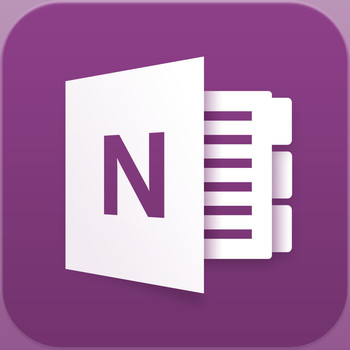Microsoft’s OneNote note-taking app for iPad and iPhone got a small but important update today that finally makes the iPad version a completely stand-alone experience. Until now, you couldn’t create new notebooks from the iPad, so you were always forced to go back to the desktop or web version sooner or later. With today’s update, Microsoft is adding this feature, as well as the ability to finally add, rename and delete sections in existing notebooks on the iPad.
As always, notes and new notebooks are saved on SkyDrive and automatically synced between different installs.
iPhone users are still tethered to OneNote for the desktop or web, as the phone version of the app did not get any of these new features (though you can, of course, use the app to add new notes or edit existing ones). The new iPhone version, however, Microsoft says, weighs in at half the download size of the previous app. Microsoft always argued that the main reason for the app’s large size was that the app shipped with support for 29 languages and retina art, but it looks like the company managed to compress the size down to something more manageable than the 250 MB the previous version required (which indeed sounds like quite a lot of a note-taking app)
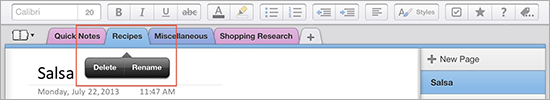
In addition, both version now feature typing improvements for Japanese. In the previous version, it seems, customers reported that typing was very slow for them.
Both the iPad and iPhone version of the app now also feature automatic list detection, which is a bit of a godsend if you are like many of us who always tend to write their notes as lists.