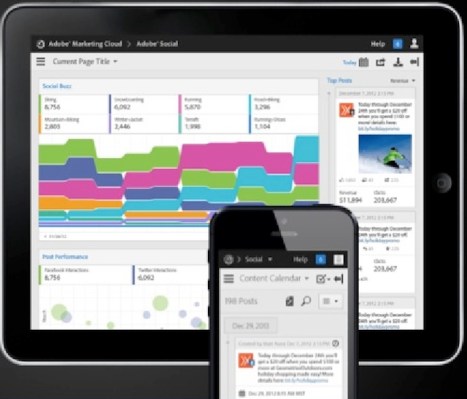Adobe says version 3.0 of Adobe Social, its set of tools for social marketing, is going live right now.
When I met with Bill Ingram, vice president of product management for digital marketing, and Emi Hofmeister, senior manager of product marketing, they said Adobe Social is part of a larger effort to revamp Adobe’s marketing products. Last year, they conducted surveys about how the company was doing, and they discovered, as paraphrased by Ingram, that “we’re kind of hard to do business with.”
One reason: With 26 different products (and that’s just on the marketing side), it was hard to know what to buy. So Adobe consolidated the line down to five core products — Adobe Analytics, Adobe Target, Adobe Experience Manager, Adobe Media Optimizer, and yes, Adobe Social, which launched last fall. (If less than a year doesn’t seem like enough time to reach version 3.0, that’s because the version that came out last fall was technically considered Adobe Social 2.0. Because reasons.)
As for what’s actually new, Adobe Social now includes support for Flickr, Foursquare, Instagram, and LinkedIn. (That’s on top of previous support for Facebook, Google+, Reddit, Tumblr, and Twitter.) The new integrations include full access to Foursquare’s firehouse of data and the ability to both publish to and analyze from LinkedIn Pages and Groups.
In addition, the predictive publishing capabilities that were announced back in April have gone live, giving publishers tips about what kind of social media content they should publish and when so that they can improve their engagement. And it uses the new interface for the Adobe Marketing Cloud, which makes it easy for different teams to collaborate across Adobe’s various marketing products.
To illustrate the new experience, Hofmeister took me through an example. As a hypothetical online publisher, she spotted a trending topic, formulated a post on that topic linking to a relevant article, looked at the full calendar of scheduled posts, scheduled the post for an empty slot, got a recommendation for a better time to publish, then scheduled her post.
Thanks to new “parent-child” authoring capabilities, she was able to just write one post and push it to all social networks, customizing as necessary. And then, of course, she could track whether that post was to driving the results that she was interested in and use that data to do better next time.