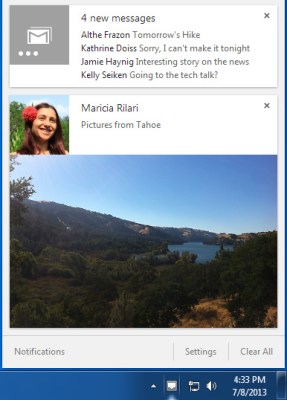Google teased the advent of rich Chrome notifications that would live in a discrete notification center outside of the browser back in May, but the company didn’t offer any inklings about when we non-beta users could start using them. Well, the wait is officially over… for some of us, anyway. According to a post on the official Google Chrome blog, notification support will go live for Windows Chrome users as soon as they install today’s update.
Alas, OSX devotees can’t join in the fun just yet, though Google was quick to assure them that the wait won’t be a terribly long one.
The notifications work pretty much the way you would expect. Once the update has been installed, a notification center icon will live in the bottom right corner of your taskbar, and you’ll start receiving card-like notifications from Google services like Gmail or Drive or other compatible Chrome apps and extensions — you’ll be able to configure exactly which services trigger notifications and which don’t. Granted, this may seem like a very minor thing to get worked up over, but these sort of notifications will play an important role in how people interact with the company’s passive data surfacing Google Now service.
Google hasn’t exactly been trying to hide the fact that Google Now is being prepared for a desktop debut — the ability to turn Now notifications on and off has been part of some beta Chromium builds for months now, though toggling that setting doesn’t do anything since the service isn’t active yet. Even so, that didn’t stop some lucky users (including CNET’s Stephen Shankland) from being asked via a Chrome notification if they wanted Google Now cards to appear among them.
And then there’s the notable visual connection — Chrome notifications appear as cards, an aesthetic touch that began with Google Now and has since spread to permeate the Google Play Store in a recent design overhaul. Google hasn’t officially weighed in on a potential timeline for breaking Now out of its strictly mobile confines, but as these notifications become more widespread, they become a better vector for the sorts of information Google Now is meant to highlight. If you’re digging into the finer points of cheese making in a desktop version of Chrome, you wouldn’t want Now to forcibly intrude on that experience by taking over your screen and showing you nearby artisanal cheese stores. Desktop notifications are a much subtler way of making Now work — now all we have to do is wait for Google to push it out the door.