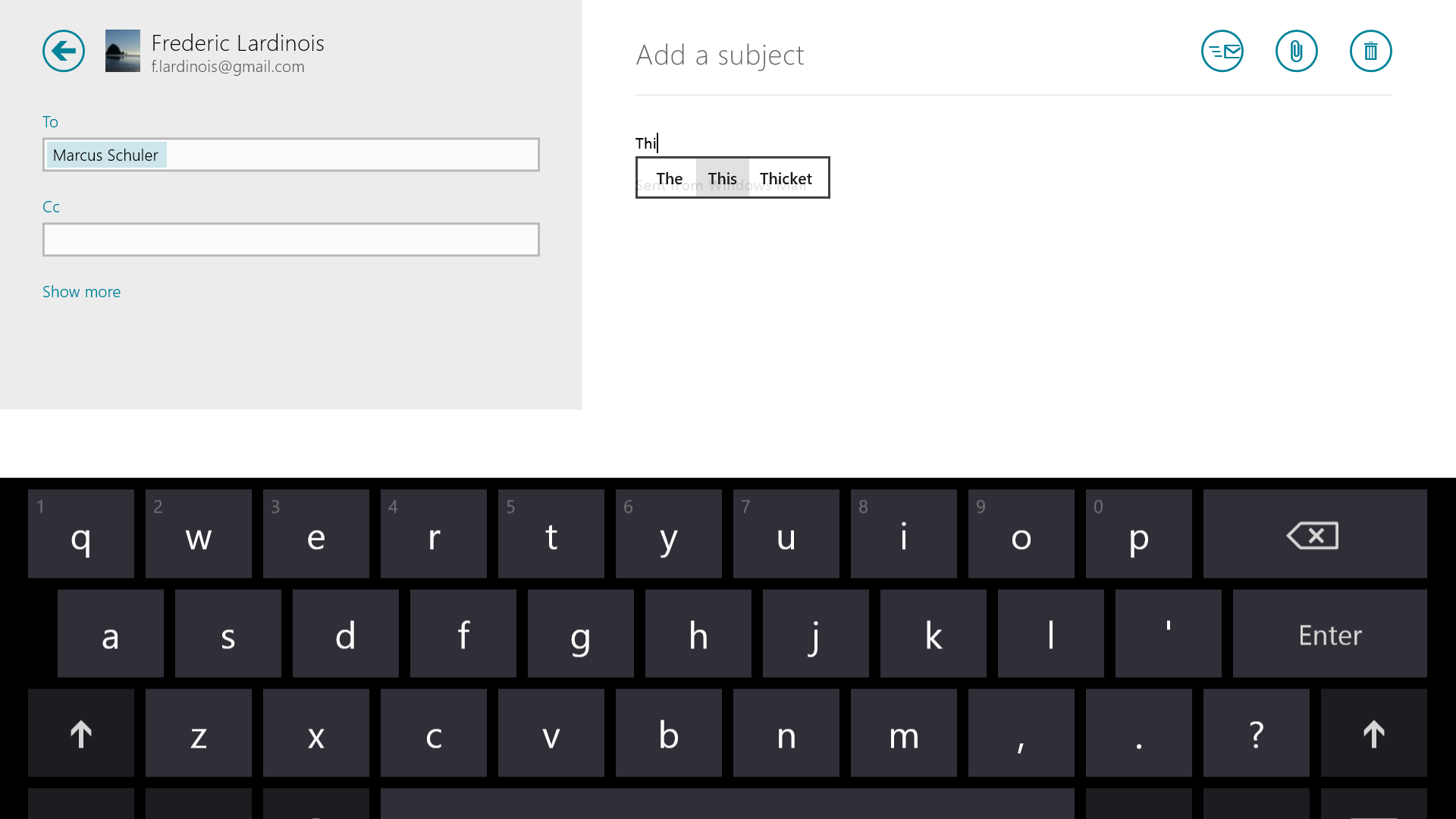The Windows 8.1 Preview, which is launching today, includes a number of small improvements, and one of the cooler ones is the new touchscreen keyboard that’s now significantly smarter and allows you to type much faster than before.
While it doesn’t adopt a Swype-like mode, the keyboard now supports a number of gestures that will make your life a bit easier. Type-ahead suggestions now appear right underneath the word and by default, Windows 8.1 Preview will always show you three options.
As Microsoft’s user experience lead for Windows 8.1 Preview Jensen Harris noted in a press briefing yesterday, it’s pretty annoying to move your hand away from the keyboard and tap on a word, so the company came up with a better way of doing this. You can now use the space bar on the keyboard to swipe left and right to select the right word. Just choose the one you want and hit space.
The other major improvement to the touchscreen keyboard is that you can now bring up special characters and numbers by tapping a letter and holding your finger down. After a moment, a small menu with other letters will appear around the virtual key.
This means, for example, that it’s very easy to select a letter with an umlaut, but it’s also very easy to type quotation marks (just hold the apostrophe button), colons (keep the period key pressed) and other special characters. The cool thing here is that once you figure out where every letter is on the secondary menu, you can also just swipe your finger from the original key into the right direction to select it. This takes a bit of practice, but actually works very well after you’ve got the gestures down.