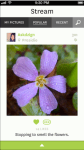It sure doesn’t seem like many people have bought Lytro’s crazy light-field camera (the one that lets you focus your photos after you take them) — but if you’re one of those who did: go plug that thing in. Lytro has just released a firmware update that enables the camera’s dormant Wi-Fi chip, along with an iOS app that lets you wirelessly access and share your photos.
It sure doesn’t seem like many people have bought Lytro’s crazy light-field camera (the one that lets you focus your photos after you take them) — but if you’re one of those who did: go plug that thing in. Lytro has just released a firmware update that enables the camera’s dormant Wi-Fi chip, along with an iOS app that lets you wirelessly access and share your photos.
Oh, and it makes super trippy animated GIFs!
Check out the demo we shot with Lytro’s Director Of Photography, Eric Cheng:
(I’ll go ahead and forgive Eric for pronouncing “GIF” with a hard G there at the end. We all know it’s pronounced like “jiff,” despite what Alexia might say.)
Even if you own a Lytro, there’s a pretty good chance you didn’t know there was a Wi-Fi chip inside. Surprise! The company hadn’t really mentioned it much until now, as it previously served no purpose. When the FCC’s teardown of the Lytro revealed the chip shortly before the device’s release a year-and-a-half ago, the company responded to inquiries about it with “Connectivity is important to us, and we’re working on it.”
The Lytro Mobile app’s main purpose is to serve as an on-the-go interface for uploading, tweaking, and sharing photos from a Lytro camera without having to hook it up to a computer. All of your photos are pulled into the application over the air, where they can be geotagged, refocused and perspective-shifted on a screen that’s a good bit more finger-friendly than the relatively tiny one found on the Lytro itself. New photos will show up in the app as you shoot them, with a transfer time of around 5 or 6 seconds. You can also peruse photos shared among the Lytro community.
The company also confirmed to us that an Android app is on the way, though they declined to pin down a date for it. A Wi-Fi-enabled syncing app for the Mac or PC, meanwhile, doesn’t seem to be on their roadmap.
Plus, as mentioned, you can make totally crazy looking GIFs. Check out these total dreamboat (*cough*) examples of my big dumb head recording the above video. On the left is the parallax shifting effect; on the right is the foreground/background refocusing effect (And in the center of each is my busted-ass iPhone cable):


Once you’re on the new firmware, connecting your Lytro to your iPhone is pretty dang simple: you swipe up on the Lytro’s screen to bring up the taskbar, and hit the little Wi-Fi icon to turn your Lytro into a hotspot. You connect your iPhone to the Lytro’s Wi-Fi signal, launch the app, and you’re set.
You can find the free Lytro Mobile app for iOS here.