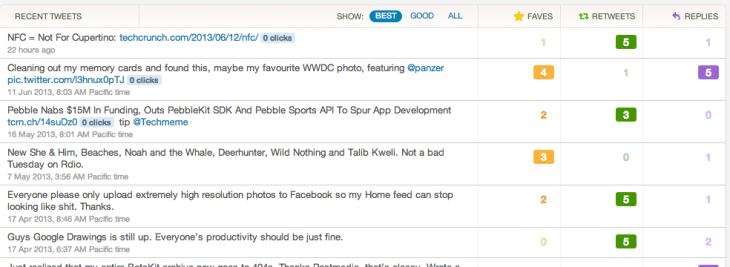Twitter now provides you with pretty extensive metrics and analytics for the performance of your tweets via its Ads dashboard (via TNW), in a move that looks designed to get more people (including individuals) aware of and using the Twitter Ads platform. The new free analytics dashboard access allows anyone to see the performance of their tweets, including how many Faves, Retweets and Replies each has received, as well as letting them sort by “Best, Good or All” for at-a-glance ranking of tweet performance.
Besides letting me know that I’m pretty terrible at Twitter, it’s a great tool for anyone who might want to check their actual reach and engagement without signing up for a third-party product or using a Twitter client from an outside developer, some of which have these kinds of tools built in. It reveals things you might now have known about Twitter, like the fact that posts which do well in terms of Faves and Replies don’t seem to do very well at all in terms of Retweets, and vice versa.
You can also download all the information as a CSV for later use, and see how many people are clicking on the links you tweet, which is pretty useful for anyone who wants to track exactly how much Twitter is helping them in terms of drumming up engagement. All of which is to say, this could become a treasure trove of data for marketers, although it does seem to lack some data in terms of actually populating these fields for me in my own personal dashboard.
This has previously all been content given over to Twitter’s business customers looking to build an ad following, but so long as Twitter has the resources in its ad department to support it, making the tools more accessible to all is a good way to adds more input channels to its overall revenue picture. Even if individual bloggers and “social media experts” aren’t huge catches in terms of constant revenue, they each add to the sum total, driving Twitter’s potential profits up.
To gain access, just navigate to ads.twitter.com, sign in with your Twitter credentials and click the “Analytics” link at the top of the page (you don’t actually need to bother with the Twitter Advertising sign-up process).