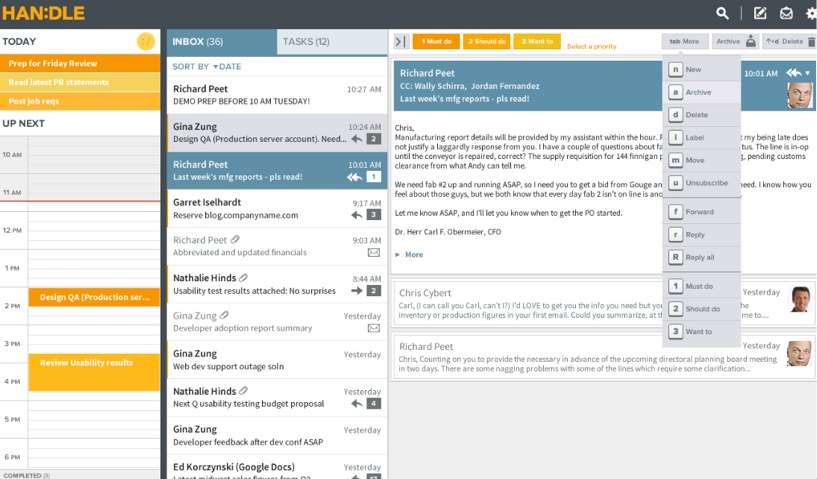Menlo Ventures partner Shawn Carolan searched for over five years to find an investment tackling the problem of email overload. Carolan, who led investments in Apple-acquired Siri among others, personally faced his own productivity challenges, and after not being able to find a startup that addressed all the problems he felt needed to be solved, he decided to build it on his own. Handle, which is launching today at TechCrunch Disrupt NY 2013, is Carolan’s brainchild.
Carolan, along with his co-founder Jonathan McCoy, describes Handle as an operating system for your life. There are 600 million knowledge workers who spend 20 hours a week processing emails. Many get to inbox zero several times a week but Carolan says that this achieving inbox zero by deleting, archiving and starring emails doesn’t solve the fundamental problem of prioritizing your inbox with simple interactions, and creating tasks from these emails.
Handle offers a rich web app as well as a companion native iOS app that integrates with Gmail (and soon Microsoft Exchange and Yahoo) to pull in your emails. In its current state, Handle is a much better and faster way to sort through emails and create tasks at the same time.
The app allows you to capture ideas, triage your inbox, plan a schedule for the day and focus on your priorities. The centralized UX feature is the ‘Handle bar,’ which Carolan says was inspired by Siri’s ability to simplify interactions with deep capabilities of a system. The Handle bar, which is patented, allows you to annotate emails with deadlines, snooze emails, create projects, cluster emails together and more.
Here’s how Handle works: Your inbox flows into a JavaScript web app, and you can respond to emails inline. The basic idea is to triage your emails quickly and efficiently also being able to create a task management list. In each email you can decide whether to flag, delete, create into a project, or archive. If you decide to flag to respond later, you choose whether to flag as must do, should do or want to do and Handle will create a prioritized list of emails you need to respond to. What makes this interesting is the speed at which you can triage your email. Each action can be done by simply pressing one key (i.e. click 1 for must do, 2 for should do and so on).
All of this triage takes place within the Handle bar. As Carolan explains, the Handle bar is one of the central UX elements to the application. The startup figured they could solve overload if every email you saw could be handled by expressing what you wanted done with it and it happened. Instead of dictating by voice or typing full words, Carolan and his team decided to derive intent within a few keystrokes.
And Handle creates a general list of tasks that needs to be done using this data. This ‘capture’ phase is similar to existing to-do lists, allowing rapid entry of current tasks. Handle also places your priorities on a daily working calendar, assigning tasks to time, in the proper order.
Carolan says that current email programs create a ‘blunt’ instrument for organizing our lives. Folders, mark as unread, and flag/stars/labels are as much as most people use. Handle makes it easy to add context to your tasks so you can execute on them more efficiently. For example, if there’s a task you want to do at home on the weekend, you can snooze it until Saturday to get it out of sight until then. Whenever a task is created in Handle, you just have to hit to expose all the possible metadata options and then continue typing.
Handle’s iOS app is designed as a simple way you can access your tasks and priorities, and is a pared down version of its web cousin when it comes to functionality. You can see tasks, and send notes to yourself to add to your task list. The app itself is not an inbox but eventually will become one in the future.
Currently Handle cannot replace your Gmail inbox (for example, Handle doesn’t have a search functionality yet). But in the future, it’s safe to assume that Handle will be building an arsenal of tools to allow you do much more than just triage emails and turn emails into tasks. Eventually Handle will serve as your calendar, and you’ll be able to combine your schedule of meetings with your Handle tasks. You could also envision Handle adding other types of messages into the inbox such as Twitter DMs, says Carolan.
In terms of revenue, Handle plans to implement a freemium model and will eventually roll out a pro version with enterprise features.
The startup has raised $4 million in funding from Menlo Ventures (Carolan is still advising the startups he supports at Menlo, and remains a partner but won’t be sourcing any new deals for the time being). The startup has quietly been testing the app with tech executives and have received positive responses. For example, David Fischer, VP of Advertising and Global Operations at Facebook says that Handle has made him much more efficient.
As Carolan explains, Handle is disruptive because no one has designed a solution for the full life cycle of a user’s day. While high-powered email clients want to help you get to inbox zero, many of these clients don’t allow you to also handle productivity and task management.
Handle aims to differentiate itself by focusing on the whole life cycle of email from capture, to triage, to planning, to focusing. Second, Handle spans the desktop and mobile. While mobile is valuable for triage, most of the important work still gets done at the desktop, says Carolan. Handle also natively integrates email and task functionality, without the need to forward emails to task managers.
He admits that it takes a little bit of time to get used to the shortcuts, the UI and general behavior around Handle. But he firmly believes that Handle is presenting a new way of thinking about modern work that maps to how the world’s most effective people get things done. As we mentioned above, Handle’s aim isn’t just to help you handle your professional email and tasks in a more efficient way, it’s designed to add productivity to your entire life. It’s not just for the executive, it’s also for the busy mom, or the college student.
Q&A
Sam Yagan: Are there any one of these features that are a gamechanger?
SC: It’s the package of features, called the Handle Habit. You need to use the features together.
John Frankel: Is this a product for enterprises or consumer?
SC: Initial product will be free. Over time, we imagine going after enterprise features over time.
Frankel: My suggestion is get to revenue early and find out what people will pay more for.