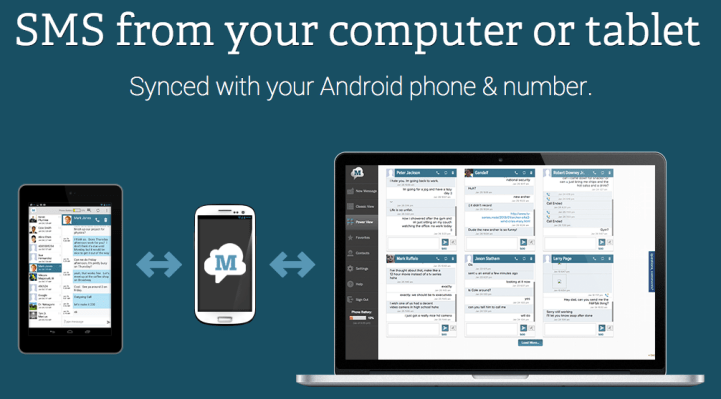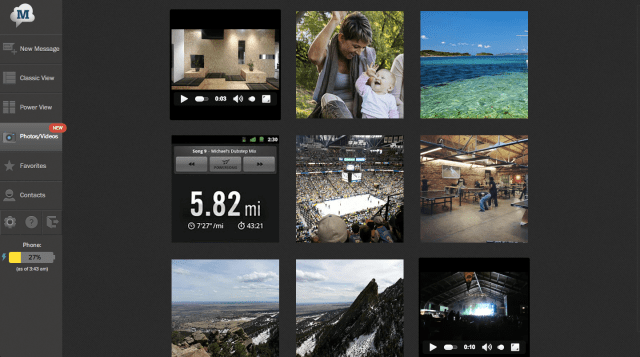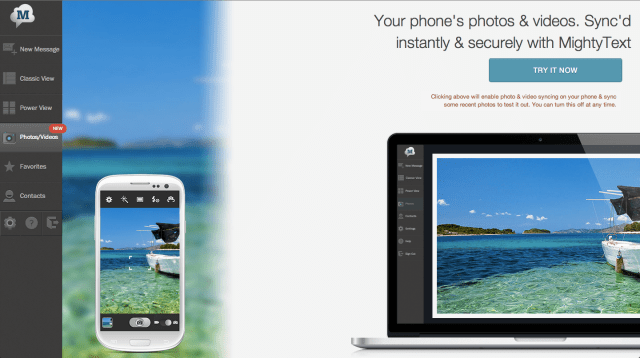Today, our lives are spread across a growing array of digital devices, from smartphones and laptops to tablets and connected TVs. While each device tends to perform certain tasks better than others, as we use tablets to read books and shop, laptops for work-related tasks and smartphones to check the weather, stocks and email, increasingly, our devices are working together in concert and becoming interchangeable by keeping us connected to the cloudy Web. Yet, in spite of the fact that we live in an increasingly connected and multi-platform world, when it comes to texting, we find ourselves locked in to our phones.
As former Googlers, Maneesh Arora and Amit Sangani set out to develop a solution for those who find themselves sending and receiving text messages and phone calls all the live-long day, while, in turn, giving Android users an open, cross-device equivalent to Apple’s iMessage. In 2011, the two co-founded and launched MightyText, a cross-platform app that today works natively on Android tablets and phones (and as an extension for Firefox and Chrome), and allows Android-ers to view and reply to texts regardless of what device they happen to be using.
Given our growing reliance on our digital gadgets, by offering a tool that allows users to send SMS, MMS and make calls from your PC, Mac, Kindle, Galaxy S III and even your iPad, MightyText has been quick to find an audience and has grown steadily since launching officially in July of last year.
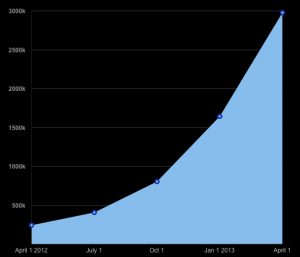 In November, MightyText launched its first tablet app and, since then, Arora tells us that MightyText has seen over two million installs, tripling its user base over the past five months to three million users in all. As of today, he adds, MightyText is on pace to hit six billion messages per year.
In November, MightyText launched its first tablet app and, since then, Arora tells us that MightyText has seen over two million installs, tripling its user base over the past five months to three million users in all. As of today, he adds, MightyText is on pace to hit six billion messages per year.
But, today, MightyText is looking to take the first step in a strategy that the founders hope will take the startup beyond texting and, rather than simply being an alternative to iMessage will begin to put it head-to-head with iCloud. “There are a lot of other things that people want to sync between their devices besides texts,” Arora tells us. So, this morning the startup is officially expanding to support photo and video sync, a new addition to its platform launching in beta that allows users to sync their photos and videos between their phone and computers instantly and securely — and soon to their tablets.
Since MightyText already syncs texts, calls and contacts between users’ phones and their other devices, adding photo and video sync capabilities requires no work from MightyText users, Arora says. Once users activate the photo service, as they capture photos and videos on their Android phones, that media will show up in realtime on their computer.
While Arora admits that MightyText is hardly the only company looking to provide simple, cross-device sync and backup — Dropbox being the foremost example — he thinks that the “daily productivity piece” is still missing from current options. While Dropbox does sync and backup well, people don’t have a reason to “check Dropbox” daily, he says. Meanwhile, people are sending and receiving texts every day en masse. So, for those already using MightyText on their computer, tablet and phones, the service now gives them a photo and video experience that’s tied into their daily SMS habit.
“We think the photo syncing and sharing solutions out there aren’t working at full capacity just yet,” Arora continues. “You don’t hear too many people raving about the iCloud user experience.” Photos and videos become far more useful and relevant if they are part of your daily activity stream. “Imagine if every photo you take on your phone were to show up on the left side of Gmail for easy consumption and sharing,” he says. This would make consuming and sharing media among your devices — and your friends — more frictionless, and that Gmail integration is something the founders hope to add going forward.
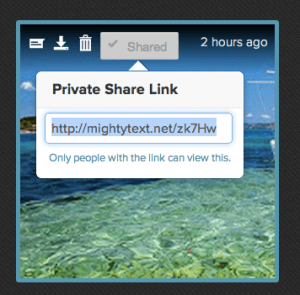 After all, sharing photos and videos on your phone tends to be a multi-step process — six steps are required to share a single photo on Facebook, for example. Sharing, syncing and storing content across your devices should be as easy as using an email client, but, while the phone is great at capturing photos and quick videos while you’re on the go, it’s not quite as adept at publishing and sharing.
After all, sharing photos and videos on your phone tends to be a multi-step process — six steps are required to share a single photo on Facebook, for example. Sharing, syncing and storing content across your devices should be as easy as using an email client, but, while the phone is great at capturing photos and quick videos while you’re on the go, it’s not quite as adept at publishing and sharing.
With the rise of the “Instagrams of video,” particularly Vine, people are increasingly beginning to share video from their phone. Yet, traditionally, mobile video has been hamstrung by tedious uploading thanks to slow data networks, poorly compressed video files, along with the multi-step process of sharing. While Vine and others remove some of this friction and allow you to share videos on social networks and access the app on multiple devices, it’s still its own network.
MightyText wants to make uploading, sharing and viewing video that you captured on your phone happen in a couple of clicks — and enable you to access videos instantly on any device. That makes a lot of sense, and if the startup is able to follow through, removes a lot of friction from the process.
Lastly, MightyText’s new photo sync service displays your phone’s battery status on your computer or your tablet and will warn you when it’s getting low. The more nifty features like this it can add, the more stickiness MightyText’s service will create.
For more, check it out at home here.